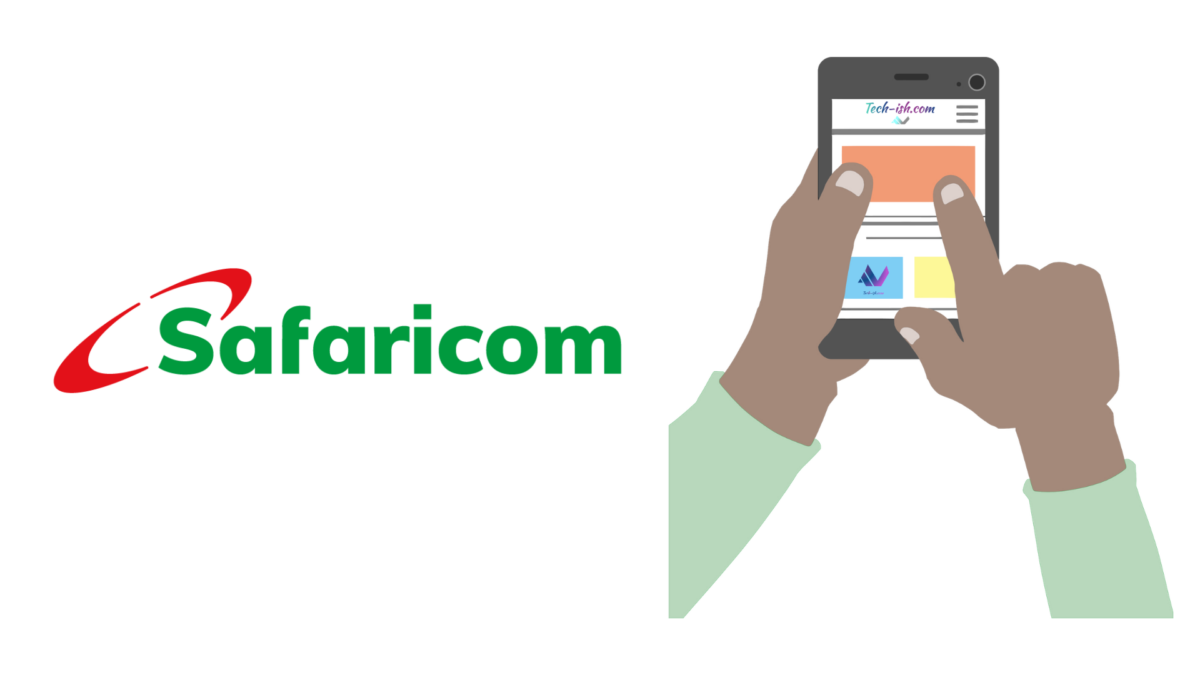
Last year, Safaricom introduced a new feature where anytime a new phone number was registered with your ID Number, you’d get a notification telling you about the same. This was a good move in helping people be aware of their registration status, and would really help fight fraud.
There’s now a way of checking how many phone numbers have been registered to you.
Here’s how:
- Dial *106#
- This should work for both Safaricom and Airtel.
- From the interface you receive, you can check your registered numbers, report any unknown numbers and much more
- With this, it will easy to not only know when someone uses your ID to register, but to also cancel previous registrations
How many numbers do you have registered to you? And how many of them do you know?
How to Deregister a number:
- If you dial *106# and find an unknown number, you can report it, and Safaricom will follow up
- If it is your number and you no longer use it, and want to deregister, you can contact Safaricom on the same, and visit a Safaricom shop near you.



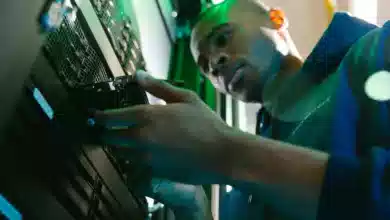





I only got 1number registered under my identification card and yet I registered many lines
I want to shange my sin ragastiration on safaricom shop
how to update line
i was looking or a list of phone numbers under my name over 5years