When the M1 Macs launched, apart from being excited about how powerful they were while offering great battery life, I was also excited that finally one could run iPad and iPhone apps on their laptops. Now with all Macs that have Apple’s Silicon, in the App Store you have the option to install Mac-specific apps, or choose other iPad/iPhone apps.
Not much work was required on the side of the developer to make iPad/iPhone apps ready for the Mac. With the M1 Chip, all Apple devices now shared a similar architecture. So Apple decided that developers needed only to opt out of having their iPad and iPhone Apps available on the Mac App Store. I personally thought with the opt-out approach, most iPhone-specific apps would be available on the App Store. However, once I got my MacBook Pro, I realised most of the iPhone and iPad apps I’d want to run on my laptop weren’t available as the developers had chosen not to have them available. What was available was mostly crap apps I would not want to use on my Mac.
But there was a work-around.
Similar to Android apps where if one doesn’t have access to something on the Play Store they can just find the .APK file online and install it on their phone, with M1 Macs provided one has access to a .IPA file of any iPhone or iPad app, they can install it on their laptop easily. This became the workaround for many Mac users who wanted iPhone-specific apps like Instagram and others to work on their laptops.
Apple is however currently blocking this side-loading workaround. But, if you still want to install an iPhone/iPad app on your Mac, you can try this simple tutorial from 9to5Mac.com that uses the iMazing Software tool – but you have to act fast as this method could also soon be blocked.

Netflix refuses to open 
WhatsApp isn’t supported
The method linked above is what I used as it downloads Apps directly from the iOS App Store. These are the apps I really wanted to try out on my laptop: Instagram, Netflix, Gmail, YouTube, WhatsApp, Blokada, Faiba 4G, Google Keep, Google Photos, DSTV, and many more. This is because there are no laptop specific apps for these currently. And I felt like having an app would make my life easier.
However, I soon realised a couple of things after installing.

Faiba App works well, and can be used to check balance and top up line 
Visusasa plays videos but has scaling issues 
Youtube has scaling issues but does everything 
DSTV seems like it’ll run okay
Here’s why iPhone apps still won’t run comfortably on your Mac:
- Scaling is a big problem – Some apps open in very tiny windows that can’t be resized. For example Instagram. You either have to go full screen, or use the tiny window. There are however apps that have resizable windows. However, the content in the apps may appear too big, or too small making the experience unbearable. For example YouTube and Viusasa work well, however the layout of the content looks so unattractive.
- Built for touch – These apps are built for touchscreens. The Macs don’t yet come with touchscreens. So you encounter issues like scrolling being a challenge unless you hold down the cursor.
- Some don’t work – For example Blokada installs well, scales well, and actually appears very usable. However, it just won’t connect. Something about access to VPN configurations that I don’t understand.
- Access to files – While most apps already automatically request for access to photos, notifications and the rest, some have challenges in this sector, and if you want to upload, or access something from your Mac, this will come as a challenge. For example with the Gmail app, you can give it access to Photos, and to notifications. But when you cannot have it access Finder, or attach other files for example Word documents.
- Install process – Given the developers of these apps we all want to try out on the Mac have opted out of having the appear on the App Store, the install process (which could soon not work) is a whole hassle that most people won’t want to go through.
- Updates – Apps are often updated, and with the way these are installed, there’s literally no easy way of having them updated whenever there’s a newer version. Which means one either has to keep deleting and installing a newer version, or stick with the first version they ever install. The last option seems like the only option that will remain once Apple blocks side-loading.
Different developers have different reasons for choosing to opt-out of having their apps available on the Mac App Store. Some don’t want to put more effort in streamlining the experience across all these different devices. While others like Netflix, Showmax etc. perhaps fear their content may be screen-recorded and all that.
However, after having these built-for-iPhone apps on my Mac, I find that there’s really no reason currently to install such apps on your Mac. You don’t need them. And perhaps never will. Especially in a world where everyone already has a phone, and where all these services/apps are already easily accessible via the browser. (I’ve really struggled to point out just one iPhone app I really badly need on my Mac)
You can already use Instagram on the browser. It is better scaled, compared to side-loading it on the Mac. If you want to upload a file, there’s Facebook’s Creator Studio. You can already enjoy Netflix, YouTube etc. on your browser, and while it’ll be great to have an App where you can easily download files offline, your phones and tablet should be the ones doing that, not your laptop.
So yeah, I won’t be keeping these Apps on my Mac. I am deleting them, I don’t need them. I’d have kept the YouTube App if it allowed me to have it float over all apps. I’d also have kept Blokada if accepted to connect, and help me block ads.
I believe perhaps later in future we may see better built apps – maybe when Apple finally launches Macs with touch-screens. But for now, the experience is not worth the hassle it takes to have the apps installed.