
This will be a long review. I can feel it as I start to type. I promised the full review about two weeks ago. I love the phone and that’s why this has taken long. Did you read my quick review here?
I want to talk about this device’s software above everything else. If someone asks me which phone should they get between the Wiko Slide 2 and the Infinix Note 2, I will quickly recommend the Slide 2. Why?
- It is cheaper.
- Has better RAM (compared to the 12k Note 2) and feels amazing on the hand.
- Software.
But there’s a catch. The software is rarely updated as I expected. I expected over 3 updates when I launched it. But to date, there has only been one. Maybe I am over enthusiastic. Maybe they’ll be coming soon. Maybe there’s nothing to update. But will it be getting Marshmallow? That is the question. The Infinix X551 was updated from Kitkat to Lollipop and it was also selling at Ksh. 9999.
There’s a reason I say I love this device’s software. A couple of clever features in this phone make it beat other devices. The experience…
First let’s see what this phone comes with:
- 2GB RAM and 16GB internal storage
- 13MP back camera (I hate the images) and 5MP front camera that’s overdone.
- 2820mAh battery
- 1.4GHz Octo Core processor
- Android 5.1 Lollipop
- And at Ksh. 9,999
Let’s start with Stock UI:
When it boots for the first time and you are done with all the necessary stuff you get to this home.
There’s no app launcher. And I don’t like this. There are a couple of wallpapers to choose from and each is branded “Wiko” somewhere on the corner. When choosing a wallpaper you get to choose a level of blurring you want. You can partially blur the wallpaper, or you can leave it clear. That amazed me. And you can do this to any photo you want as your wallpaper and on any launcher. I use Nova Launcher on all my devices.
The Quick Settings:
Of course the first thing you do is pull down the notifications bar. This is not different from any Android 5.1 phone:
Notifications:
There’s nothing different from other phones on how notifications appear. However there’s an LED notification light. Red when charging. Blinking green when it is seeking your attention over something.
Who doesn’t want this?
The Battery:
This is another thing that made me love the software. When your battery reaches below 15% the battery saver is automatically activated. And then the top and the bottom of your screen turn slightly orange (red for some people’s eyes) as the process of saving battery juice starts.
And for those who were asking if the battery is any good: Yes it is. If you are doing normal stuff with your phone, a little browsing, a little music and video etc, you can do close to two days.
The Nav bar:
This is something some people hated about the Infinix Note 2. But the nav bar is here to stay. Soft buttons are here for life. ‘They may eat up space but who cares?’
Wiko did it with a slight twist. Instead of having a black background for the keys (like some other phones), it is transparent. And sometimes white. But mostly transparent. Plus they very rarely show up (invisible) and affect your work. And you can also choose their orientation depending on whether you are left or right-handed.
This built in configuration allowing you to change the navbar, promises a lot with future updates – if they really do send updates. Like having different icons instead of a triangle, a circle and a square.
RAM & Processor:
This wasn’t my first time using more than 1GB RAM. Once upon a time I hanged out with 3GB RAM on a phone and it was amazing.
This phone is fast. And not once (not even slightly) has it had issues like ‘hanging’.
Things are fast. Everything works. And you pretty much enjoy the device. I am giving this phone a higher performance rating compared to the Infinix X551 and the X600 1GB version. Not sure about the 2GB version as I haven’t used it.
Screen:
Let’s be honest here. The X551 had a nice screen. You could use it very well outdoors and had to have the brightness really low in dark places.
That’s not very much the case here. With brightness that is. Though it still does well outdoors. However, what I love most about this device’s screen is the quality of display. The colours are nice in clarity and depth.
Smart Gestures:
Here’s another thing that made me love the software. You can double tap to wake the device. But that’s not new. Every phone nowadays has that. Few also have double tap to switch device off. Yet very rarely do you find it done with a twist.
On this phone you can double tap the home button to switch off device. This means you can quickly switch off from any screen or app.
There are also other smart gestures and smart actions that make you enjoy using the phone.
Camera:
Let’s get some things straight here. This phone has a good camera on paper. 13MP is amazing. Yet this phone produces very poor images. Like really not 13MP-like photos. And I hate that. This camera is incredibly underwhelming!
Nevertheless, this device packs one of the best camera softwares I have seen on a low end phone. Why? It even has manual mode for photos! So you can set your ISO, White balance etc yourself. And this is really big on professional photographers.
If the camera settings can be redone using a software upgrade maybe the photos can appear better and clearer and the amazing manual mode can entice professional people on a low budget.
Yes it does 1080p videos. And they are slightly stable. But the clarity and wow factor is not there.
The gallery is very well done. Though it may at times feel over-packed, the way it arranges images and videos is smart. It is not your usual boring gallery.
And finally,
File Manager:
There’s nothing so different about this file manager except that it has a built-in FTP. A feature you mostly find in 3rd party apps.
FTP stand for File Transfer Protocol. A big name that basically means hosting files on one location and accessing them from another.
What I hated:
- Photos. One could say this phone is fake if they were to judge it from the cameras only.
- No fast charging. Nkt.
- The charger design. Argh.
You will love using this phone. The slight additions to software are very clever and give the device sweet user experience.
And experience is everything.
The feel on the hand is nice and comfortable. I hated the camera placement before buying the phone but once I had it on the hand, it sort of just fit. The fake leather back is a wise inclusion too to the overall design.
Last year I really recommended the Infinix X551 to people. And it proved to be the best of 2015 selling more than 500,000 units. This is the device for 2016. And if there’s a better one, in price and experience, please tell me.
Share your thoughts in the comment sections below. Tell me if you’ve used it. What you hate about it. What you love about it. Tell me if you’re considering buying it.
It is available on Jumia at Ksh. 9999. You can buy it here right away in Kenya.
If you’re in Nigeria buy it here.
Phone Rating
A good phone that's cheap and well spec'd with good performance and decent battery. But the cameras are just totally off.
Discover more from Techish Kenya
Subscribe to get the latest posts sent to your email.

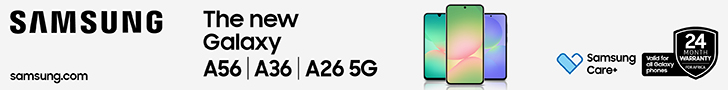














Comment: Hey man …I don’t think we’re right on wiko slide 2 camera…it’s better than infinix esp. the selfie camera
Dickson..thnks for the infor..add ur report with some pics taken with wiko slide 2..different people have different opinions on this..proof works better
Wiko slide 2 Camera are cooler than any Infinix hot series. Front camera for selfies is perfect.
With all due respect, I disagree with your camera experience on Wiko slide 2.
Everything else is on point. Thanx cool phone indeed
Comment my wiko slide 2 screen is broken. where can I buy one to replace
That’s always the biggest problem with Wiko phones.
Are the cameras that bad??.. I want to buy the wiki slide 2 and I love taking selfies. m actually going for it cause of d 13mp and 5mp camera. if its dat bad, any close alternative with a better camera?.
Thanks
Hi Dickson, what a great job youre doing thanks for that.
I would like you to give me your opinion on which phone of the two has a great camera than the other; wiko slide 2 and lumia 535.
Lumia. You can not compare Lmia cameras to the Wiko Slide 2
hey. thanks for the review.
which of these two is better? infinix hot 3pro or wiko slide2?
Only learning from you that there’s a Hot 3 Pro. But I’d go even for the normal Hot 3 when told to choose between it and the Wiko. The Wiko Slide 2 cameras are really bad.
Impressive initiative by Dickson. I give you a ****
How long does it take to charge the battery, say from 15% to 100%?