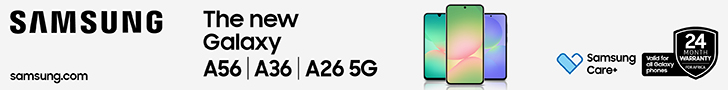If you’ve ever accidentally lost important data on your PC hard drive, a memory card or USB devices, and didn’t know you could recover that back, this will help you. Yes, it is possible to recover deleted files.
Maybe you did something without knowing. Maybe you didn’t know what a button did and now you’ve lost so much. Maybe it was all confusing and now you hate yourself. It’s all good. There are some software to help with that. Don’t trash that computer just yet.

However, there are things to put into consideration. When you realise you have accidentally clicked delete or lost some files, it is better to do the following:
Immediately stop what you are doing

When an OS deletes a file, all it does is mark the space that was occupied by the file as free. Meaning the data is still there and in case something new comes, is when it will be over-written.
Find a recovery program
On Windows, you have very good options for recovering your data with a lot of recovery programs in existence. One of the best programs you can use is the EaseUS Data Recovery Software that works for both Windows and Mac Devices.
EaseUS Data Recovery:
This program restores data from either of the following risks that could have occurred and brought about loss:
- Accidental Loss
- Formatted drives
- Hard Drive Failure
- Virus Attacks
- System Crash
- Partition Loss
- Raw Partition and many other causes
Read about how to recover deleted files using the EaseUS software. It is simple and straightforward. And will be of help if you choose to use the data recovery software.
Recover your Files:
After getting a suitable recovery program, run the program, select the disk, partition or Memory card from which you want data to be recovered. Now let the tool scan the drive and recover the lost files.
The process varies according to the tool being used. There is bound to be a large number of oddly named files being recovered because your Operating System has its own files it uses and deletes automatically. But what you need to find are files and folders that you knew you had lost.

Save those files and stay happy from then on. And be careful next time with everything.
Discover more from Techish Kenya
Subscribe to get the latest posts sent to your email.