
You should be reading this camera review after reading the full review that went up more than a week ago. The reason there’s a dedicated camera review is because the TECNO Camon series is a camera-centric line. It is only fair to dive in completely and talk about what sort of images you should expect with the device.
This year, there’s three devices in the Camon 12 Series:
- Camon 12 PRO – KES. 19,499
- Camon 12 (normal) – KES. 15,499
- Camon 12 Air – KES. 13,499
I am reviewing the normal version that comes with 3 cameras at the back, and a single selfie camera. It is a good deal for its price point – offering 4GB RAM, and 64GB storage, plus a 4000mAh battery. Read more about its value in the full review.
The triple setup at the back is made up of a 16MP lens + an 8MP lens + a 2MP lens. While the selfie camera is a single 16MP shooter.
Camera Interface:
There’s not much change to the UI from previous TECNO devices I’ve used. The only new addition is Google Lens being in-built. So you can directly – using Google Lens – point the camera at things and it’ll recognise what they are, search for related images online, and even better, it’ll translate foreign languages for you.
If you’ve used a TECNO device before, you’ll be home with this interface. If you haven’t, you’ll get used to everything pretty quickly. Yes, the different modes can be confusing since TECNO thinks naming the default mode “AI Camera” is very clever, but once you know which mode you want, it’ll be smooth sailing.
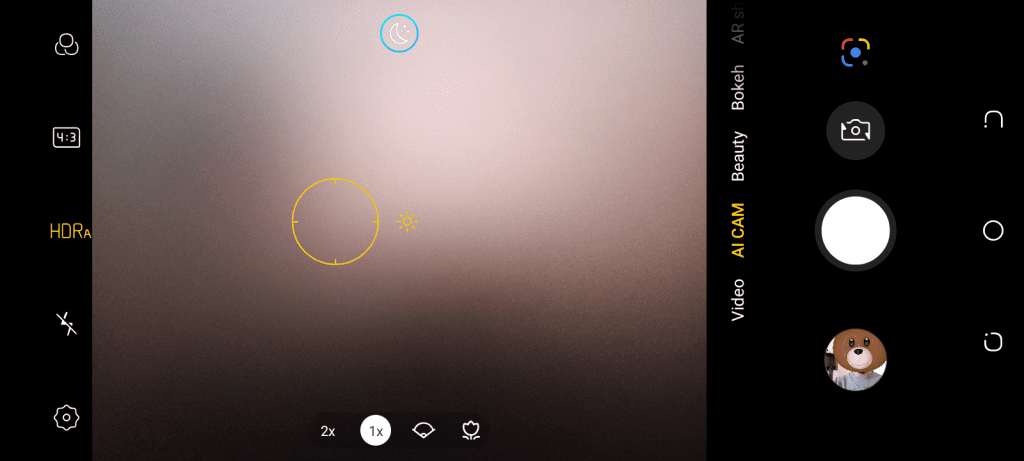
You can easily switch between the 2X Zoom, to Wide Mode, to Ultra-wide Mode, to Macro-Mode because that’s readily included in the UI, and with good understandable icons.
If you play the lens-testing game, you’ll notice one of the three lenses seem to be doing nothing on this setup. I know the normal 16MP is working well, and I know there’s an ultra-wide mode that’s also working well, but I don’t know what the extra 3rd lens is doing, because Macro Mode uses the ultra-wide lens.
So yes, one of the three lenses doesn’t seem to do anything. And I think this is the 2MP lens.

Note: TECNO says the extra 2MP lens helps with Bokeh shots, but that can’t be proved since Bokeh shots still work okay with it blocked. However, they may be right since the Bokeh effect can also just rely on software.
Selfie Camera:

This is one of the few devices with a dual front flash system. It is weird, yes. But it is cool. You can expect bright selfies even in low light. And, if by some chance you need to make videos online, and this is the only camera you have, you can get some bright enough videos; especially if you’re complementing natural light with the dual front flash.
The 16MP shooter has an aperture of f/2.0, which is already wide enough to let in a good amount of light. But “just light” isn’t enough to ensure good photos.
The selfies aren’t bad bad. But they’re not excellent pictures either way. The software wants to sometimes smooth out the face while brightening up things. So what you get in the end is a selfie that’s brighter than the natural light around you (over-exposed). You’ll notice this very much with the background of your selfies where sometimes everything becomes blown out. However, sometimes, some selfies are really good. And you know TECNO loves saturated colors, so if you love that, this is your camera.
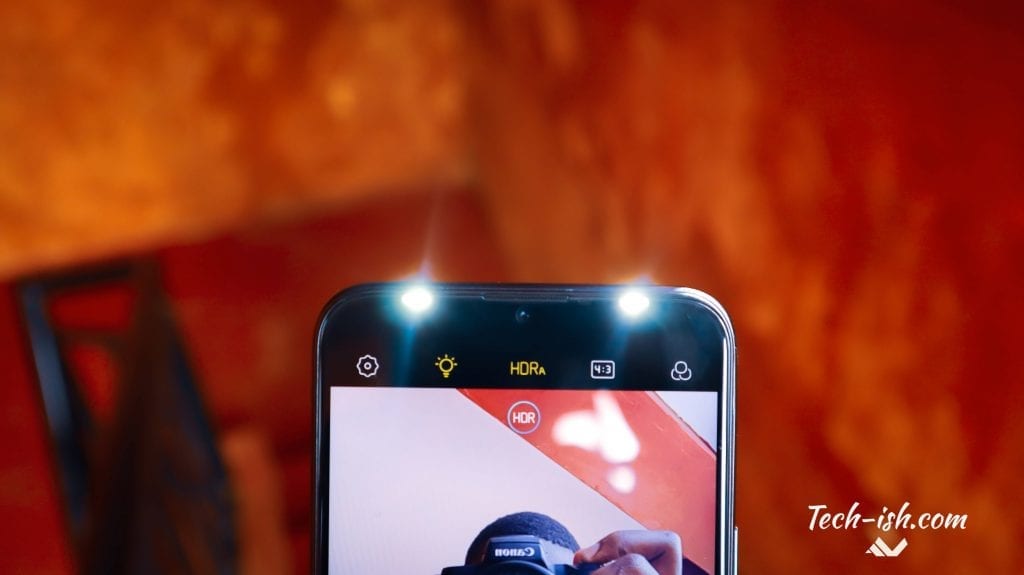
The recipe for good selfies with this camera is to be in a fairly well lit environment with no back-light.
Overall, the image detail isn’t terrible. And if you want something that’s good for social media use, this isn’t a bad selfie camera. When you compare it to devices in the same price range, you’ll love the selfie camera, because it is one of the better ones for its price. You still keep details on zoom, and with the extra flash, you can take good pics even in low light.
Main Cameras:

So from the lens-testing game, we can safely argue that there’s only two important lenses. The main one, and the extra wide-angle one.
Normal Lens:
This is the only lens you should use. It is actually the lens you’ll use most. The other one can’t match this one in quality.
Check more of the Normal Lens samples under Close Up shots down below and under Extra Pics.
Here’s samples of the same shot taken using the normal lens vs the ultra-wide lens:
Example 1 Normal Lens:

Example 1 Ultrawide Lens:

The first image looks much better compared to the second image. You can see both color accuracy, image clarity, and exposure is better on the main camera. The ultra-wide angle lens loses image quality, looks washed out, and blows out the highlights. Compare clouds on the first and second image.
Example 2 Normal Lens:
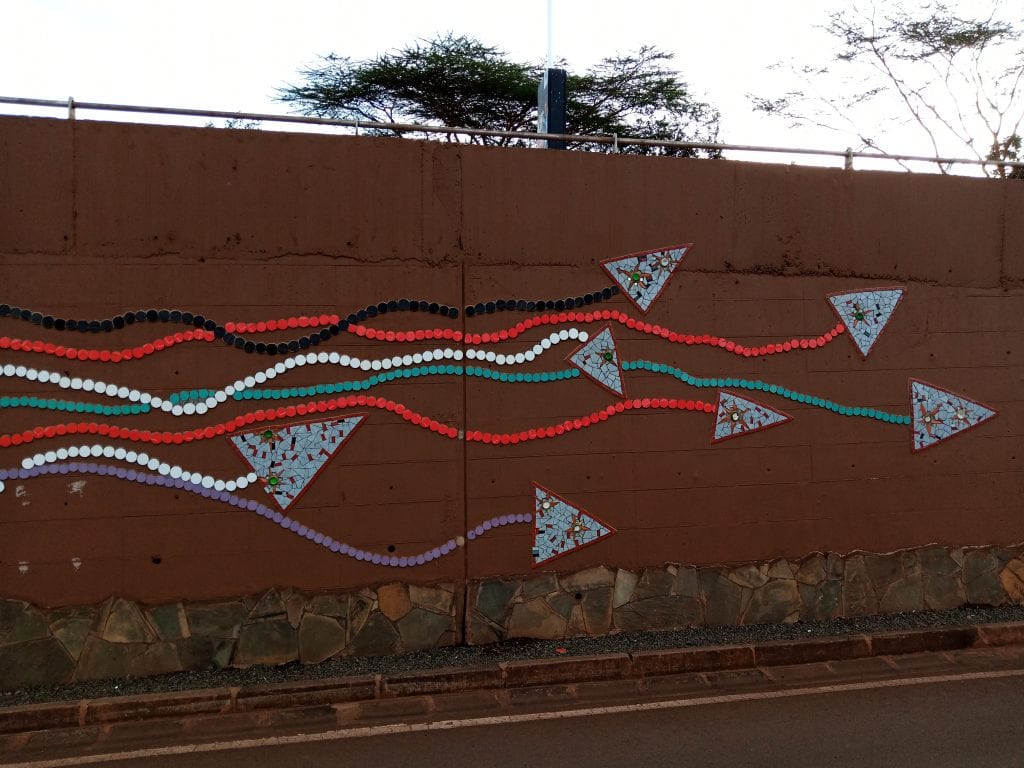
Example 2 Ultra-wide Lens:
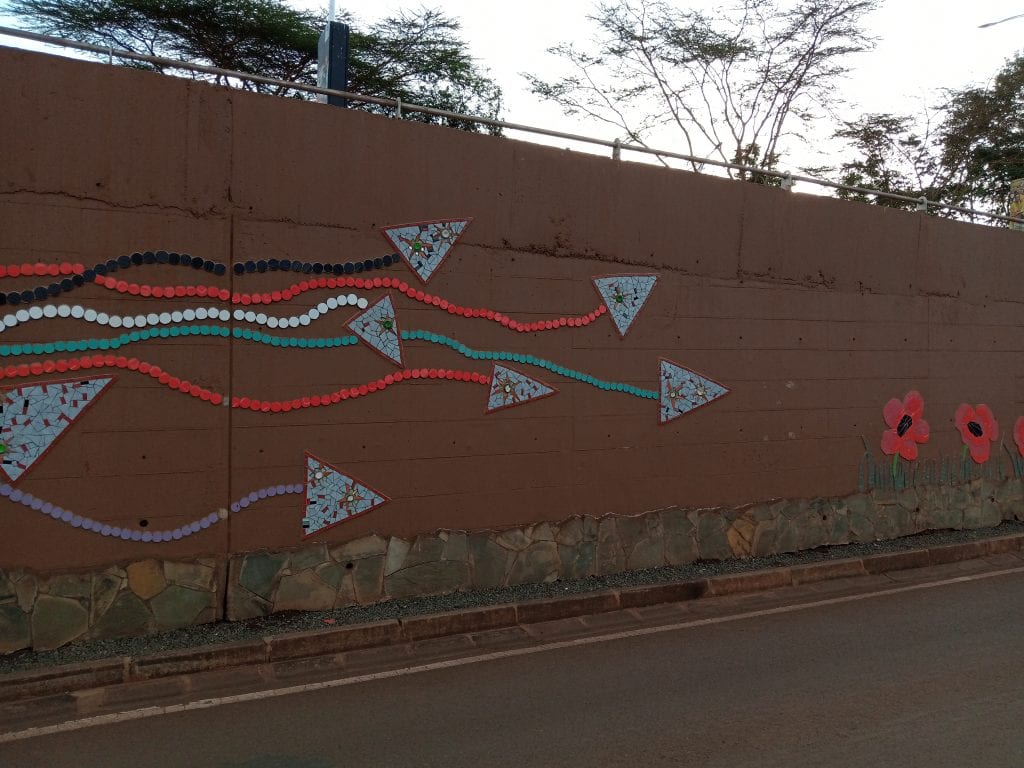
Even with example 2, you can see there’s a big difference in color accuracy between the two images. There’s also a big difference in detail between the two images – check closely.
Ultra-wide Lens:
So yes, many people agree that the best extra lens to include in any camera setup is the ultra-wide lens because it is more dramatic, and captures more things in a single shot. TECNO’s inclusion of an exta-wide lens is a good decision. It has an aperture of F/1.8 which is really good on paper, as it means the lens lets in more light.
However, TECNO needs to work on the image quality as you can see in example 1 and 2 above, and with examples 3 below.
As you can see in these examples, the ultra-wide images don’t let in enough light, and don’t keep enough details. Check the streets in example 3 ultra-wide and compare them with the streets on example 3 normal mode.
Example 3 Ultra-wide:

Example 3 Normal:

Close-up Shots:
I think this is where the normal lens really shines. It delivers good looking images that are both sharp, detailed, color accurate, and have very natural bokeh. Check out examples 4, 5 and 6 below.
Example 4 Close Up:

Example 5 Close Up:

Example 6 Close Up:

So, if you want to really take good images, use the normal angle camera for close up shots in sufficient lighting. Because that’s where it takes the very best of pictures.
Augmented Reality (AR) Features:
If you’re into having fun with your camera, there’s inbuilt AR features that let you take stupid, and fun pictures with many in-built options including Manchester City Stickers, Cats, dogs, etc.
What’s amazing is that the stickers are pretty impressive in terms of understanding the face, and where to place the stickers, and how to react to changes and movements. It is really important to appreciate the stride we’ve made in tech to get here, because a couple of years ago, this required a lot of computing power, and here we are with stupid, and funny stickers.
Here’s an example:
As you can tell, the image isn’t sharp. The details are lost in this selfie, but still, there’s the AR sticker well place on my face, and can track my mouth, and eyes.
Extra Normal Lens Shots:
As you can tell with image 1, 2, and 3 below, the normal 16MP shooter is really good when under sufficient light, and when an image is well composed.
Image 1:

Image 2:

Image 3:

Finally:
What are your thoughts on the images taken by the Camon 12? Would you pick the device based on this review? Have you read the full review? Please share your thoughts in the comments sections, on social media, or via email.


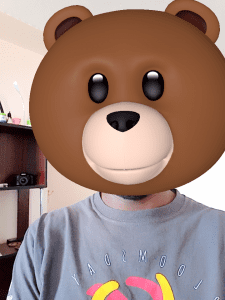





Good day I’m not getting the Best out of my recently bought camon 12 camera is Just not what I anticipated,
Even with The 16mp it’s still very unclear either The light is too bright leaving the picture looking like a Snow
Pls how so i resolve this
I cannot see the ultra wide icon on my phone camera, like shown in your image. I see 2x, 1x, and Macro. Thats it. Is there any setting?
Hehe no comment
When are having the fulll review on the spark 4?