
If you’ve been looking for another messaging app to use, don’t worry you won’t need to install a new app. You already have it. It’s Google Photos. Yay, another messaging app from Google that they’ll probably kill in a couple of years.
Anyway, you know Google Photos. I’m sure you use it a lot. I do too. I describe it as a free online backup with crazy good AI sorting/arrangement. I love it, and I don’t believe I can imagine life without it.
Earlier this year, the App hit 1 billion users. It is a huge platform for both Android, iOS, and Windows Users.
See, Google Photos does the following really well:
- Free backups for life – All I need is the pictures, and internet, and they’ll be backed up on Google Photos in High Quality for free, for life
- Recognise Faces – I can tag faces so that in my library with over 1 Million pictures, all I need to do is search for my girlfriend’s name to see her pics.
- Albums – I can create, share and join albums. I can share my whole library with my significant other, and what’s even better is once I’ve tagged a person’s face on to a pic, I can have them receive all pictures I’ve ever taken, or will ever take of them automatically!
- Memories – I can get reminded of what happened years ago. This is done Instagram Story Like.
- Text Recognition – Say I want a photo in my library of you wearing a shirt written something, all I need to do is search for that text in Google Photos, and bam! perfect for receipts, notes etc.
- Much much much more
With the new chat features, Google is perhaps trying to fix the issue of quickly sharing pictures with people. Normally, what you’d need to do is create an album which will appear under the “SHARED” tab, which then will have to be added to one’s library. It is a cumbersome process.
Or perhaps Google has just realised what goldmine they’re sitting on, and would like to make the platform more sociable to compete with other picture and video platforms like Instagram.
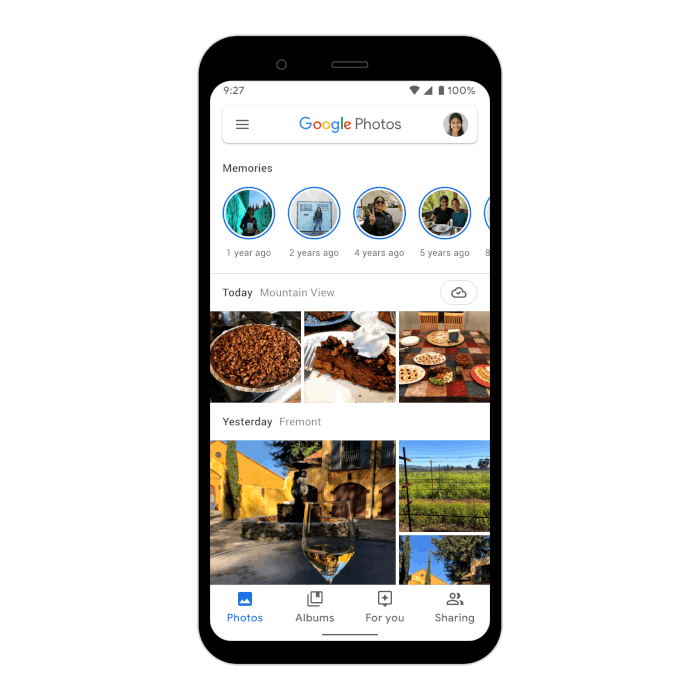
Either way, the new chat features are open to both individual conversations, and Group chats. As it currently stands Group Chats can have any number of people. In the chat, people can comment on posts, like them, share pictures and videos, and quickly add them to personal libraries.
To create a conversation just hit share when on a pic or video and choose the person you want to chat with. One can access these chats under the “Sharing” tab.
You know what’s funny? YouTube used to have an almost similar feature where you could directly message your friends and share with them YouTube videos, discuss stuff. Sometime this year the company killed off that feature.
How Google intends to ensure the chat features on Google Photos stay useful and friendly to everyone is what I want to know. Social platforms are tricky.
We don’t know what measures Google has taken to ensure that the security and privacy of people, and their conversations will be upheld. How will people be added to chats, and how will they be removed? What are the encryption standards? And can outsiders creep in?
Product manager Janvi Shah in a blog post says, “This feature isn’t designed to replace any chat apps you already use, but we do hope it improves sharing memories with your friends and family in Google Photos.” So perhaps don’t share things that you won’t be comfortable leaking out.
If you’re part of a Google Photos shared album, you may have noticed you can like pictures, and even comment on them for a while now. Just imagine that, but more organised, and more prominent in a chat-like format.
What are your thoughts on this? Do you use Google Photos? Will you be chatting on the platform now?






