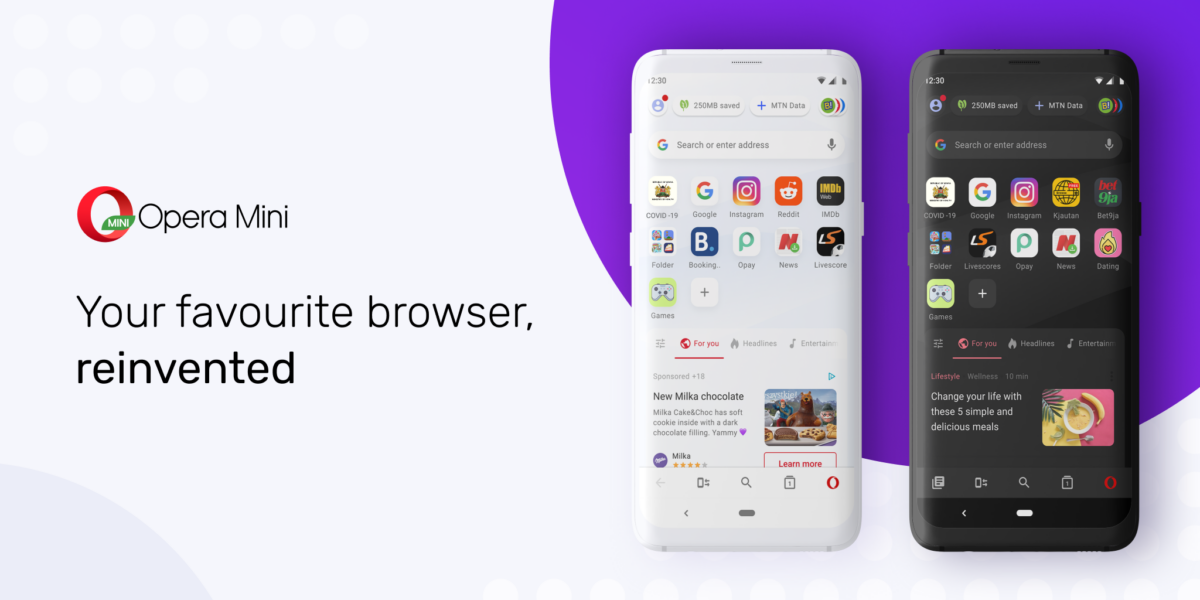
Opera has updated its popular browser. The company says Opera Mini 50 is a small, fast and powerful browser that comes with features such as data compression technology, a download manager with offline file-sharing capabilities, and a built-in ad-blocker.
In the new upgrade, the browser has fully revamped its user interface. The company has integrated a new status bar located at the top of the browser screen. Users are able to receive welcome messages during their daily browsing sessions with greetings and hints throughout the day when using the app. The status bar also keeps users updated on what’s going around them. It shows notifications with information about the latest news and upcoming updates in the browser or events from partners. There’s also a data savings widget which comes pretty handy in situations where users want to keep control of their data consumption in a glimpse.
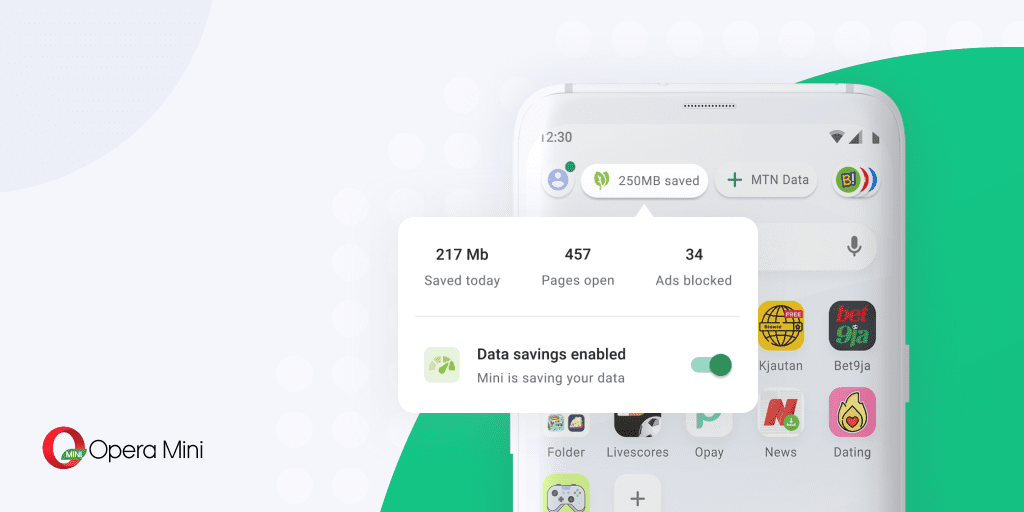
“With Opera Mini 50, we are reinforcing the connection between the users and the features that they love in multiple touch points.” said Andrzej Czarnecki, Product Manager for Opera Mini. “We’ve introduced new styles, themes and user experiences, to improve the access to the features users need while enjoying superior aesthetics.”
“Since the very first launch almost fifteen years ago, Opera Mini has provided people with a better browsing experience than what they get with the default browser on their smartphones”. “Now, with version 50, it was time for major upgrade to Opera Mini, with a completely redesigned user experience, where we make the most popular features easier to use”
“We know that data compression in Opera Mini is widely used among our users. Our designers have introduced the new data-savings widget on the status bar, to give users detailed information about their data consumption. It tells them what they need to know about how much data they are saving without navigating through the settings of the browser.” said Czarnecki.
Opera Mini offers its users the option to activate either high or extreme data savings mode. The extreme mode in Opera Mini is capable of saving on average an impressive 81% of mobile data versus other browsers like Google Chrome, which are only capable of saving on average to 9% of mobile data. This allows Opera Mini users to browse for nine times longer versus using other mobile browsers without data compression capabilities. (source: Data saving test, Q3-19)
Opera claims that Opera Mini is the only major browser that allows its users to also share files without the use of mobile data. With its “offline file sharing”, it allows users to transfer images, videos and audio files to nearby devices at super high speeds using a safe Wi-Fi direct connection.
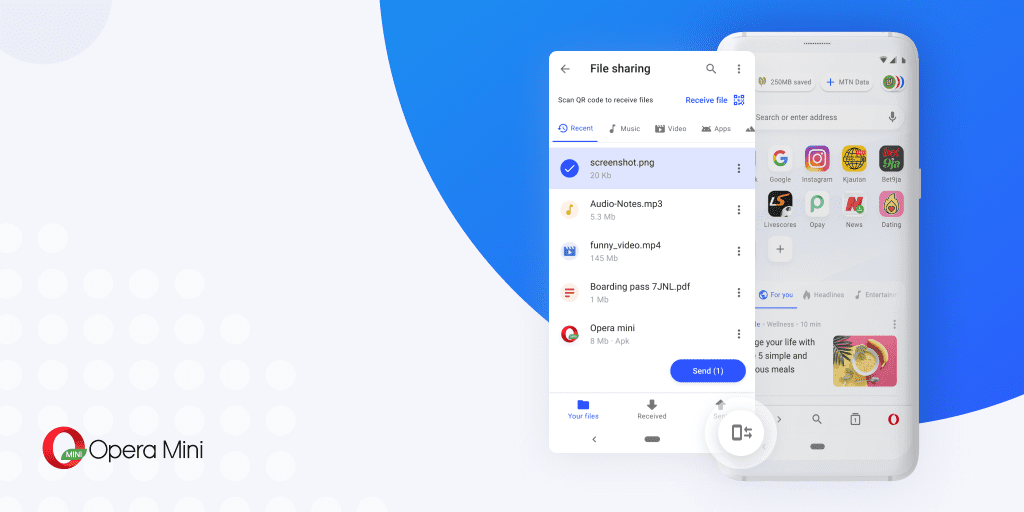
The freshly added offline file-sharing feature works with the popular download manager in Opera Mini. By combining these features, Opera Mini makes it easier for users to share files they have already downloaded from the web to their phones, as they don’t need to navigate through their phone drive to share the files they are searching for.
Offline file sharing can now be accessed easily in Opera Mini 50 through the shortcut on the new navigation bar located at the bottom of the browser screen.
Last year Opera Mini partnered with Mdundo, a leading music sharing platform across Africa. Throughout this partnership, Opera integrates Mdundo’s music catalog into Opera Mini 50 providing users with free access to the music they love through their browser wherever they go.
“Every time users listen to an artist with Opera Mini and Mdundo, they are also supporting local and independent African artists, helping them to increase their chances of being discovered by more people, generate more streams and downloads, and motivate them to keep making their favorite music.” said Czarnecki
With Opera Mini and Mdundo, users can decide between streaming music or download their favorite songs. Thanks to the hybrid advertising model of Mdundo, users can download their favorite songs for free.







