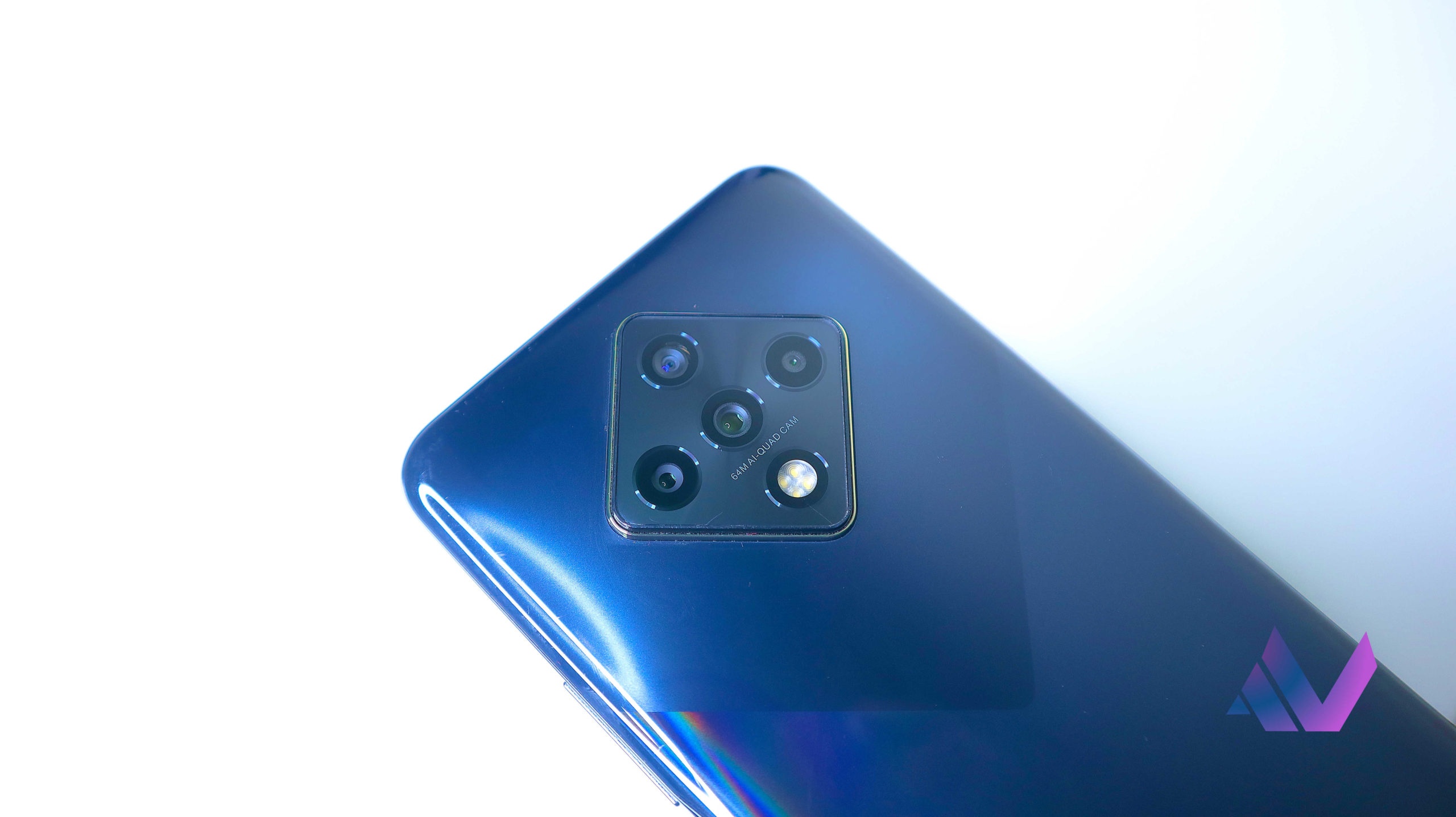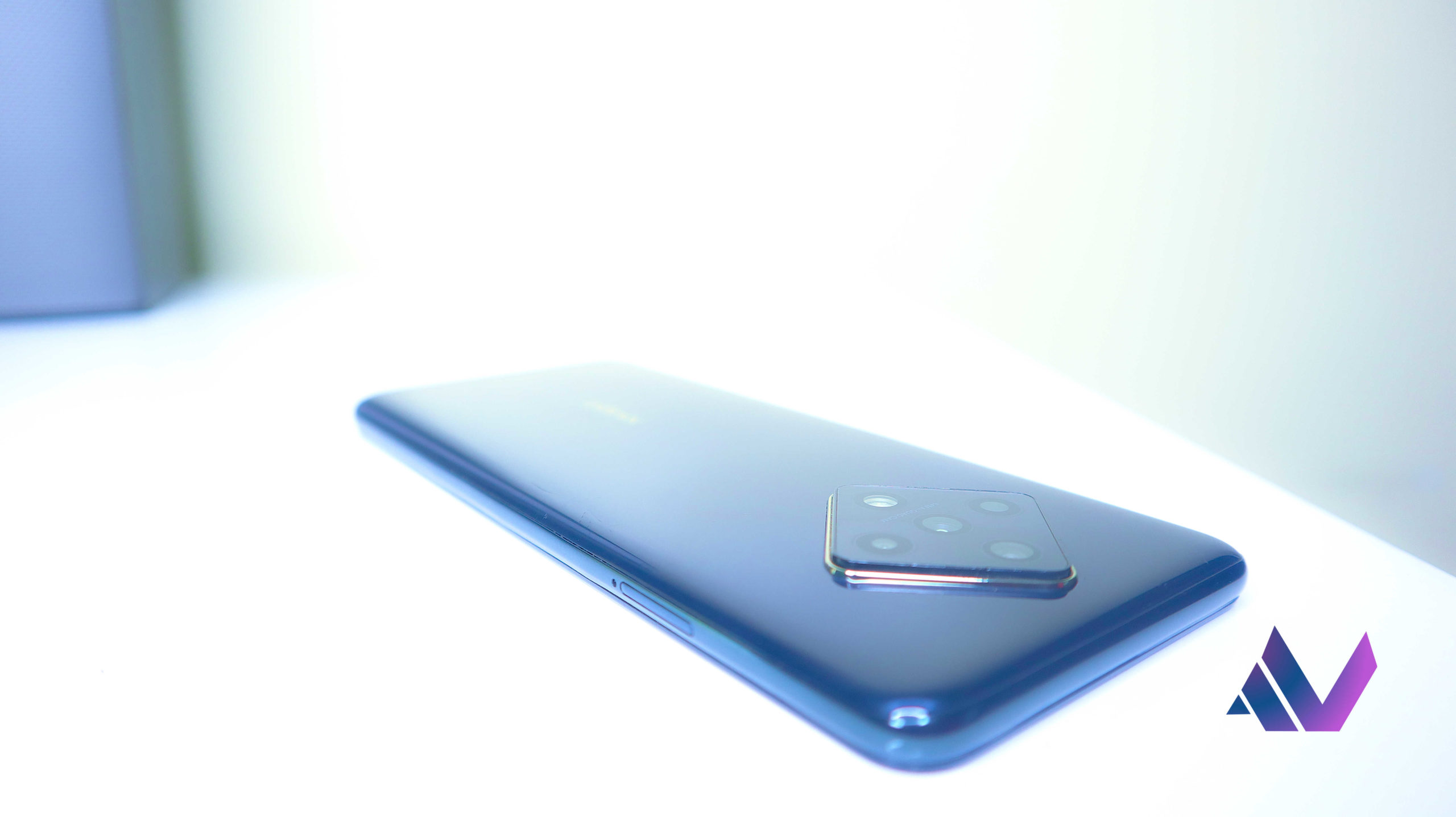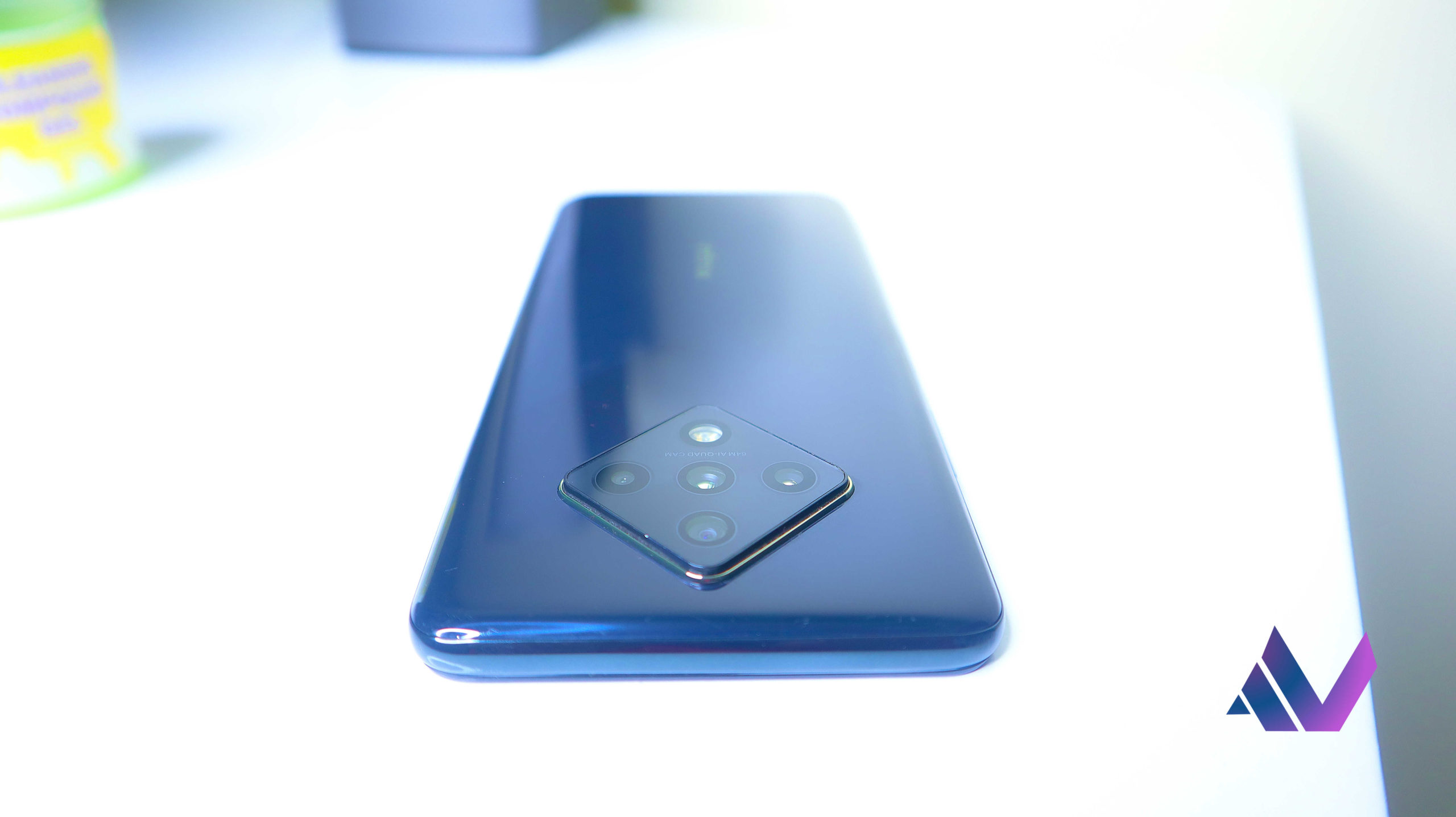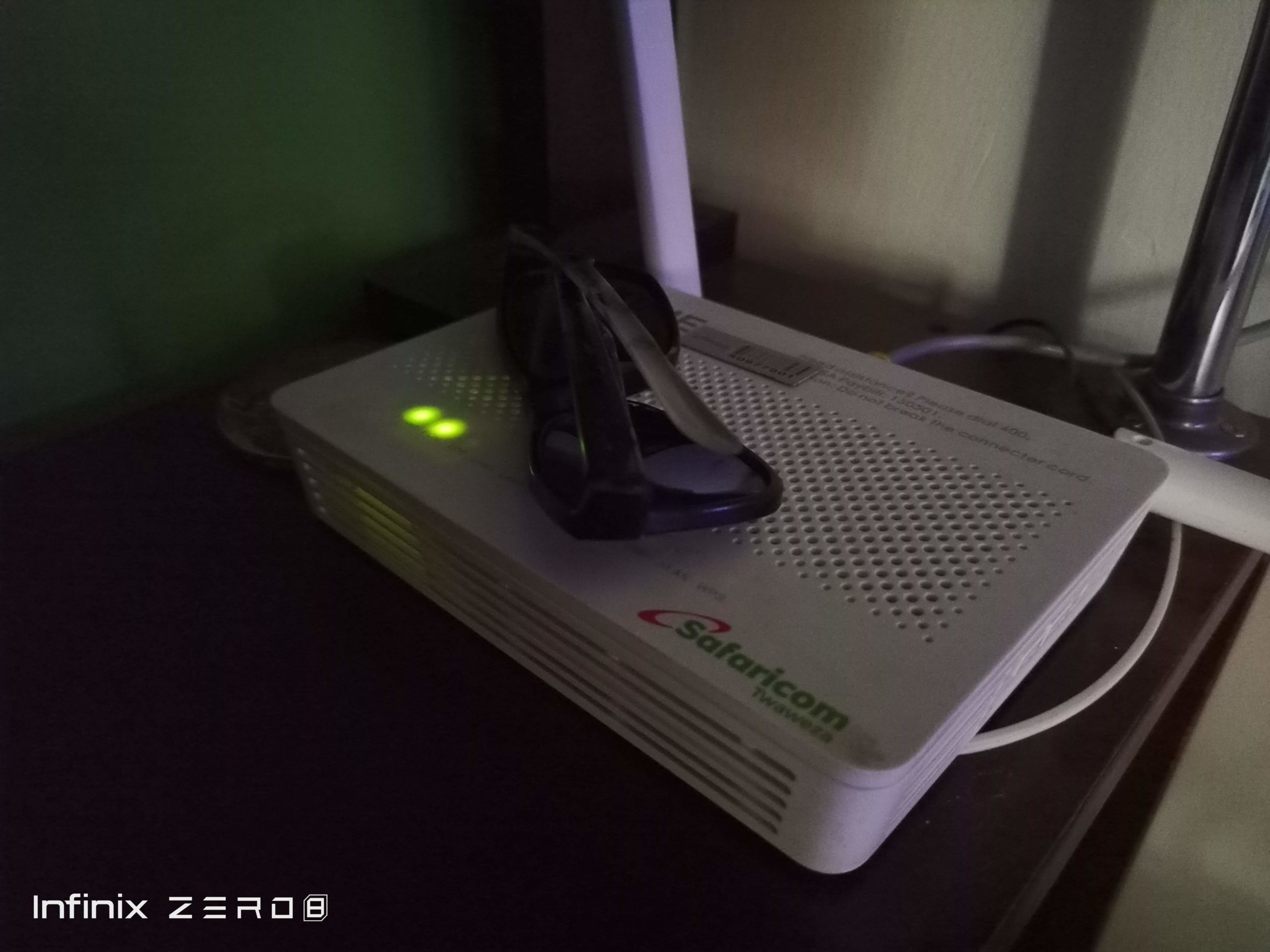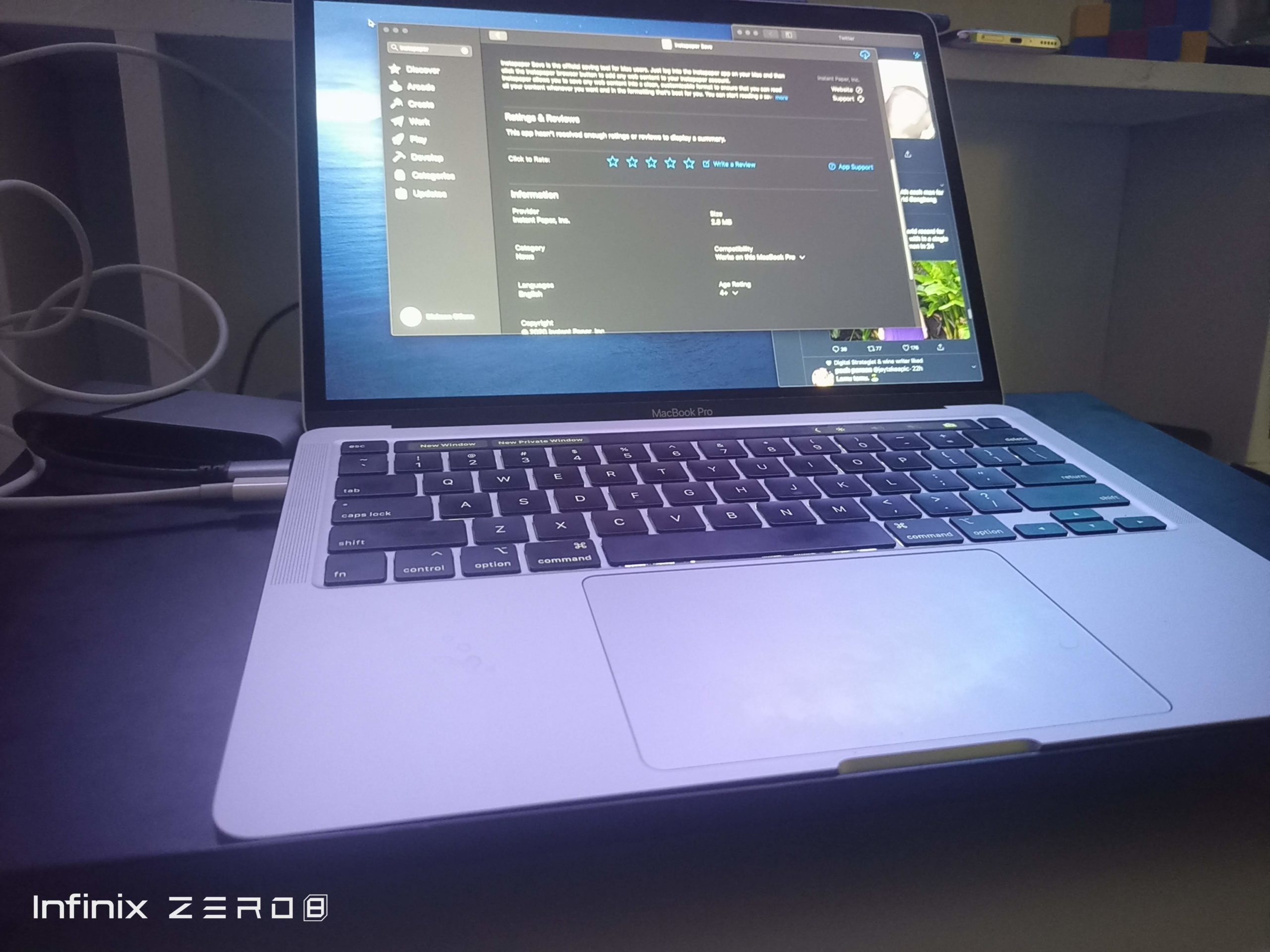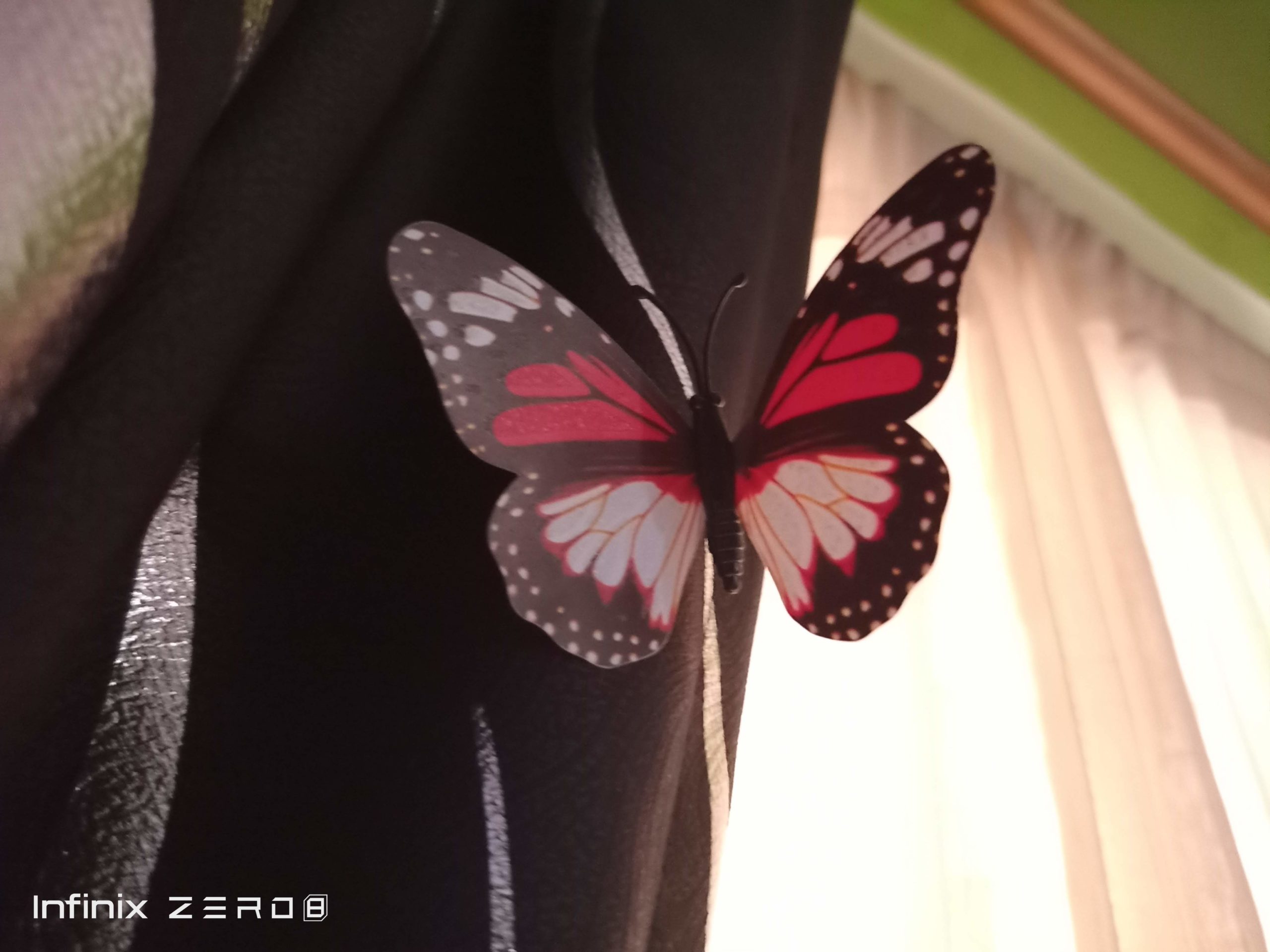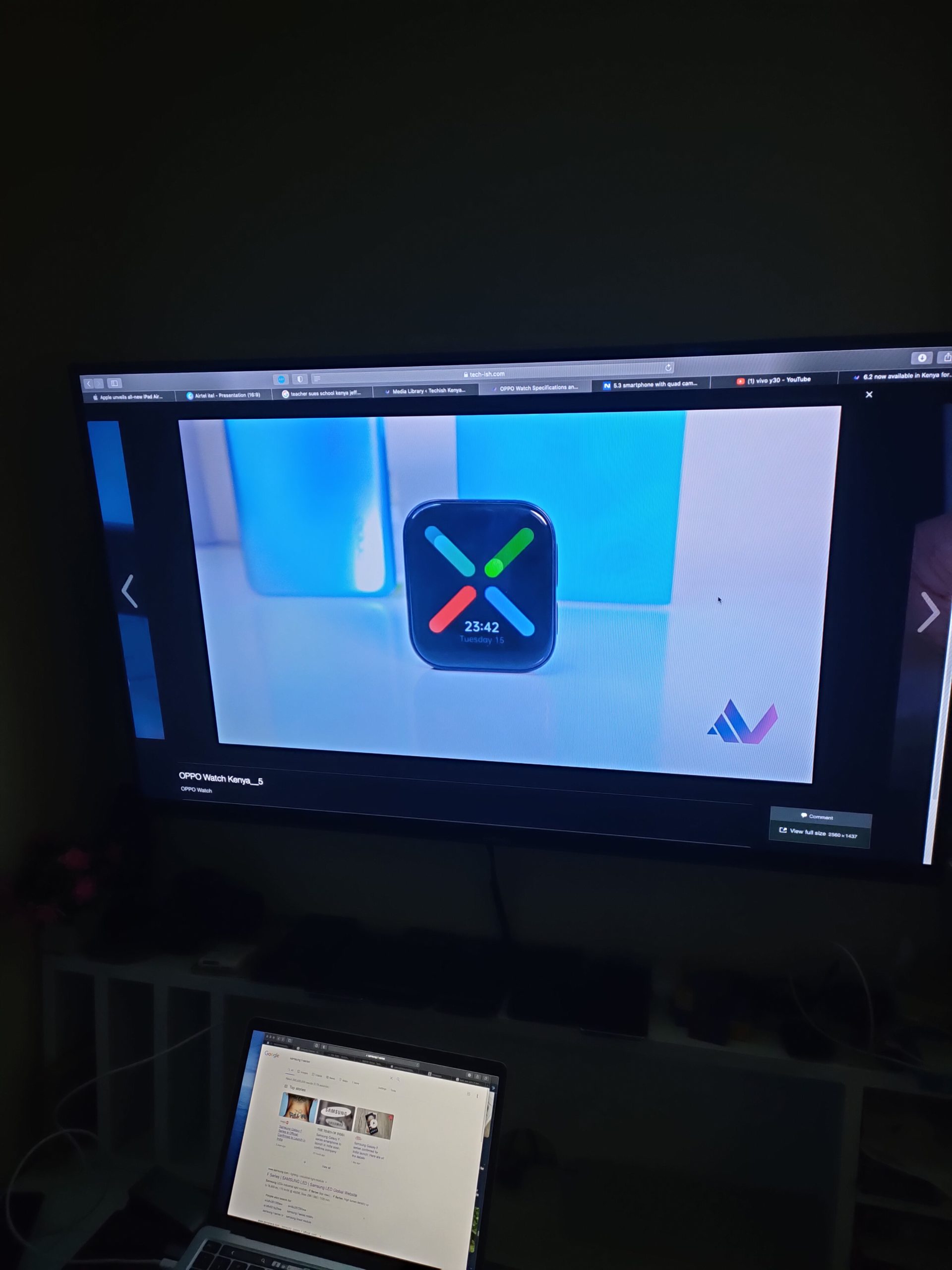The Infinix Zero 8 has been one of my favourite devices this year. I love big phones provided they come with good displays. This is one of those big screen devices that features a really good display. Yes, it is not an AMOLED panel, but that’s not a big deal here thanks to the 90Hz refresh rate. But we are not here to talk about the display, we are here to see what pictures you can expect from the Zero’s 6 cameras.
Yes, there are two lenses at the front and 4 at the back.
At the front you get a 48MP main lens and an 8MP extra lens that not only helps with wide-angle photos, but also with creating the depth effect needed for portrait pictures.
At the back there’s a 64MP main lens that’s the highlight of the big bump. There’s also an 8MP ultra-wide sensor for wide-angle shots, and two extra 2MP lenses that are for depth sensing and macro shots respectively.
{Click to expand any image}
Design:
Infinix calls this a diamond design. But get ready for a big bump. It is not a device that can be flat on a table. The top part of the phone will be quite raised whenever you lay the device down because this bump is significant. I don’t care much about that bump myself. But I know many people will have issues with it.
My concern is that there’s no mention of any special protection on the bump. Meaning if this is just normal glass, it may easily scratch, or worse, it may break. And that will forever affect how you use the device. Being the back part of the device, I can’t imagine the ways in which one will be able to do a replacement for such. So, if you’ve bought this phone already, take very much care to ensure you don’t break it. If you’re planning on getting it, well here are more pictures of the bump:
I cannot point out which camera is which. However, I believe the centre one is the main 64MP camera. The material used – the one you should take care not to scratch – needs frequent wiping to ensure there are no smudges or dirt that would affect image quality. Also, don’t put the phone in a pocket with keys or coins. I feel like these could easily scratch the bump, and once that’s scratched, you’ll complain about camera quality forever.
Enough yapping about the camera bump. Let’s now address software:
Eye Tracking:
The big new feature with the Zero 8 is eye tracking. It is simple, it is good. And it is something you don’t find on many smartphones, but it something that should be standard. If you’ve used Canon cameras, you know that taking a picture is very easy thanks to eye tracking. That’s because whenever you point the camera at a subject, getting focus is very easy even if the subject is moving, or if your hand is shaky.
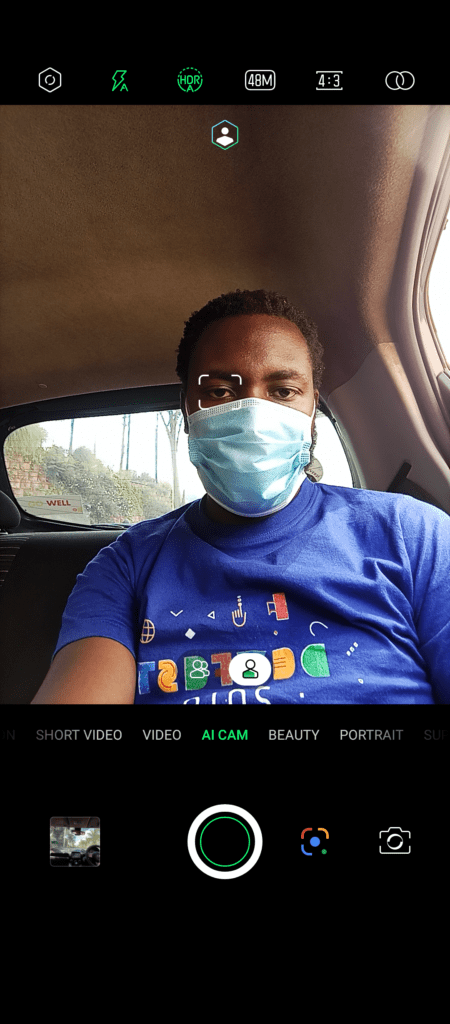
Eye tracking makes focus sharper, quicker, better…
Coming at a time when most of us are wearing masks, this is a very important feature. The camera can already recognise faces, but we all know having a face mask hinders the algorithms from seeing the face. Luckily, the eye tracking feature very easily solves the issue. This works both with the front and back cameras. So immediately you point the phone at a face, instead of struggling to pull focus on a face that’s covered with a face mask, it will look for the eyes, and the picture you take thereafter will be in focus.
AI Recognition:
AI recognition is now much better on the Zero 8. And of course also on the TECNO Canon 16 Premiere – which is the same device. Meaning the camera will now optimise for many more scenes.
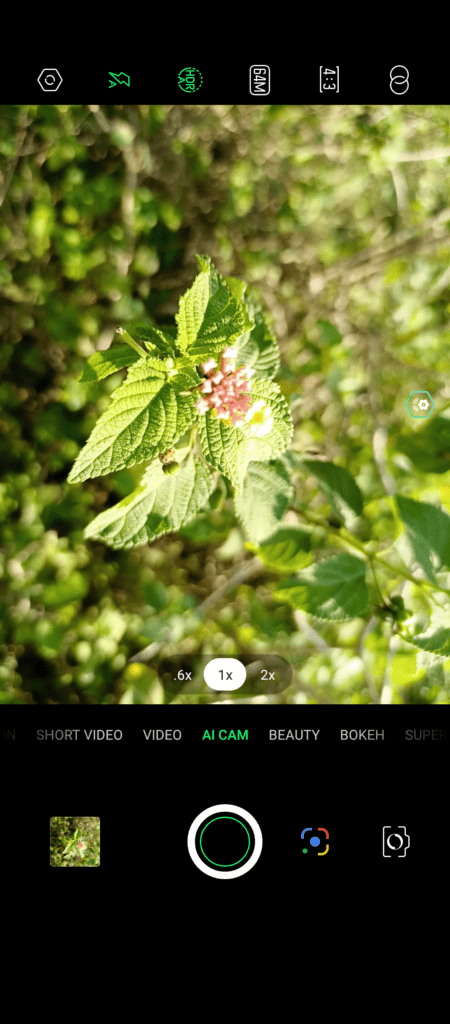
Though Infinix haven’t stated how many items, the camera now recognises lots of objects…
Scene recognition helps with colouring the image, choosing what parts to brighten and what parts to darken. What parts to focus, and which ones not to. I’ve noticed that issues like the background being overblown don’t happen as often with this device as with previous Infinix devices. However, this isn’t to say there are no instances where the highlights will just be overblown.
Portrait Photos:
Of course you expect better results with portrait photos when you combine eye tracking and better AI. And that’s the case specifically with the rear camera. As you will see in pictures 1 and 2, the focus is very sharp, the blurring of the background is also on point. Very much so.
However, the selfie camera still suffers issues. The front camera doesn’t pick colours very well, and though focus is okay, the background highlights tend to be overblown as you will see in picture 3 and 4.
You can find more portrait photos in the full gallery below.
Closeups:
Here you know what to expect. The usual very sharp, well lit pictures, with good colours. I don’t think I’ve ever complained about Infinix’s closeups.
The blur is so natural, so nicely done. The detail is kept – even with these compressed pictures. I also like that Infinix didn’t go with over-saturating the output to please the eyes. These are very accurate representation of the colours my eyes saw when taking the pictures.
Outdoors:
To fake a good look, cameras often want to increase contrast and saturation. I like the simple look Infinix has gone with. These photos are pretty good representation of the mood at the time I took the pictures. The colours are just okay. The lighting is the same. Though some highlights are blown over in some shots, especially with the sky, most of the pictures are really good.
I like that most of the pictures are just point and shoot. No struggles with focusing, and waiting for the camera to figure out the right amount of light, and shadows. So you can comfortably take out the phone from your pocket, and quickly snap a picture of an action, and it will be in focus.
Landscapes:
I know landscapes are also outdoors, but here they capture more detail in the shot. And here you can say that though detail is very well kept, there’s instances where you can notice the camera struggled.
What is good is this: look at the skies. Nothing over blown. The clouds are visible. The lighting is good, so you can see the buildings in the distance, you can make out the details in the greenery.
Low Light:
I didn’t manage to take many low light pictures, especially with the curfew. I’m sure a picture of the lights, and streets would look quite good. Here however are a couple of low light samples:
You can see how it struggles to keep the details. However, it lightens up the shadows and tries to save as much detail as possible even though the room is pretty dark.
Wide Angle Lens:
I’ll advice you to never use the wide angle lens. Here’s why:

The image quality is bad. The lighting is bad. Everything looks dark, weird. And so much detail is lost.
Here’s a Full Gallery of different pictures taken in different scenarios:
Closing:
The Zero 8 is the best phone Infinix has put out to date. The only thing they could have done better for this phone was make it part of the Android ONE program. That would be a killer move – especially since with Infinix’s own XOS one has to deal with annoying ads everywhere. But all that aside, the cameras are really good. I only wish they put more effort to the video capabilities of the device. That would make it a killer choice for everyone creating content from their mobile device. What are your thoughts on this phone?
Here are the specifications
| PRICE | RRP. KES. 28,999 Buy from Jumia |
| Display | 6.85 inch display 1080×2460 pixels resolution 90Hz Refresh Rate 180Hz touch sampling rate Gorilla Glass Protection |
| Dimensions | 168.74mm x 76.08mm x 9.07mm |
| Rear Camera | Quad Setup: 64MP main sensor + 8MP Ultra-wide + 2MP Macro + 2MP Depth Quad LED Flash Light |
| Front Camera | Dual Setup: 48MP main sensor + 8MP Dual LED Flash Light |
| Chipset | MediaTek Helio G90T |
| GPU | Mali-G76 MC4 |
| RAM | 8GB RAM |
| Storage | 128GB (Expandable via microSD card) |
| Operating System | Android 10 |
| Battery | 4500mAh 33W fast charging |
| Network | 2G, 3G, 4G |
| Connectivity | Wi-Fi 802.11, b/g/n Bluetooth 5.0 GPS USB 2.0 Type-C 3.5mm audio jack |
| Colour options | Black |
| Others | Rear Fingerprint Scanner Face Unlock DTS Audio |