
The biggest challenge for many users looking to stream content online isn’t the weekly or monthly payments for subscription. Neither is it access to devices for watching content. It is data prices. Showmax has been finding a workaround.
In February, the company had a limited partnership with Safaricom offering subscription plus data. Now they’re rolling out a feature allowing users to stream content for as little as 50MB per hour. This is currently rolled out to iOS users and will be coming to Android users in the coming weeks.
How to change Showmax Data Usage:
- Go to More Tab on Android or Go to Settings App on iOS
- On Android, under More tab scroll to App Preferences
- On iOS go to App Preferences
- On Android, click Settings, then click Video Quality to select low data use
- On iOS, under App Preferences go to Video Quality for both Wi-Fi and cellular to select low data use
- Alternatively, on either Android or iOS, after you press play, click the Video Quality wheel icon below the video to set the quality that is best for you.
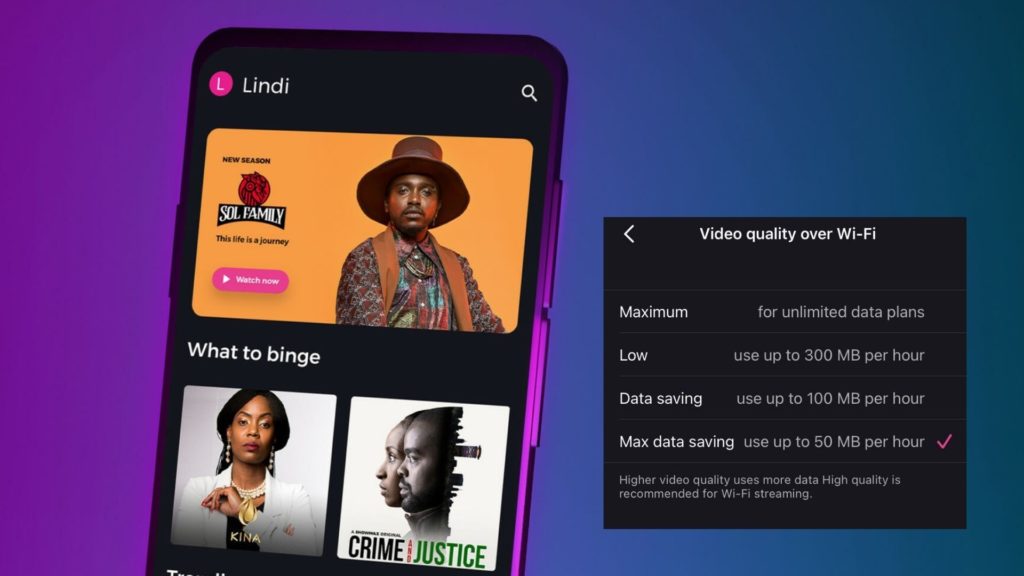
You can now stream at these different qualities on the platform:
- 50MB per hour
- 100MB per hour
- 300MB per hour and
- 1.4GB per hour under Maximum Quality settings.
“Showmax is designed for Africa: a mobile-first continent where the cost of data remains a barrier to streaming,” says Barry Dubovsky, chief operating officer, MultiChoice Connected Video. “Showmax was the first streaming service in Africa to make mobile downloads possible for offline viewing and the first to launch a mobile-only plan, so we want to keep tailor-making Showmax for African realities.”







I hope they work on giving us modifiable playback speed on the mobile apps just like Netflix