The Infinix Ecosystem is Here: Wirelessly Mirror Your Phone, Transfer Files, and Boost Productivity
Infinix is stepping up its game in creating a cohesive device ecosystem. With the introduction of the Infinix PC Connection app, users can now enjoy seamless integration between their Infinix smartphones and the InBOOK laptops. This feature mirrors what we’ve seen from companies like Apple and Samsung, where ecosystems enhance productivity and convenience. Infinix is bringing this level of innovation at a more accessible price point, making it a game-changer for users looking to get more from their devices.
Seamless Connection Without Cables
The Infinix PC Connection app allows users to mirror their phones, transfer files, and even share clipboard data without relying on cables. The connection is fast, efficient, and wireless — whether you’re working on documents, sharing multimedia files, or even using your phone’s camera on a bigger screen – yes the camera app works even when mirroring, and your phone screen stays off.
This ecosystem integration ensures that Infinix users can seamlessly transition between their devices without interruptions. You get to use your phone apps on your laptop easily and fast. You get to move items between the devices by just dragging and dropping. What we’ve loved is that it’s much more well thought out when you compare it to Apple’s iPhone Mirroring which also just arrived with iOS 18.
Step-by-Step: Setting Up the Connection
1. On Your Infinix Phone:
Go to Settings > Hotspot and Connections > PC Connection. Toggle PC Connection ON.
2. On Your InBOOK Air Laptop:
Open the Infinix PC Connection app. Choose one of two connection methods:
- Scan the QR Code displayed on the app using your phone.
- Or select the device name (e.g., “INBOOK_AIR”) that appears on your phone.
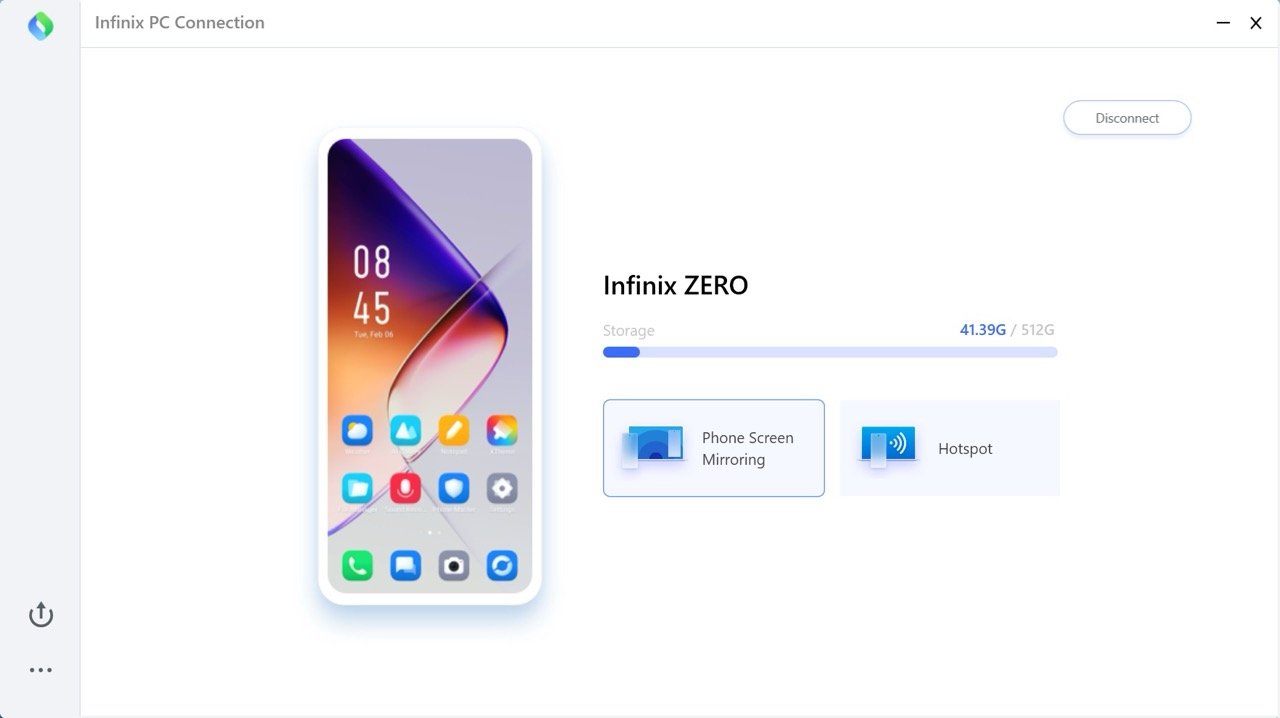
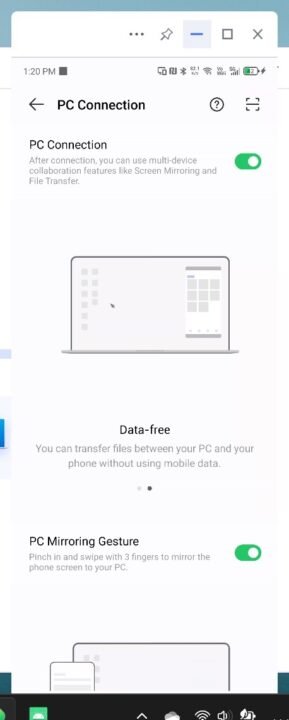
3. After Connection:
Your phone screen will appear on your laptop, and you’ll have access to all phone functionalities from your computer. It’s also a cool way to get your phone hotspot automatically on whenever you need an internet connection and you’re not at a familiar location with WiFi.
Key Features of the Integration
Full Phone Mirroring:
Once connected, the entire phone screen is mirrored onto your laptop. You can use your phone’s apps, including the camera, file manager, and more, directly on the larger screen.
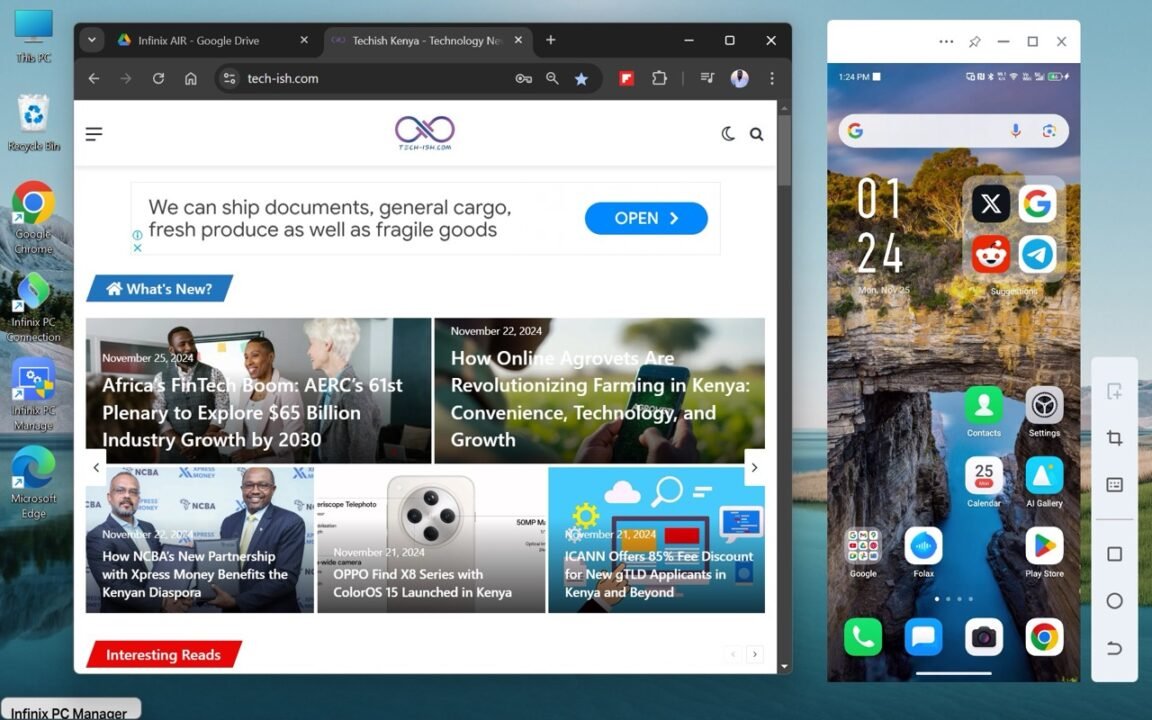
Gesture-Based Interactions:
- Pinch with three fingers and swipe towards your PC to instantly mirror your phone after the initial setup.
- Swipe selected files with three fingers to transfer them from your phone to your PC.
File Transfers Without Data:
Easily transfer files between devices without an internet connection or cables.
Clipboard Sharing:
Copy text, links, or images on your phone and paste them directly onto your PC—or vice versa.
PC SwiftTransfer:
Rapidly share large files or selected media between devices in seconds.
InBOOK Air Specifications
The Infinix InBOOK Air laptop is designed with portability and performance in mind. Here’s what you need to know:
| Category | Specification |
|---|---|
| Processor | 13th Gen Intel Core i5-1340P (1.90 GHz) |
| Memory | 8 GB RAM |
| Storage | 256 GB SSD |
| Display | 14″ LED-backlit FHD (1920 x 1080) 100% sRGB Professional Display Matte Anti-Glare Finish |
| Battery | 11.55V / 4935mAh / 57Wh 45W USB-C power adapter with PD support |
| Keyboard & Touchpad | Full-size backlit keyboard Large Precision Touchpad |
| Ports | 2 USB-C USB A Headphone/Mic Combo Jack |
| Weight | 1.26 kg |

Why This Matters: The Value of Ecosystem Integration
Building an ecosystem is more than just creating devices — it’s about making them work better together. It makes you enjoy your devices more, but also creates this world where you get to have:
- Enhanced Productivity: Whether it’s mirroring your phone to a bigger screen for presentations or transferring files for work, the InBOOK Air and PC Connection app simplify multitasking.
- User-Centric Design: The cable-free, gesture-based setup ensures that users don’t have to deal with messy wires or third-party apps to enjoy these benefits.
Final Thoughts
With the InBOOK Air and PC Connection app, Infinix is proving that a cohesive device ecosystem. The seamless, wireless integration, coupled with the powerful specs of the InBOOK Air laptop, makes this a standout feature for anyone looking to boost their productivity.
If you’re an Infinix user, now is the time to explore how this integration can transform the way you work and interact with your devices. Let us know your thoughts on this innovation in the comments below!







