
If there’s anything I’d say I truly enjoy, it’s be the excitement of a new device. Any new device. But there’s nothing better than getting used to a device so much, and trusting it as your main phone; the one you always go back to despite having access to many other phones, because it not only doesn’t disappoint, but forever stands out. Since 25th July this year, the Galaxy S9+ has been that trusted companion.
Yes, I’ve recently picked up the Galaxy Note 9 for review, and there’ll be a couple of parallels I’d want to draw between the two. But that will come later. Right now, I want to focus on the things that make the Galaxy S9+ so so good.
Rarely, as a reviewer do I find a phone that’s becomes the sort of it phone. The one that’s constantly in the pocket. Being a person who is almost always switching between devices so as to ensure I try out as many as possible, and have reviews up, it can be challenging to point out which phone I loved best. But this year, this (the Note 9 being the only and quite obvious challenger) is looking to be the best phone I’ve used. And I’ll now go ahead and outline my reasons.

This is a big phone. And I love big phones. But like with the Samsung Galaxy S8+ from last year, the trimmed bezels ensure that the overall form factor of the phone is quite small. So yeah, it will feel huge when interacting with the screen and most times you’ll be using two hands, but if you love huge screens, more specifically if you love having one of the best screens on a smartphone this year, the S9+ will be the perfect sandwich for you.
It is a glass sandwich phone. The front is glass, the back is glass, and there’s the middle metal frame holding it all together. From that description, this may read as the perfect recipe for disaster. But Samsung said they used upgraded aluminum material for the frame, and Corning Gorilla Glass 5 for both the back and the front. What this translates to is a pretty solid device. No it won’t break easily. Neither will it bend. Also, keys and coins won’t do any damage to it. And in all these months, there hasn’t been a single scratch.
However all that shouldn’t make you feel confident. This is an expensive phone. And it needs to be treated as such. I picked up a plastic case for it to avoid any unexpected situations. Being all glass, it is slippery and I wouldn’t want it falling off armrests, or tables. Though they’re many times I removed the case – because no one loves the way cases destroy phone aesthetics – and it would slip and fall to the carpet without any issues.
Getting a dbrand skin is possible in Kenya, it takes some days for the shipping but that’s fine. It will not only take away the need for the stupidly huge and mostly ugly cases, it will also help you do away with the annoying fingerprints whilst maintaining the beauty of the phone’s design. It is a glass phone, you definitely expect to have fingerprints all the time.
So @dbrand ships to Kenya… Hallelujah pic.twitter.com/fD7gv634zn
— ?????? (@SaruniBM) April 24, 2018
Between many review units, many different phones, since 25th July, there’s one way I’ve managed to constantly have the Galaxy S9+ if not in my pocket, in my bag… Netflix. Games. And YouTube. Which may sound funny, so here’s my explanation. This is the highest resolution screen I’ve had. The TV is 1080p. The other review units are either 720p or 1080p. Nothing else came close to the Galaxy S9+’s 2960 x 1440 (which is maxed out at 1080p by default so you have to switch to it manually). Trust me, you’d want to keep it at 1440p even if that means faster battery drain. Because this is a HDR ready screen and you definitely should try out and see for yourself how insanely beautiful content is on the display.
Being that the phone supports Faiba4G data only, I would have that SIM card in the phone with my main SIM card in other review units. The Faiba4G data would be good for downloading new Netflix episodes or to tether it to my other devices and in that way constantly have to carry the S9+ me. Whenever traveling or relaxing or free (or even without a review unit where it’d become my main unit again), consuming media on the Galaxy S9+ has been my favourite pastime. Only the Note 9 can offer a better experience.
Which makes you obviously want to question the S9+’s battery life. Yeah, the 3500mAh battery doesn’t really hold up well when in WQHD+ mode, that’s in full screen resolution. But Samsung software allows you to switch between HD+ (720p), FHD+ (1080p) and the WQHD+ resolutions, and in that way save some juice. The software also allows limiting of background processes, data, and limiting of CPU performance to save more power.

As my main phone, I constantly had it in FD+ mode (only switching to WQHD+ if need be – like when on Netflix or long YouTube periods). That ensured a good looking display and not so much power being drawn. So in very many ideal days, I’d end up with about 4hrs 30mins to 5hrs screen on time. Though this would change, and be much better in days where I was on WiFi only or in days where I was using social media only.
I got a wireless charger though. And this ensured I always had the phone in full resolution while at home with the phone placed on the charger, horizontally, as a dock for watching videos. This being my first time experiencing wireless charging, I was pretty amazed not only by the speed of charging, but also by the convenience of just throwing your phone somewhere and finding it fully charged.
The one thing I’d love to see in the next Galaxy S10+ shouldn’t only be the rumoured radical re-design. It should be better battery life. Samsung should put in a larger not-less-than 4000mAh battery on their next phone. They have done a good job with the Note 9 as you’ll read in my first post soon.
If you read my OPPO Find X Review, you realised that OPPO was only selling looks with that device. Not only myself, many reviewers had a myriad of issues with that phone. It had lags despite boasting 8GB RAM, it would totally freeze on me while on simple apps like Instagram and Twitter and overally the experience wasn’t worth the $1000 price tag. Despite it’s futuristic looks, it failed to impress in experience.
Between the Find X and the Galaxy S9+, it is obvious that the S9+ design now looks dated. But that shouldn’t be something bad to be honest. The struggle to have full screen phones is meaningless if the essentials are lost in the process. Samsung’s design has ensured this phone remains so good: all the sensors from face unlock, iris scanner, the front camera, light and proximity sensors, plus earpiece that doubles up as a front facing speaker are available in that small front top bezel (Check last two photos above). Amazing. And they all work perfectly without any issues. Plus you’re more at peace with a phone that you can go swimming with, dunk in water when dirty, use it in the shower, and still be confident that it will survive.
The thing I love most about Samsung is the way you get limitless options: you want to use a fingerprint scanner? It is there at the back and it is fast as hell. You want to use an iris scanner, it is there, and it works even in dark rooms. You want to use face unlock, you have that option too and it is fast. Oh, you want to combine everything in one? Samsung has intelligent scan that truly makes no sense – combining Face and Iris scanning – but is a cool feature to have nonetheless. Personally, I decided to stick with just the fingerprint scanner. It is fast and reliable and can be used anywhere, anytime, in any angle. Also, there’s the heart-rate monitor next to the fingerprint scanner that no other company have tried copying. Take that Find X (and other flagships)!
Yes the Galaxy S9+ is way cheaper by now (LOL by iPhone XR standards), than many other recent flagships. But it still boasts of the same Snapdragon 845 processor all others have, and it has an adequate 6GB of RAM. Compare the specs to the new released phones and you see that many months later it still is a flagship by all means, even if now dated. If you’ve seen any Galaxy Note 9 camera reviews, remember that the Note 9 has the same exact camera lenses as the Galaxy S9+. But more on cameras later.
Going back to media consumption, you will get AKG earphones when you unbox your phone. Samsung still has the headphone jack, and I feel like even though people are talking crazy about this being a needless feature, I am one of the most grateful consumers. If you watch my YouTube.com/techishkenya videos, you know that most of them this past few months have been shot using the Galaxy S9+. The thing is, I bought an external microphone in a bid to get better audio. And there’s no way to use the external mic if a smartphone doesn’t have the 3.5mm jack. Thank you Samsung!
The general sound system – using both the headphones in the box, and the phones loudspeakers is Dolby Atmos ready. And nothing I’ve used all year comes close. I am serious. Get a Samsung Galaxy S9+ and try using it for music, not necessarily using headphones, just use the loudspeakers. Okay, okay… now try playing a game. The surround system, the quality, the volume. Samsung made the front earpiece act as a secondary speaker creating that stereo effect that makes music, gaming etc to be so immersive. I wonder what it feels like having dedicated front speakers this good. Razer phone people must be having such good audio. I want to believe Samsung can totally have front facing speakers and still keep the minimal bezels. If you love good audio, this phone offers good audio.
I have bluetooth headphones from JBL (which I should now publish a review of) and with the S9+, unlike with the lower end phones, plus my computer included, the audio output has been so good. I didn’t notice any lags, and found the quality of audio to be much superior without any breaking up.
I played a lot of games on the S9+. I’ve already talked a lot about that display, and the audio. So let me say something about performance. The cooling tech used in the S9+ is pretty good, the phone wouldn’t heat up when gaming for long. Though it would get warm to the touch. However, I’ve had instances where the phone gets hot to the touch when tethering 4G data and the solution was always restarting the device to cool it down. This has happened mostly when in places where the temperature is on the warmer end.
Now to the cameras. I’ve already said the setup on the Galaxy S9+ is the exact same setup on the Note 9. So if you see any Note 9 reviews online, and see them compare the cameras to the Pixel 3, and the iPhone XS, expect the same results with the Galaxy S9+. If you read the initial camera reviews when the phone launched, you remember the exciting features like Dual Aperture Mode where the lens physically switches between F1.5 or F2.4 to accommodate more light and take impressive night pictures which I never got round actually using a lot. But if you check my Infinix Note 5 Review, every picture of the phone used in that review was taken using the Galaxy S9+. It was in low light, and I used Pro Mode. Same is the case with the Xiaomi Redmi Note 5 review where the Galaxy S9+ once again gave me exciting shots of the phone I was reviewing.
Please take time and check out those pictures. That’s how good the cameras on this phone are. Here’s a small gallery of pictures I’ve take using the Galaxy S9+.
Now to the title of this review… an Amazing companion. This is something I’ve come to appreciate with the Galaxy S and Note series. That I can trust the phones to do so much for me, in the end extracting so much value from a handset than I would have imagined.
I want you to think about this: the S9+ is first of all a phone for normal use – texting, calling, social media, but it takes that simple task and makes the experience better with Samsung-only level of multi-tasking capabilities where I can have two or more windows open at once while still using it as a smartphone on my hand (yes you don’t need Premium YouTube when Samsung allows you to float the app around). Then it can be used as a camera for both cool personal pictures, plus, as you’ve seen, amazing product review photos, and with videos where it can be your YouTube Vlog camera. Then it can be your media consumption device for movies, shows, music and games with it’s immeservice screen and audio. But Samsung doesn’t want you to stop there. The company also wants it to slowly become your PC replacement with DeX.
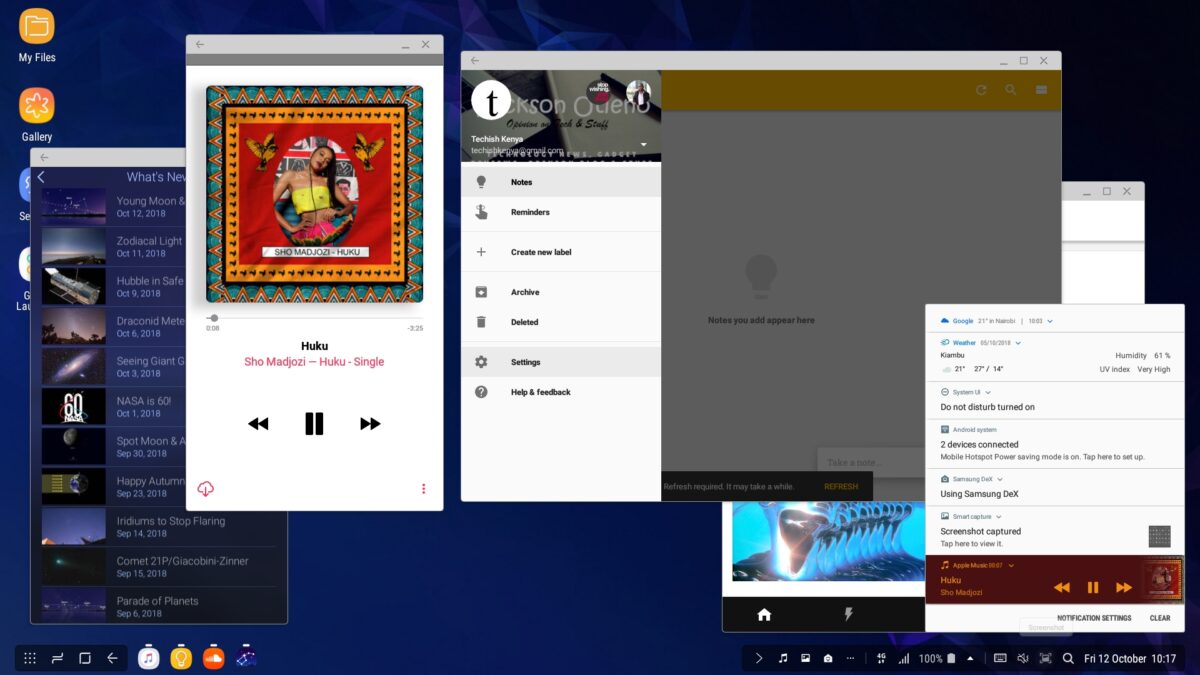
DeX literally just means Desktop Experience. Where Samsung creates this desktop-like UI to give you this sort of power to be more productive, work on a bigger space, and use your phone like you would a desktop. For me, that’s something that’s exciting. And I truly believe it is something that will solve the issue we currently have with 2-in-ones constantly feeling misplaced hanging in there neither as full laptops, nor as tablets.
When DeX was first announced, I wrote this post where I talked about the power in our smartphones and how we don’t always put that to good use, and how I believe the future of computing will be more on portable devices. I’ll admit that inasmuch as DeX is a good idea, implementation has been troublesome.

The first time DeX launched there was a whole huge system, the DeX station, needed to access the experience. You need that thing above to make your Galaxy S8 switch to DeX. At the back there were the USB slots, ethernet port and HDMI port. Then came the DeX Pad which I got to use with the Galaxy S9+.
It doesn’t really solve the problems with the DeX station. That is, it is still bulky, huge, and another extra accessory no one really wants. You get two USB ports, a USB C port for power and a HDMI Output port. With the Pad, the phone will switch on the DeX UI and make the screen of the phone a touchpad to navigate with.

I didn’t really get to enjoy DeX. I don’t know what I expected, but having to fix the phone on a pad was not something I was willing to be constantly doing every time I got home. Not that DeX doesn’t work well. It does. But it feels misplaced when you have to go out get the Pad, a keyboard and a mouse to experience it.
I am hoping the Note 9 DeX experience will be much better because: 1. I don’t need a Station or a Pad. All I need is any USB C to HDMI cable. 2. I can use any of my laptop type-C dongles, to access DeX on a display and that’s a big big step up from relying on extra accessories.
I am for using our smartphones in better ways than limiting their power to just small screens. Samsung and Huawei are both trying to find ways to make your phone do more. I think DeX is really well thought out, but there’s need for it to be made more accessible. I know the Samsung Tab S4 is doing a good job at that, so I look forward to when it’ll be available in Kenya.
From this long review, I hope you’ve understood the Galaxy S9+ better from my perspective. A phone shouldn’t just be about looks, and hardware. Samsung knows that. That’s why the S9+ not only looks as good as it does, especially in lilac purple, but also gives you the amazing experience many other companies cannot replicate.
NOTE: The phone is in line to receive Android 9 Pie in the coming weeks. If only the company would handle software updates much faster.

If Samsung can give this phone a bigger battery next year, I truly believe there would be no reason – for many people – to get the Galaxy Note series whose only difference then would be boxier design and the S-Pen.

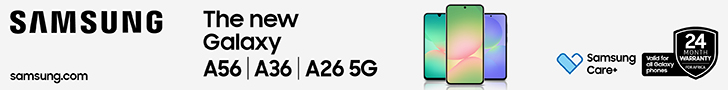















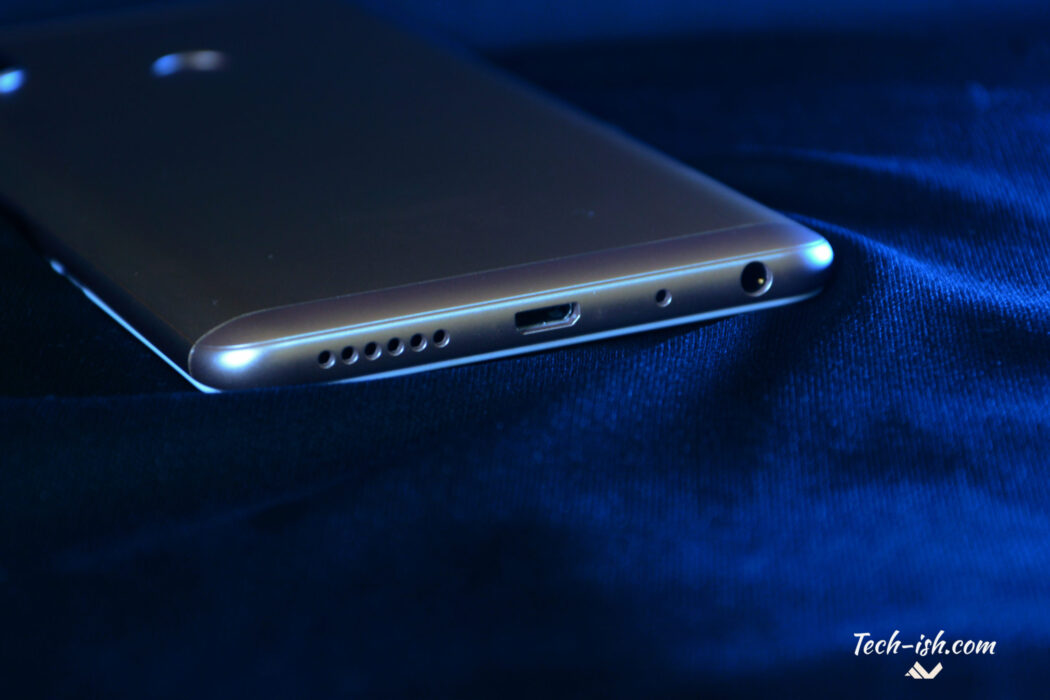








Hey!
Good writing, great blog – very nice, long review.
That’s the longest review I’ve ever read