
People may argue that tablets are dead. No they aren’t. The people who need them still buy and use them. We’ve seen Huawei, Samsung, Microsoft, Google and Apple launch seriously good tablets in 2018. Sadly, none of these devices is readily available in the Kenyan market.
I wanted a tablet mainly for reading. Walking around Nairobi, I noticed only Samsung has tablets in Kenya. But they are like old tablets with funny price tags. Xiaomi Kenya on the other hand have refused to bring the Mi Pad 4 to the market. And after going back and forth with Avechi on why they would say they had something they didn’t, I decided to import something myself. But I couldn’t import an expensive gadget. I knew it would be very hard to clear it with customs. The obscene taxes would make an already expensive gadget pretty much unaffordable.
I got the TECLAST M89 from the only e-commerce site outside Kenya I’ve ever tried before: Gearbest.com. I know there are a couple of sites I could buy stuff, but I tend to only check out Gearbest when I need something. You can read my post on getting stuff from China if you’re interested in that.
TECLAST M89 Specifications
| Display | 7.9 inch QXGA, IPS 2048×1536 resolution 10-Point Touch Screen Gorilla Glass Protection |
| Cameras | 8MP back camera; 5MP front camera no flash on both |
| Processor | Hexa-Core 4×1.7GHz ARM Cortex-A53 + 2x 2.1GHz ARM Cortex-A72 CPU Clock |
| RAM and Storage | 3GB RAM; 32GB internal storage (MicroSD expandable upto 128GB) |
| Battery | 4,840mAh |
| Operating System | Android 7 Nougat |
| Network | WiFi Only. |
| Extra | No Fingerprint Scanner, USB Type-C, HDMI Out Port, Stereo Speakers, eye-care display with reading mode black and white. |
It is now close to a month using the M89 and since this isn’t a device I believe most will be in the market for, I will only share some small things that made me get the device, and the things that I’ve liked and disliked during my use.
What made me get it?
The price. I knew it was running Android 7 but that didn’t bother me. Here was a device with excellent build quality (I watched all reviews I could find online – no matter the language), and an excellent display being priced at just $142. I know right now it is $125.
The screen quality and aspect ratio. It is a 1440p display. That’s not something you’ll find with any tablets in this price point. It is bright enough for all use. Colour and saturation is okay. And that aspect ratio makes reading books an absolute experience. You just hold it in portrait mode, and enjoy a digital reading experience – something I love. I find hardcover books a bother.
USB type-C: I wouldn’t want to get anything without USB C in 2018. Getting something with a USB C port at this price felt like a steal.
What I’ve loved:
Ah the screen. Both for reading and media consumption. In my first week I really pushed myself not to install any media app. But after installing Netflix and watching one episode on it, it has become my primary media gadget. If I want to watch a YouTube video, a movie, anything, I’ll do it on this tablet. It is 7.4mm thin, and doesn’t get too on the hand after holding it for long.
The software. There’s nothing much to say about this because the device comes running stock Android. There’s literally nothing else apart from TECLAST OTA Update app – which I disabled. Also, and this is big for some people, the device comes rooted. So if you want to try out apps that require root access, or are a developer, you’ll love this. The fact that it comes rooted means you won’t find certain apps on Google Play Store, but that’s not a bad thing, you can always get a store app like Aptoide which updates my Netflix app.

Performance. It is smooth, very smooth. I mean, I don’t have anything serious. All my apps are in the home screen and I only have reading or writing apps plus Netflix, Pocketcast and YouTube. All that I require done works perfectly. I tried Asphalt 9 in my early days and it worked okay on normal settings. I uninstalled it because I wanted the tablet for productivity not gaming.
Standby Time. I don’t really know how this works and I do wish every phone could do this somehow. I will leave the tablet at 67% and pick it up a day later, it’ll be either 67% or 66%. No drain. And this isn’t like a number that’ll drop in a funny way when I start using the device, no. It will be a consistent drop thereafter. I pretty much can throw this in my bag while traveling and pick it up a week later without fear that my battery will have drained down.
Speakers: They’re located at the top and that’s just so ugly. But they are loud, like really loud. They do well with movies and podcasts, but not so well with music. I love placing the tablet on the table and just listen to a podcast, or watch a YouTube video while moving around in the house. When on the hand, you’ll definitely notice sound coming from one side, but on table or when docked somewhere you’ll like the sound.

What I haven’t liked:
Battery: The battery is large enough for an 8 inch tablet, or that’s what I think. But being this high resolution 1440p display, I believe causes the battery to drain much quicker. I don’t wish it was a 1080p panel, no. I just wish there was a software solution where I could change the resolution manually to 1080p like I can on Samsung flagships.
While reading, I can do a full day and some more. But while streaming or watching an already downloaded file, I would need to plug it back in after about 4hrs to 4hrs 30mins.

Bezels: Even before the decision to get one, I knew the bezels would be massive. But I justified my decision on price. And on the fact that reading would be easier with grip on the bottom bezel. I just don’t like that newer form factors especially with the new iPad Pros makes this look like something from 200 years ago.
Having everything at the top: It is weird. And clumsy.
If there’s anything more you’d like to know, ask me down below. I will continue using the tablet for my readings and for movies until… I’ve for the longest time wanted an iPad.
Also, if you want a simple good tablet for reading and basic media consumption, I would have no problem recommending this one. It is great value for money. But remember this is a WiFi only tablet, and maybe you’d want one with SIM support.
What are your thoughts?


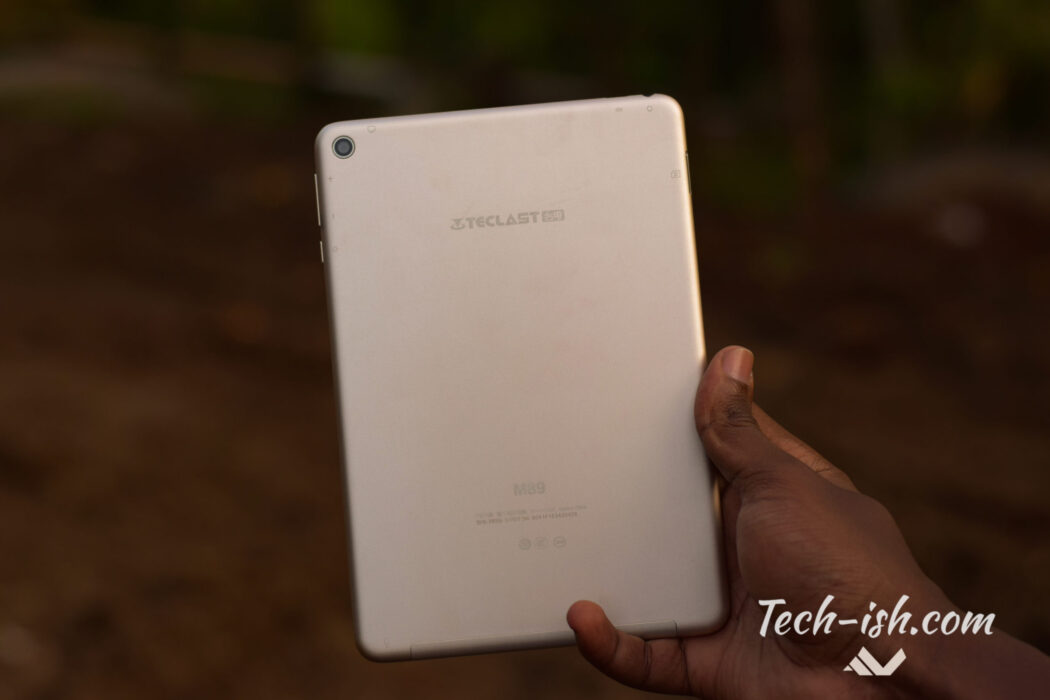




Thank you for the good review. I’m looking for a tablet for my daughter’s school work. After schools reopen, I intend to use it. Without this school closure, I wouldn’t consider a tablet at all. I’m therefore looking for something inexpensive, but that I can later use myself. Screen resolution could be high on the list, then performance, then battery life. Thank you.
is it a dual sim or single line
Niuzie hio tablet
These products you are insisting on importing are available on Jumia. They may be a little more expensive than the prices on the international online shops, but I think the prices level out when you consider shipping costs from the said shops. Either way I think you are doing a good job giving us your reviews and insights on various products, keep it up.
Hey Suleiman
Yes Jumia, under their Jumia Global lists these items. But do try importing them, and see both amount you’ll spend and the time it’ll take to arrive – if it ever will.
Thanks for the kind words.