
Cybersecurity issues are becoming a day-to-day struggle for internet users. According to 2017 stats by Accenture, there are over 130 large-scale data breaches in the US every year. The usual targets include individuals and organizations alike. No sector or industry is spared.
As many as 230,000 new malware samples are produced every day.
Along with malware and ransomware, the most frequent cyber attacks are phishing, cryptojacking, malevolent ads, and man-in-the-middle (MITM) attacks. Smart home tech and other IoT devices have become especially inviting to a new generation of cybercriminals.
Here’s how a VPN can help fend off online threats and how to choose the right one.
What is a VPN?
The acronym VPN stands for “Virtual Private Network.” This technology was initially developed for large organizations and their globally scattered teams. Today, VPNs are used both commercially and professionally for various reasons, but always to provide security and privacy.
VPNs are “Virtual” because of how they connect computers with remote servers – not physically, but virtually. They are “Private” because the connection they form is not only safe but also encrypted and hidden from uninvited third parties. And “Network” is what they essentially are.
In short, a VPN is a virtual, private connection between a computer and a server. It relies on different security protocols to encrypt information traveling from point A to point B. Halfway between the user’s computer and a server is a VPN’s own server that encrypts user data.
Why Do You Need a VPN?
VPNs serve to protect your data and improve online security.
Every time you click on a link with the intention of accessing a page on the internet, your computer is sending that request, along with your IP address, to a designated server. That server responds by sending the page information back to your computer’s IP address.
When this data is not encrypted, it’s exposed to unwanted third parties. That’s how hacking happens. The protocols the internet is built upon make it possible for cybercriminals to intercept data, track your IP address, and use them to gain access to your computer.
Without privacy, your security suffers.
What Else Can VPNs Do?
A VPN encrypts user data by changing the computer’s IP address. For example, if your internet connection is enabled by a device based in your Nairobi office, a VPN can change that address and make it appear as if you were connecting to the internet from, say, California.
This means that VPNs bypass geo-blocking.
A virtual private network is also useful for online shopping. It keeps credit card codes protected from cybercriminals, but not only that. By disguising the browsing history and cookies along with the IP address, VPNs circumvent personalized and dynamic pricing as well.
How to Find the Best VPN for Your Needs?
Modern-day internet users need VPNs to keep them safe from cybercriminals and protect their data, but also to enjoy all the benefits of limitless connectivity. Luckily, there are many options to choose from. Here’s how to select the best VPN for your needs.
Define Your Unique VPN Requirements
Not all VPNs are created equal. Some boast features that are better suited for gamers and streamers, others provide benefits to regular travelers. You should choose your VPN based on your online habits and behavior. Start by making a list of your specific needs.
For instance, if you want to unlock geo-restricted content on streaming platforms like Netflix, Spotify, Hulu etc, you need to opt for a VPN that bypasses these restrictions. If, on the other hand, you want to stay safe while browsing, pretty much every well-rated VPN will be able to help you.
Make Sure the VPN Runs on Your Device
Don’t commit to a VPN solution until you’ve double-checked whether or not it is compatible with your computer, tablet, and smartphone. You’ll want a mobile app as well, so make sure that the VPN provider supports multiple devices (and for what price).
Check the Locations Covered by the VPN
If you need a VPN while traveling abroad or to circumvent geo-blocking and play online games without restrictions and lag times, don’t forget to check the number of servers and locations covered by the provider.
Compare Prices, Ratings, and UX Designs
VPNs are usually not easy to set up, which is why you need to get informed about different UX designs and the quality and availability of customer service. Don’t trust everything you see on official websites, but visit community forums and read customer feedback.
Helpful feedback should be as telling as this NordVPN review, so start there. Then and only then, return to the provider’s official site to learn more about payment plans and options. If you’re buying a VPN to stay anonymous, opt for providers that allow crypto payments.
Every well-rated VPN will be able to protect you from cybersecurity risks you’re exposed to every day. But if you need a virtual private network for other reasons, such as to circumvent geo-restrictions or unlock fair e-commerce prices, choose a provider that meets your requirements best.


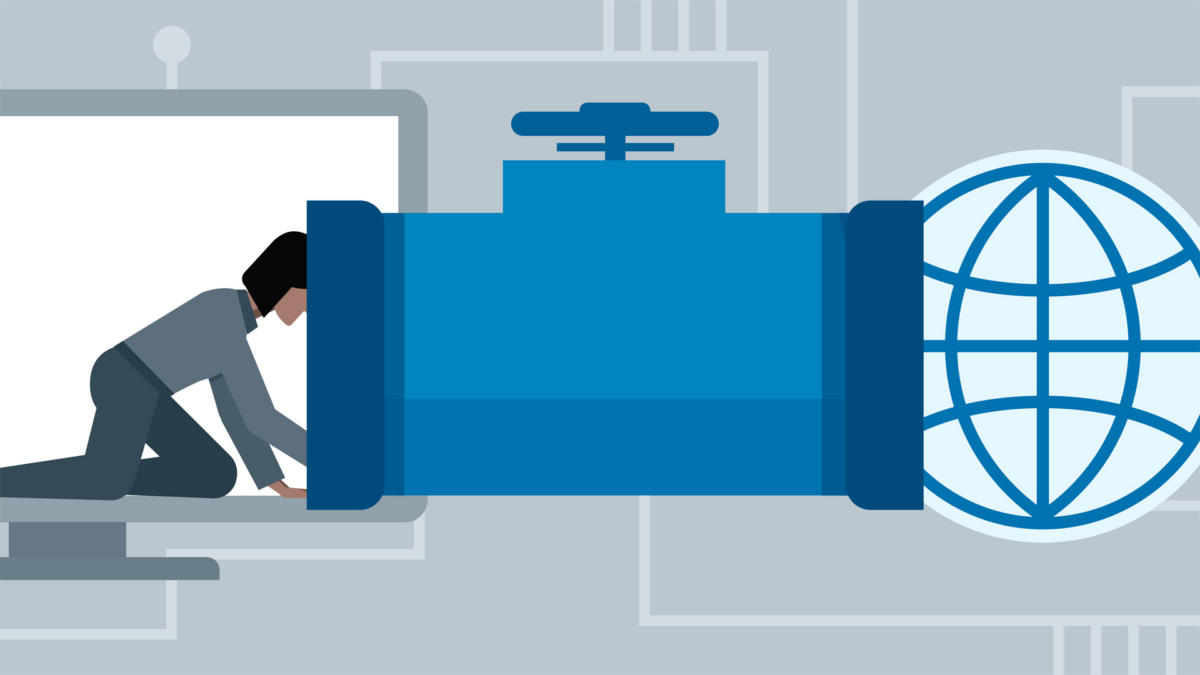






When I realised that I need a highly rated cyber security tool, I started using NordVPN on every device that I have. I daily use public wifi so VPN is irreplaceable when accessing it. I bought Nord just because I found this discount nordvpn.org/3yoffer code, that offered an affordable price.