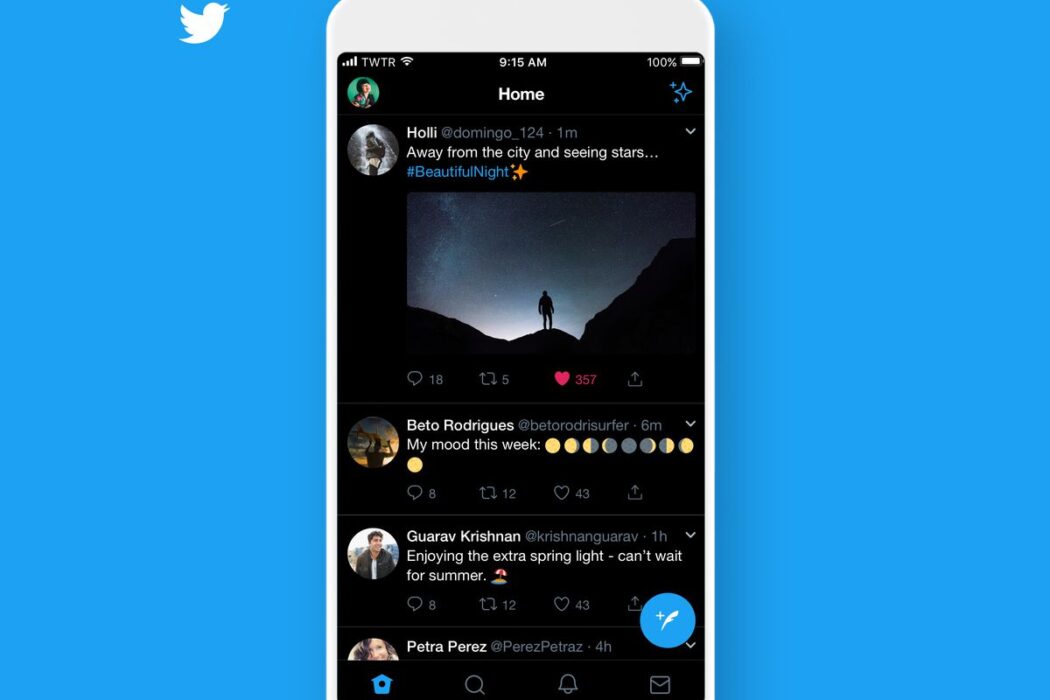
Last year Twitter rolled out the TWITTER PWA (progressive web app) which is available in three formats currently: As Twitter Lite on Android, as Twitter for the Web (on browsers), and as Twitter for Windows App on Microsoft Store.
The app has since become Twitter’s official UI on the desktop. You may have seen (if you use Twitter on your browser, laptop etc) a notification telling you to try the new Twitter.
Some people don’t like the UI. Some do. I personally love it.
The good thing about a progressive web app is that rolling out updates to different platforms is very very easy. You do it once, and it is available on all the different platforms immediately.
That’s why if you open Twitter Lite, or Twitter Web, or Twitter for Windows, you’ll see “DISPLAY” under “MORE” where you can choose between “DEFAULT” (white), “DIM” (dark blue), and “LIGHTS OUT” (true black).
Here is a screenshot of my Twitter for Windows App in Lights OUT mode.

Lights OUT has been available for IOS devices for a while now. Twitter says Android official app will receive the update in September.
Being true black, people with OLED Displays will enjoy the feature the most. Not only does dark mode look really good, it also saves device battery, and is easy on the eyes in dim or dark places.






