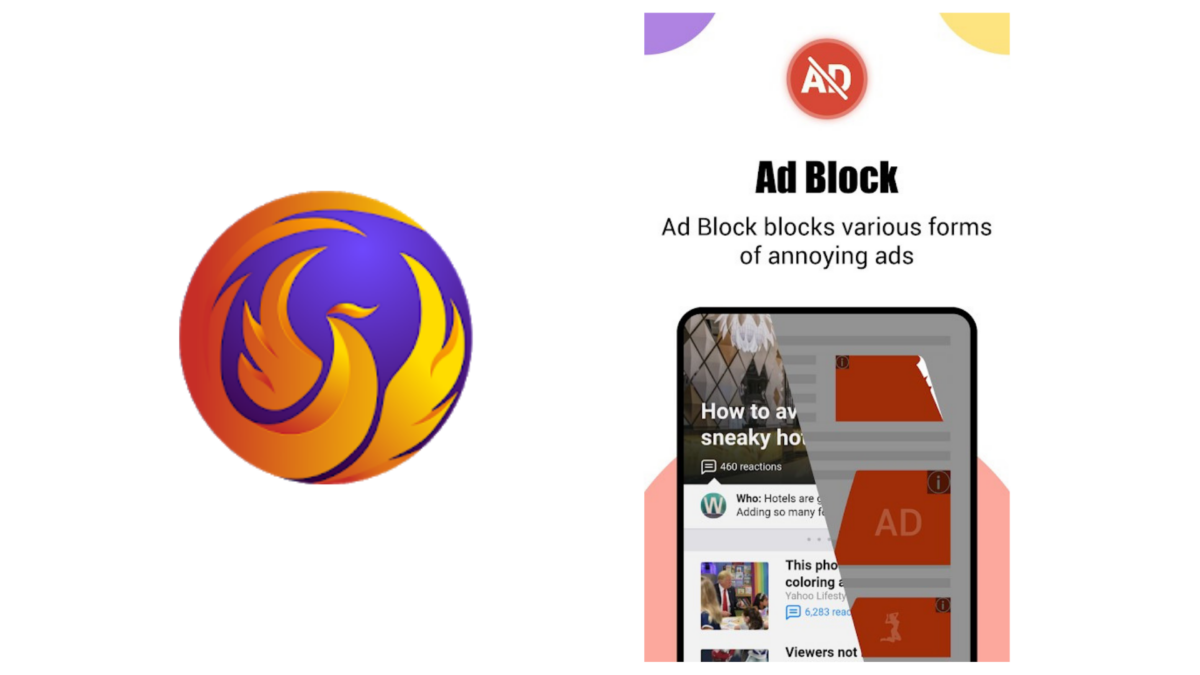
One of the most popular browsers on Google Play Store is the Phoenix Browser whose developer is listed as Shalltry Group. With over 50M downloads, and a 4.5 out 5 star rating, it seems quite a number of people really like the browser. The browser is an outfit of the Transsion Company, and that’s why you may have noticed it comes pre-installed on all TECNO, Infinix phones. But anyone can install it straight from the Play Store. It is only 7MB.
For the last one week, I’ve had this browser installed on my phone and I’ve gotten around to actually use it in preparation for this article.
For such a small app, it is amazing that it’s full of features. These features are meant to give users an easier time with the many different things they do online.
Some of these features include:
- Data Saving
- Ad Blocking and
- Video Downloading
Yes, I know some of you are already saying these are features found on many other browsers. And you are right to some extent. But Phoenix does things differently.
First. Phoenix uses a Web View component built on top Chromium, the same open-source code that powers browsers like Google Chrome, Microsoft Edge etc. For me this is a major plus. Why? Because I hated how sites loaded on a browser like Opera Mini. On Phoenix, every component of a web-page loads without breaking the site’s design, and without struggling to render anything. Menus will load as they should load. And things will work as they have been designed to.
Second. Phoenix is fast. Like fast fast. It’s actually impressive how things load almost instantaneously. There must be something good going on at the back making it feel this fast.
Third. Phoenix’s approach to video download is unique, and is something I’ve only seen on Desktop Browsers using plugins. You can download any video from the web (except obviously YouTube – because of Google’s Policy) by simply loading the web-page with the video. Once your page is loaded, a hovering download button will appear and if you click on it, the video will be downloaded. This works on almost every site including Instagram.
Additionally, the browser also has an inbuilt video player, so you can play all the downloaded directly from the browser with the option to lock the screen to deter interference while watching long videos.
But these aren’t the only features of Phoenix Browser. There’s more:
- No Image Mode: is a crazy mode where the browser will only load text and nothing else to help you save data. Can also be used as a reading mode to help focus on the content you’re reading.
- Screenshots: you can take custom sized screenshots of any part of the web-page, and quickly annotate them with drawings or writings. Works very well if you want to point out something to someone.
- Privacy: Apart from having an Incognito Mode, there’s also the option to have something called Privacy Space – which acts as a second space whose browsing history doesn’t overlap with your main space. This second space can only be accessed via a code you set.
- Clearing Data: You can quickly clear all private data using one click button under the Toolbox. You can also toggle on option to clear all data every time you exit the browser.
For many different users, a browser happens to be a key app on the phone. Especially with storage limitations, and performance issues, many people opt to using the browsers to access social media instead of installing the demanding apps. And I guess that’s why these lightweight browsers are extremely popular. Because from the one small app, one gets a bunch of features, and a fast experience.
Anyway, one of the major annoyances with such browsers, is that they struggle to do and be everything. For example when you install Opera Mini, you’ll immediately be bombarded with numerous ads and notifications of stuff that’ll really annoy you. That was one of the reasons I held back from using Phoenix on my TECNO and Infinix phones. I feared such intrusion.
Over the past one week, I’ve received about 1 notification a day from the Phoenix Browser on different news stories. I don’t believe I have clicked on any of them though. Something I’ve noticed is that the Home Screen is clear. There’s no suggested news, headlines, entertainment or gossip. I don’t know why this is missing despite being listed on the Play Store as being a feature of the app. I personally love that it’s missing.
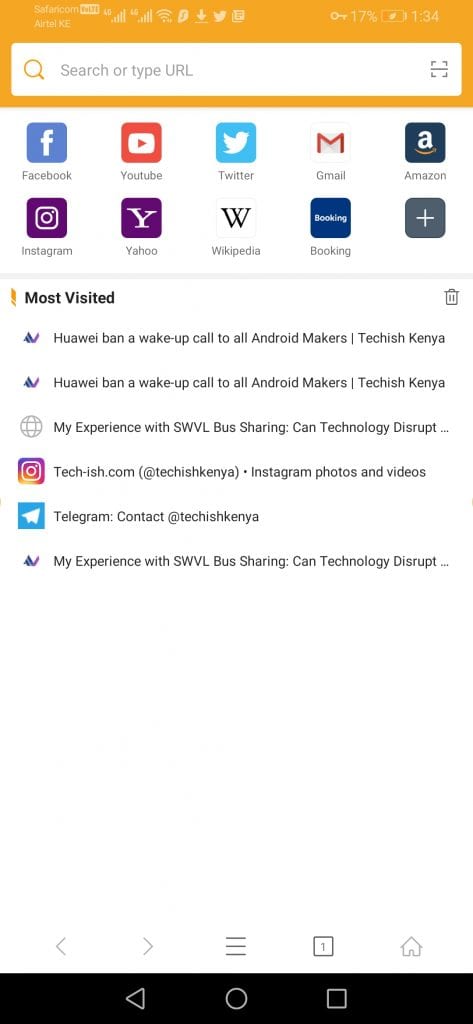
I would have no problem with some headlines and news content if they were done similar to how the Google Chrome Android Browser does it: content is suggested based on my taste and preference, and there’s no ads. Plus it isn’t intrusive and all in your face.
Here’s a couple of things I’d advice you to do should you install the browser:
- Under Settings, switch Search Engine from ‘Google Custom Search’ to Google so as to enjoy full Google Experience
- Under About, opt out of customer experience improvement program if you don’t want to send data to the company
- Also, under About opt out of notifications if you don’t want them. You can also do this at a more assuring level in your Phone Settings -> Apps -> Phoenix Browser -> Disable Notifications.
- Also don’t give the browser unnecessary permissions it doesn’t need. I’ve only given it access to storage so as to be able to download videos.
Phoenix has been listed by a couple of websites as a top browser.
- The 7 Best Lightweight Android Browsers for Speedy Performance
- The best browsers for Android smartphones and tablets
If the company offers a similar experience like I’ve had in the past one week to everyone, and keeps at it – nothing intrusive, and nothing annoying – then it is an easy recommend for me for people looking for lightweight and fast browsers. It is perfect for people with Android Go devices.







It seems you are here for publicity
The app is crap in that it doen´t bring anything new to the table and is forced on you as an uninstallable app preloaded in your phone whe you buy Tecno or Ifinix, which goes against the idea of right to choose. The author claims he does not like how websites are opened on Opera Mini. That is a subjective point of view. What is the point of using another Chromium based browser? Rebundling the same experience upi get with other Chromium based browsers.
The app says it’s free but the moment I installed it it’s asking for credit card details. ?♂️
I downloaded the app for the movies but there are none. Uninstalling…
I haven’t used this app for the first time, but I think it will be very very interesting.
Very enlightening.