
Spotify is already available in Kenya now, and anyone can download the app from the Stores, sign up, and pay. This comes only a day after the company promised expansion to 80+ new markets. You can read the full discourse I did earlier here.
But, before that, here are the official Spotify prices in Kenya:
- Free – If you don’t want to pay anything, sign up for free and use the free version of Spotify. However, with free version you won’t be able to download content for offline listening, you will be limited to how many number of times you can skip, you will be interrupted by adverts, and you won’t always get to choose the song you want to listen to.
- KES. 149 a month – 1 Student account: Here, you must have a student email from a verified institution of higher learning. You won’t get any ad interruptions, and you can save content offline. You enjoy 1 month free trial before being charged.
- One-time payment options with M-PESA: This is for an individual account and is broken down as follows: KES. 89 for 7 days, or KES. 956 for 3 months, or KES. 1794 for 6-months. You pay for this tiers of access based on your preference and with this you get the option for M-Pesa. There’s no direct benefit in doing this because it is the same cost broken down. But you can do it if you don’t want interruptions in future when you don’t have money. The 12-months option costs KES. KES. 2990 which saves you KES. 598 and is what I’ll be going for. There’s no mention of a free month of trial.
- KES. 299 a month – 1 Individual account: This is definitely the account most of us will be going for. It is good pricing, compared to the $2.99 charged by Apple Music, because in Kenyan Shillings, it remains standard while in USD it shifts based on the value of the dollar compared to the shilling. You enjoy 1 month free trial before being charged.
- KES. 349 a month – DUO account for 2 Users: Most suitable if you have a partner. This lets you access DUO Mix while sharing all the Premium benefits. You enjoy 1 month free trial before being charged.
- KES. 479 a month – Family account for up to 6 users: Best deal for people who want to share the cost and still get the same experience. You also get a family mix, plus the option to block explicit songs – which comes in handy if you have kids who love listening to music. You enjoy 1 month free trial before being charged.
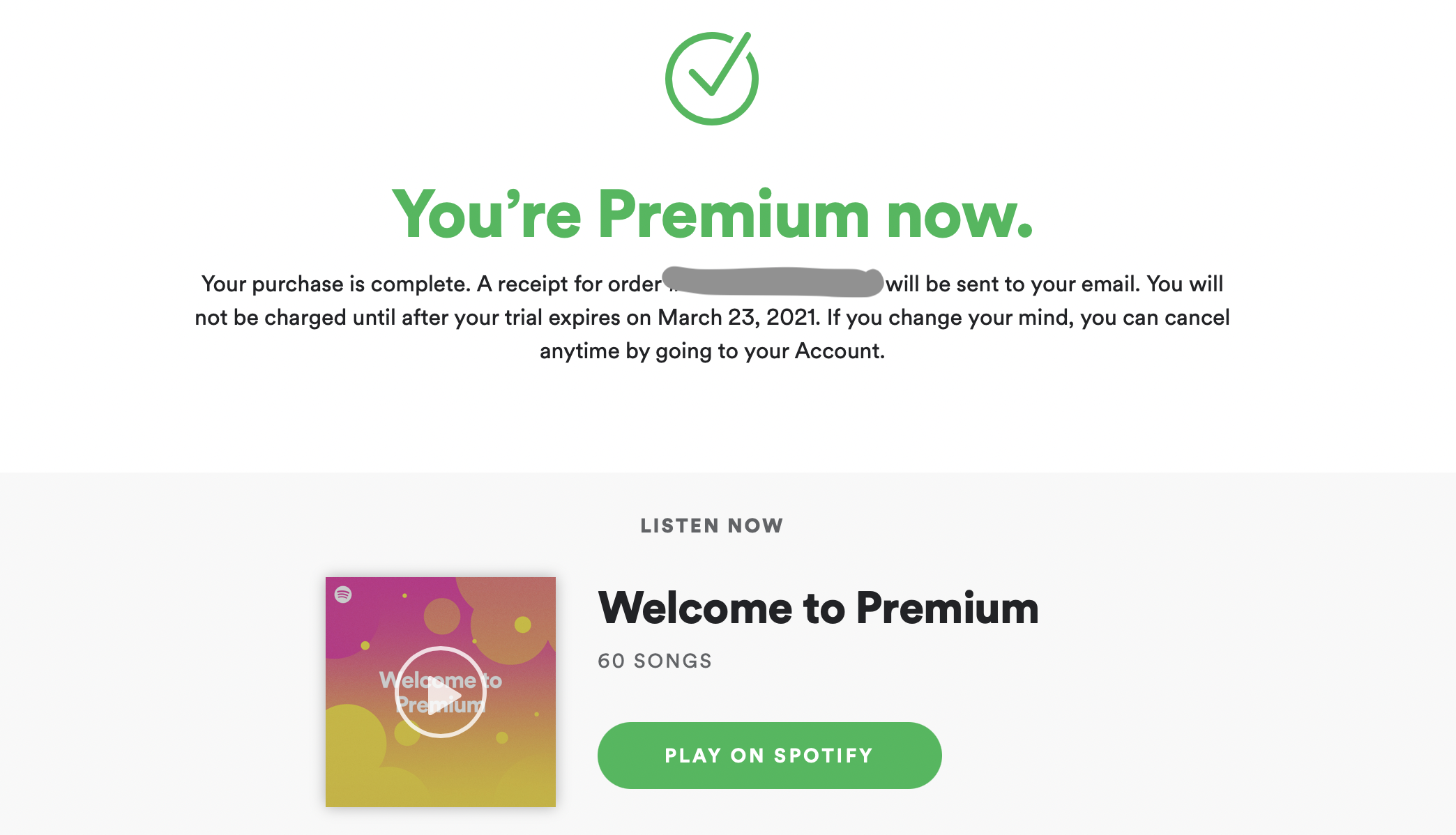
How to Pay for Spotify in Kenya:
The currently available options are paying via your CARD or via PayPal. M-Pesa payment is only available for the one-time subscription options mentioned above. If you’re not confident sharing card details, use Paypal which also already chargers in Kenyan Shillings, and also allows you to top-up using M-Pesa.
Paying for Spotify in Kenya with M-Pesa:
This is very important for many people, and it is a good thing Spotify made sure to integrate it for this market. Currently however, you only get the option if you choose the one time payments that don’t auto renew. Hopefully, in future, they add the option to auto-renewing subscriptions.
To pay with M-Pesa:
- Go to Spotify.com and Click on Premium
- Click on Get Started, and choose Prepay option between the ones for 1 week to the one for 12 months.
- Choose M-Pesa payment
- Enter phone number and pay from STK push on your phone.
- There! Done.
What should I do if I opened an account using a VPN before Spotify was available?
- Go to Spotify.com on a browser and sign in (you don’t need a VPN anymore)
- Click on Premium
- Choose whichever tier you want to pay for, it will most probably show this in USD and in US prices, don’t worry.
- Scroll down to the bottom of the page, and click CHANGE COUNTRY.
- Change it to Kenya and you’ll get Kenyan pricing.
- Pay via card or Via Paypal, whichever you prefer.





