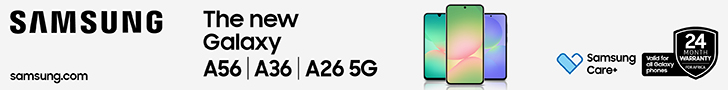Two weeks ago, Security Solutions provider Securex launched a new product for the market called Rafiki. It is a simple Do-It-Yourself security kit targeting domestic residences. And yes, you can use the item in whatever residential place from your own homes to rentals. The setup should be pretty straightforward according to Securex. I’ll explain the whole thing in a how-to article soon.
Securex says the new product is aimed at curbing the increase in burglary incidences in domestic residential places by providing surveillance, deterrence, self-monitoring, and response subscription, all via their smartphone application.
From the base kit that costs KES. 7,540 (link for discount), which contains the base station, you can connect many different sensors, and extra stuff including thermostats, cameras, smoke sensors, smart lights etc. that help you not only control your smart home but also help you check every area of your house from wherever you may be in the world. Your only requirements are a WiFi internet connection, and a Home.

Package from Securex 
Contents within Base Kit
The base kit contains the following:
- Base Station/WiFi Alarm Panel – This is the Gateway that allows you to connect to numerous different sensors and accessories. These include the three accessories bundled with the kit, plus many other Rafiki-compatible accessories.
- PIR Motion Sensor – This Passive Infra-Red Motion Wireless Sensor is an accessory you set up in whatever room or pathway where you want to be notified in case there’s a motion when there shouldn’t be. It is powered by a pair of AAA batteries and will detect moving heat waves emitted by people moving within the region in the room you put it in and share data with the Base Station.
- Magnetic Contacts – These Contact Sensors are for doors or Windows. They are also wireless, and you place a pair of AAA batteries on the big Contact then attach it to the non-moving part of a window or door. The other small Contact is attached to the moving door or window. When the window or door is closed, the two should touch. The magnetic contacts share data to the Base Station to tell it whether the Window or Door where there’ve been placed is open or closed.
- Remote Control – This is the Scenario Switch that allows you to quickly set the Base Station to either Armed or Disarmed. There are four buttons: One for Disarming, the second one for Arming, the third one for Emergency, and the other for telling the System you’re home.
- QR Code – This is for you to scan and get a link to download and install the companion app on your Android or iOS device. Of course, you need the app on your phone to set all these up.
Here’s a look at each of the items within the base kit:

The Base Station WiFi Alarm 
The PIR Motion Sensor 
The Magnetic Contacts with their batteries 
The Remote Control 
The Hooks and batteries for the PIR Motion Sensor
What’s good about Rafiki by Securex:
- The starting price is a good way to hook people into the smart home experience
- You can add very many different accessories to the system. These can include extra PIR Motion Sensors, Extra magnetic contacts, compatible smart cameras to view different locations of the house, different Carbon IV Oxide detectors, Smart sockets, Smart bulbs, Smart switches, Smart power strips, Smart heaters, Water Valve controllers, Temperature sensors, Vibration sensors, Body scales, etc. You can then access, and control all these accessories from wherever as long as you have a Home WiFi system.
- The Base Station won’t go off in case of a blackout. This is because it has an inbuilt battery to cover up for times when the lights are gone. Meaning, even when away from home and there are no lights, one can be sure your ARMED status will stay as so, and any activities will still be recorded and reported.
- The WiFi Alarm base station is also very loud, so it will sound an audible alarm if there’s an intruder.
- You can connect the kit to Google Assistant, or to Amazon Alexa and from there control it with your existing smart home routines. So if you already have Google Home or Alexa devices within your house, this will be a good addition.
- Each of the accessories included with the base kit and other accessories you may want to buy are wireless. So you won’t be running cables everywhere in the house just to get things working.
- There’s also additional monitoring services one can sign up for once the home kit is setup. These include cloud storage services if you have cameras, and a subscription to an emergency response from Securex in case alarms go off.
- Also, if you’ve been wondering about these extra accessories, Securex has an e-commerce platform from which you can buy them. They offer free delivery within Nairobi. They accept different payment solutions and offer 24hr support. So if you find the base kit very basic you can add on to your setup stuff like cameras, smart sockets etc. which are available on soko.securexafrica.com.

The back of the Base Station 
The power brick powering the Base Station
At the launch, Securex CEO Tony Sahni said, “Over the years offering security solutions to our customers, we have recognised that most security services are not always available to the average Kenyan household. Security should not be a privilege; it is our basic right. To boost the safety of our nation, we saw it prudent to offer an accessible solution, where customers can always have eyes and ears on their homes and loved ones, knowing they are at ease, even when away from home.”
Over the coming weeks, I will share with you guys how to set up the basic home kit. Where you can place the different sensors, and more. If you have any questions, feel free to ask me.
Discover more from Techish Kenya
Subscribe to get the latest posts sent to your email.