Apple Calendar App on the Mac is really good
The in-built Apple Calendar on the Mac is context-aware and that's a really good feature!

Here’s something I learnt about just two days ago: Apple’s calendar on MacOS is really good. I feel stupid I didn’t know this before – especially after using different iterations of Apple’s MacBooks for a while now and constatly ignoring the in-built calendar. It is a simple feature but it is so helpful.
Here’s the thing I like:
- You open the Calendar and type whatever it is you want to add and it will know from what you’ve told it the name of the event, the date and the time of the event!
I hate adding events or meetings to my calendar because of all the details I am needed to fill in so that all the important data is captured. This saves me so much time and makes work so much easier.
So for example, say I am going to WWDC on 7th June, I can simply go to my Apple Calendar on the Mac and type: “WWDC Apple Event on 7th June from 10 pm to 7 pm“. It will capture the date, and time, and I won’t have to go into all the details of saving those aspects.
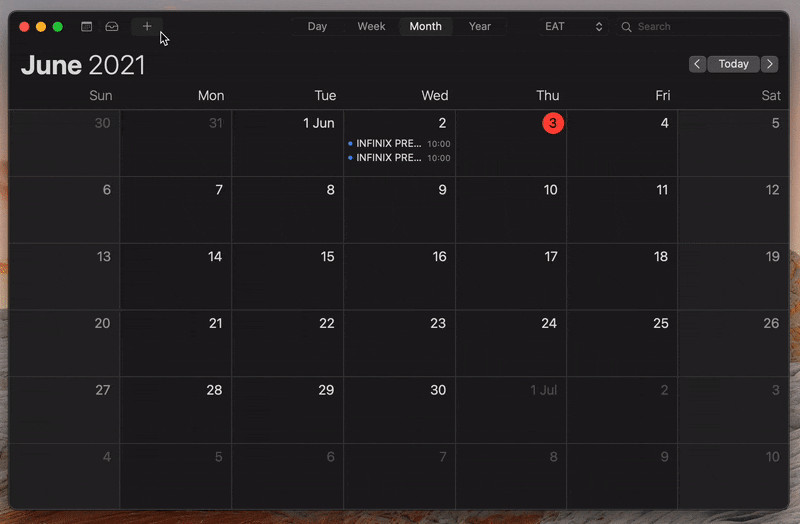
I think it doesn’t yet understand location context, so if I said “WWDC Apple Event on 7th June from 10pm to 7pm at the Apple Campus” it will not capture the details of the location. It will only get the time and date. The title will then be saved as “WWDC Apple Event at the Apple Campus“.
But that’s not a big issue because with that you will quickly know location from the title anyways.
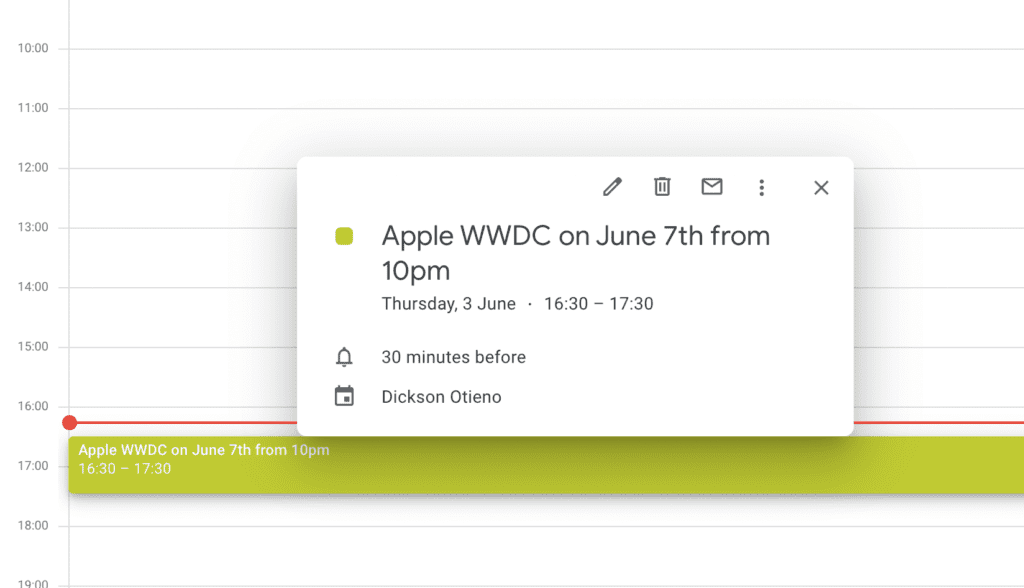
I know this is a feature some calendar apps have. But I am not open to paying for a calendar app. Nope. So having it here for free is a cool thing. My Google Calendar – which I presume should be even smarter – can’t do this. Thankfully I can sync all my Apple Calendar events to my Google Calendar easily.







