
Something you will find in a lot of phones nowadays is a feature called ‘RAM Expansion’. It does what the name suggests, but not in the way you may imagine. In this article, we are going to check out Infinix’s approach and find out if it is a feature you’ll find useful.
The Infinix NOTE 11 Pro is the company’s latest in the NOTE series. It has the unfortunate task of filling the shoes of the NOTE 10 Pro which was really good. In more ways than one, Infinix has managed to make the 11 Pro even better.
While the specs differences between the two devices are quite clear and are a way to differentiate between the two phones, the RAM Expansion feature isn’t something you’ll see pointed out clearly.
What is RAM Expansion?
We’ve come a long way in terms of RAM on smartphones. My first smartphone had 512MB of RAM. Yes, it was slow as hell. At that point in time, you’d only find 2/3GB RAM on high-end smartphones.
RAM is one of the main factors that determine how well your phone performs. Less RAM means terrible performance – apps won’t stay in memory, things will take time to load making the experience quite annoying.
More RAM means more things stay running giving you a smooth experience. So wanting a phone with more RAM makes sense.
Nowadays, a phone from around KES 14,000 can have even 4GB of RAM. Companies like Infinix are shipping phones in the lower midrange budget with as much as 8GB RAM.
RAM expansion is a sneaky way of using the phone’s internal storage to top up virtual RAM that the phone’s software can take advantage of, in case it is running out of the default amount of RAM installed.
So say you have 8GB of RAM and have opened a couple of apps, and say you want to play a game, instead of the phone closing the extra apps open so that your gameplay becomes smooth, the virtual RAM that’s built from your internal storage can offload the extra things for you.
That’s what RAM Expansion is. Your phone takes some portion of your Internal Storage, and dedicates it as virtual RAM to be used incase you use up the default RAM your phone comes with.
Enabling RAM Expansion on the Infinix NOTE 11 Pro
Infinix has opted to have RAM expansion enabled by default. This is unlike other smartphone manufacturers where this is an option you enable when you feel you may need it.
On the Infinix NOTE 11 Pro, when you boot up your new device for the first time, you will find that when you got to Settings >> My Phone under RAM section, there’s already the notification that 3GB of Internal Storage has been set aside for virtual use if needed.
The reason for this coming already enabled isn’t clear. Perhaps Infinix believes it would be a hard thing for people to do themselves. Perhaps the UI design would have been hard to include a quick way to enable the feature.
To disable/re-enable RAM expansion:
- Go Settings > Storage
- Click on the 3-dot button on the upper right
- Check or Uncheck MemFusion which is what Infinix is calling the feature.
Differences between Infinix’s RAM expansion and other manufacturers
If youv’e interacted with RAM expansion on other devices, you may notice something is different here. Others allow you to choose the amount of internal storage you’ll be dedicating for RAM expansion. Infinix doesn’t.
On something like the OPPO Find X2, you can choose between 3GB, 5GB or 7GB expansion.
Perhaps Infinix doesn’t see the need for more than 3GB RAM, which gives you a total of 11GB RAM on your device. Or perhaps, being the first major implementation of the feature we may see more options for expansion with a software update or another device later on.
Do you feel the difference when RAM expansion is enabled vs when it is not?
Personally, I feel like the 8GB of RAM Infinix has on the NOTE 11 Pro is more than sufficient. You can play games, multi-task up to a certain point and do everything without ever feeling like extra RAM is something you’d need.
I know it is the current craze – very many manufactures now have RAM expansion on their devices. However, I don’t think you will need it unless you’re a significantly heavy user.
So for those who play a lot of games on their smartphones, and you don’t want to feel like you’re being slowed down say when switching between apps or when doing something within the game, this feature will surely come in handy.
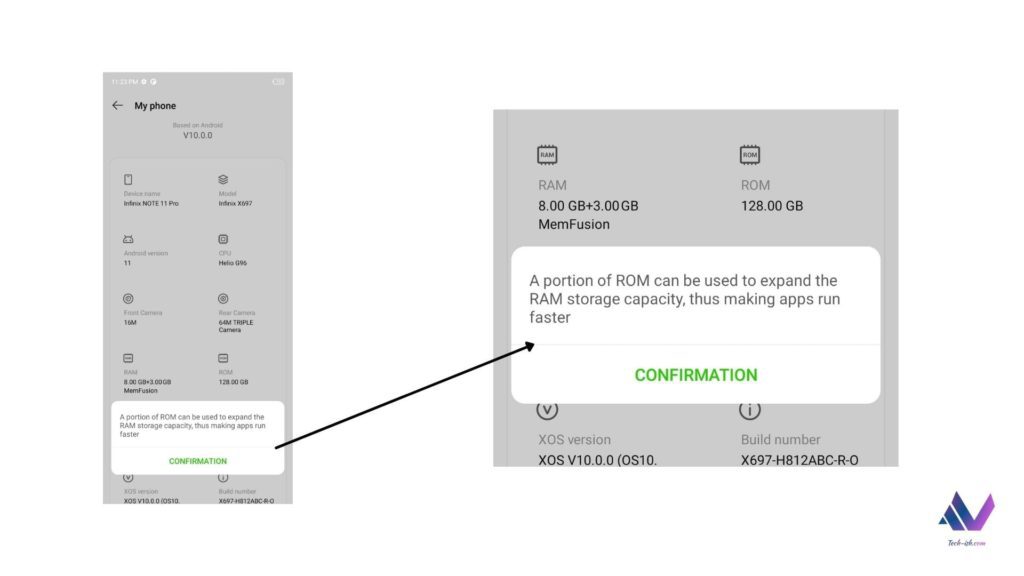
INFINIX NOTE 11 PRO SPECS AND PRICE:
| PRICE | Infinix NOTE 11 – KES 22,499 Infinix NOTE 11 Pro – KES 28,4999 Buy from Jumia |
| Display | 6.95-inch IPS LCD display 120Hz Refresh rate 180Hz Touch Sampling 1080 x 2460 pixels (~387 ppi density) |
| Dimensions | 172.8 x 78.3 x 7.8 mm |
| Rear Camera | 64MP AF Main Sensor 13MP 2X Telephoto, 30X Digital 2MP Depth sensor Quad-Flash Light |
| Front Camera | 16 MP, (wide) |
| Chipset | MediaTek Helio G96 Ultra Gaming Processor |
| GPU | ARMG57 MC2 |
| RAM | 8GB RAM |
| Storage | 128GB Storage UFS 2.2 (Expandable Storage with dedicated Slot) |
| Operating System | Android 11 with XOS 10 Skin |
| Battery | 5000 mAh battery 33W fast charging over USB type-C |
| Network | 2G, 3G, 4G |
| Connectivity | Wi-Fi 802.11 a/b/g/n/ac 2.4G, 5G Bluetooth 5.0, A2DP, LE GPS with A-GPS FM Radio 3.5mm audio jack USB Type-C 2.0, USB On-The-Go |
| Colour options | Mist Blue, Mithril Gray, Haze Green |
| Others | Side-mounted Fingerprint Scanner DTS audio Dual Speakers |




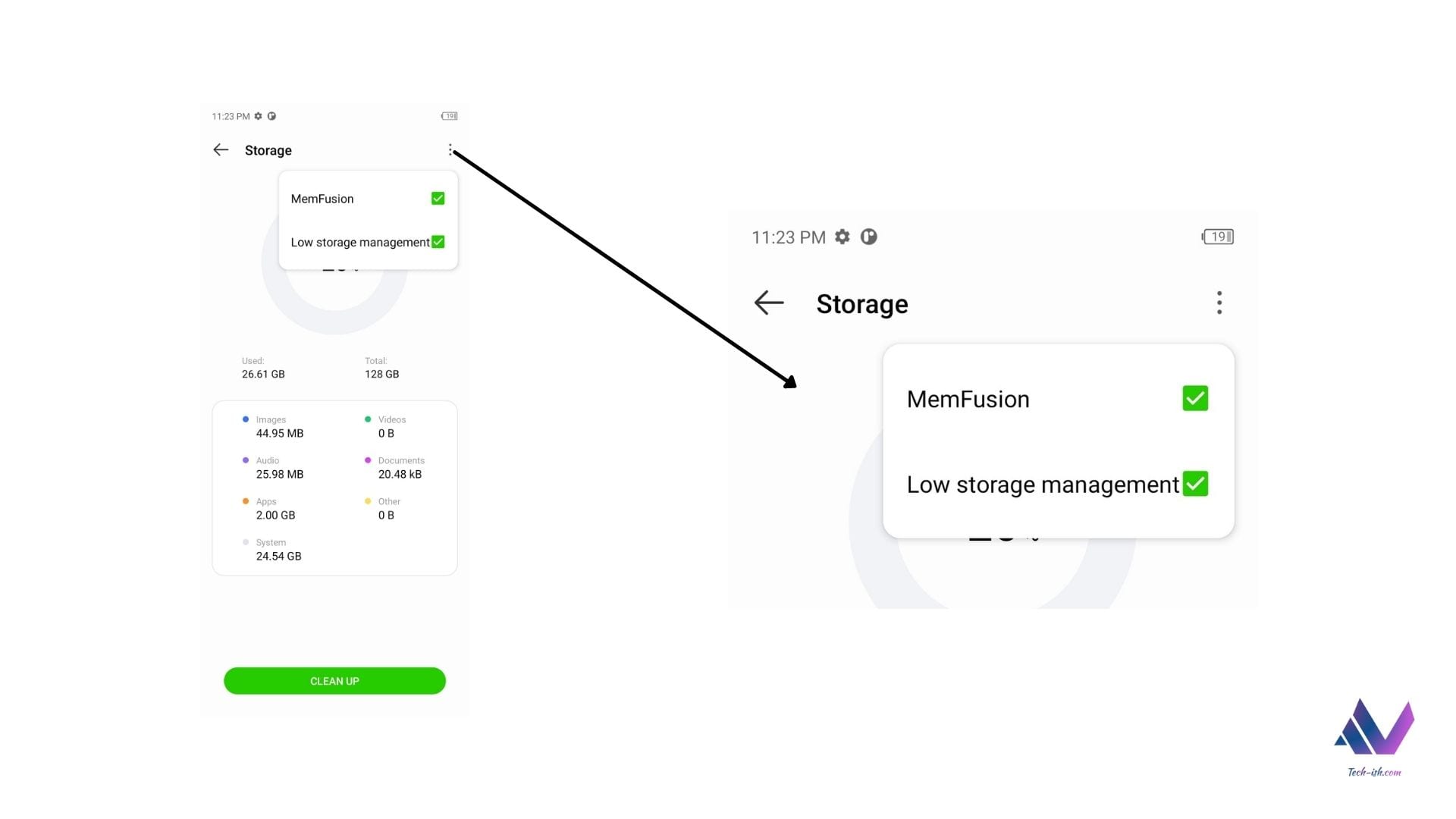





My phone refuse to start after updating the ram size
@brian this is awesome,i like it.