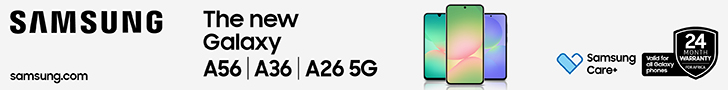Android 12 has been rolling out on many different Samsung phones for a while now. If you want to know when your Samsung device will receive Android 12, we’ve highlighted Samsung’s roadmap here.
According to that roadmap, the Galaxy Z Flip3 was meant to receive Android 12 in December. As a user of the device, I was excited. However, the update never rolled out in Kenya in December as expected. The rollout is happening now, today – 5th January 2022.
Not to complain though, since this is my first device to receive Android 12. How times have changed. Samsung has come from being terrible with updates to being the best in just a few years! Shame to everyone else.
What’s new with Android 12, OneUI 4 on the Galaxy Z Flip3:
- Material You Colour Palette – You can customise your phone’s look based on your wallpaper.
- Privacy – You will now know when camera or microphone is being used. You can choose to have apps access approximate instead of exact location. There’s also clipboard protection to prevent apps accesing copied content.
- Keyboard – Samsung has updated its keyboard bringing quick access to GIFs, emojis, etc. There’s now even more stickers, and a writing assistant.
- Lock Screen – New ways to use lock screen widgets, addition of way to switch audio output from the lockscreen, and more.
- Cameras – UI changes, and upgrades to pro photography.
- Widgets – New widgets are now present
- And much much more – Gallery, Photo and Video editor, Sharing, Calendar, Device care, Samsung health and more have received updates.
How big is the update?
The update is 2665.1 MB or 2.7GB in size. Like with other countries where the update has rolled out, you get the December security patch.
How long to install?
Download speeds depend on the speeds of the internet you’re using. Once downloaded, the process of installing the update will take around 10 -15 minutes. Leave it to run, but as always either be plugged in or make sure the phone has at least 50% battery.
Discover more from Techish Kenya
Subscribe to get the latest posts sent to your email.