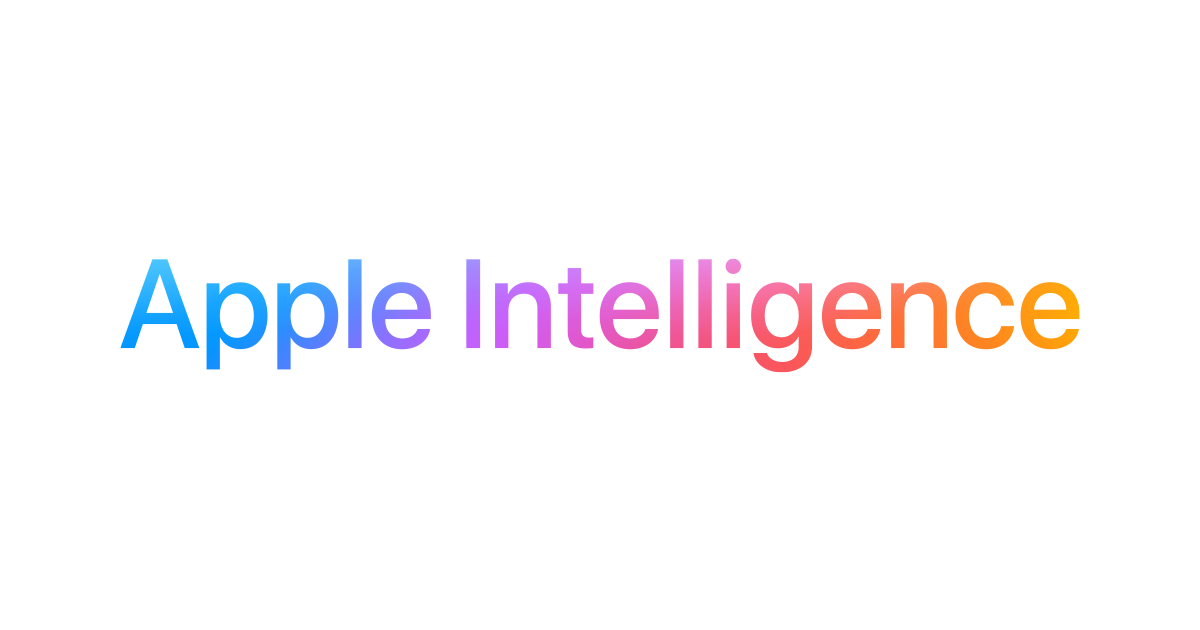How to enable Apple Intelligence on your iPhone
Apple has unveiled its highly anticipated AI-driven features with the release of developer betas for iOS 18.1, iPadOS 18.1, and macOS Sequoia 15.1. These updates introduce “Apple Intelligence,” a suite of tools designed to enhance productivity and user interaction across Apple’s ecosystem. This article provides a comprehensive overview of these new features, their installation process, hardware requirements, and future implications.
Apple Intelligence represents a significant leap in integrating artificial intelligence into Apple’s software platforms. Initially previewed at WWDC 2024, these features aim to improve user experience through advanced AI capabilities, including enhanced Siri functionality, intelligent writing tools, natural language search, and more.
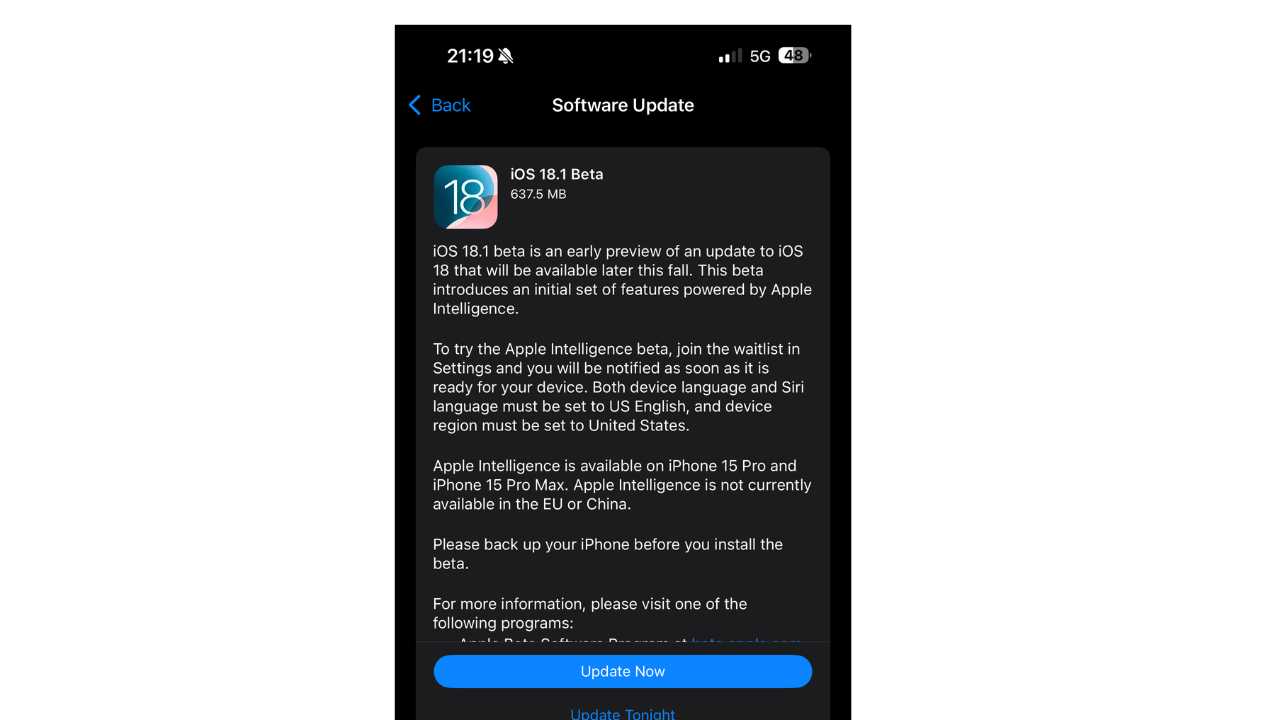
The developer betas are currently available exclusively to registered developers. While Apple has not announced a public beta release date for iOS 18.1, iPadOS 18.1, and macOS Sequoia 15.1, it is expected to arrive later this summer.
Installation and Access
Hardware Requirements
To utilize Apple Intelligence, users need compatible hardware:
- iOS 18.1: iPhone 15 Pro or iPhone 15 Pro Max. Any older iPhone isn’t supported.
- iPadOS 18.1: Any iPad with an M1 chip or later.
- macOS Sequoia 15.1: Any Mac with an M1 chip or later.
Apple Intelligence Beta 1 Installation Process
Installing the developer beta is straightforward but involves several steps to access Apple Intelligence features:
- Download the Beta: Go to Settings > General > Software Update > Beta Updates > iOS 18 Developer Beta. Thereafter select iOS 18.1 Developer Beta from the Software Updates page. Do the same for iPad and macOS.
- Language Settings: Change all language and region settings to English United States. Install the beta and restart your device. This is required. If you’re seeing an error that Apple Intelligence is not supported in your region, this is the thing you need to fix.
- Join the Waitlist: After installation, go to Settings, select Apple Intelligence & Siri, and tap the link to join the Apple Intelligence waitlist. Within a few minutes/hours, users should receive a notification granting access. We received our notification in 10 minutes.
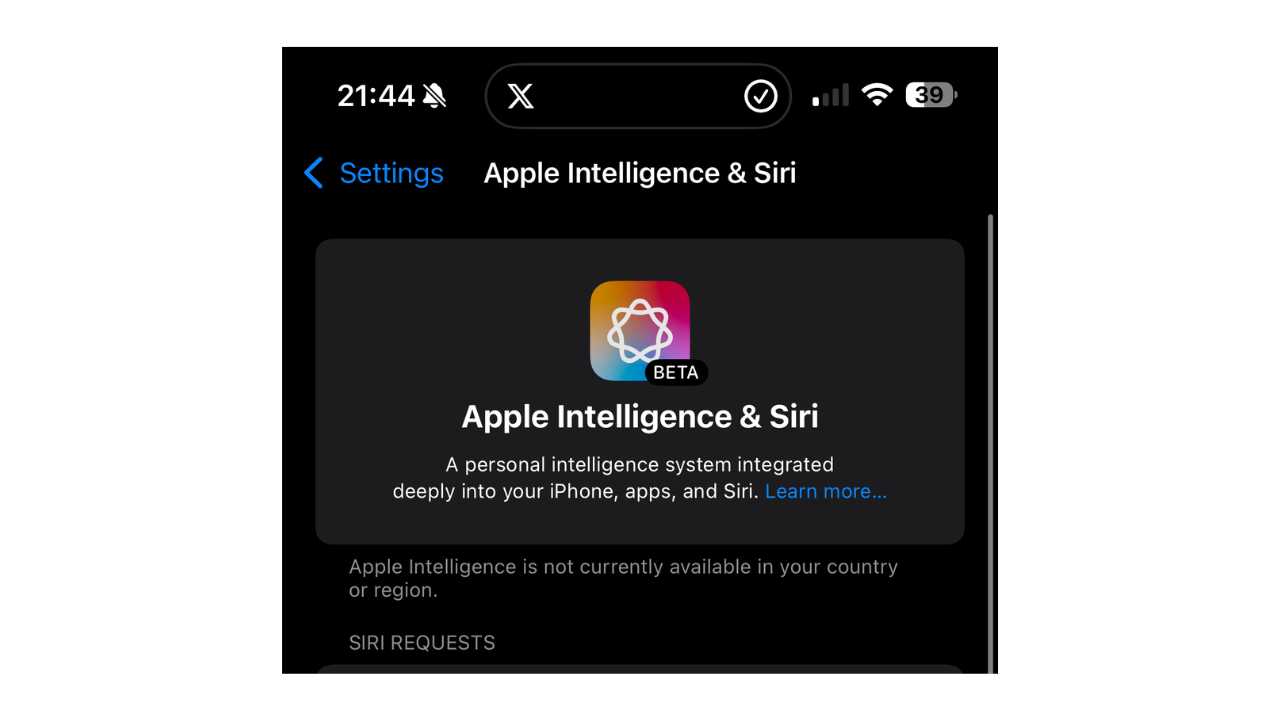
What you get with Apple Intelligence First Beta:
Siri Enhancements
One of the most notable updates in Apple Intelligence is the overhaul of Siri. The virtual assistant now boasts a sleek, updated design featuring a glowing light that wraps around the screen when activated, replacing the previous circular blob of light.
- Contextual Understanding: Siri can now maintain context across multiple requests, enabling more fluid and natural interactions. For instance, users can ask Siri to create a calendar event and then follow up with a reminder without needing to restate the context.
- Voice and Typing: Users can seamlessly switch between voice commands and typing. Double-tapping the bottom of the iPhone or iPad screen brings up a keyboard for entering Siri queries, providing flexibility for situations where speaking aloud isn’t ideal.
Writing Tools
Apple Intelligence introduces robust writing tools that assist users in composing, proofreading, and summarising text. These tools work across Apple’s built-in apps and third-party applications that use the standard input text system.
- Tone and Wording Suggestions: The AI suggests improvements for tone and wording, helping users craft messages that align with their intended communication style.
- Proofreading and Summarisation: The tools can proofread text for spelling and grammar errors and provide concise summaries of long documents. Additionally, transcribed audio recordings in Voice Memos and the Notes app can be summarised.
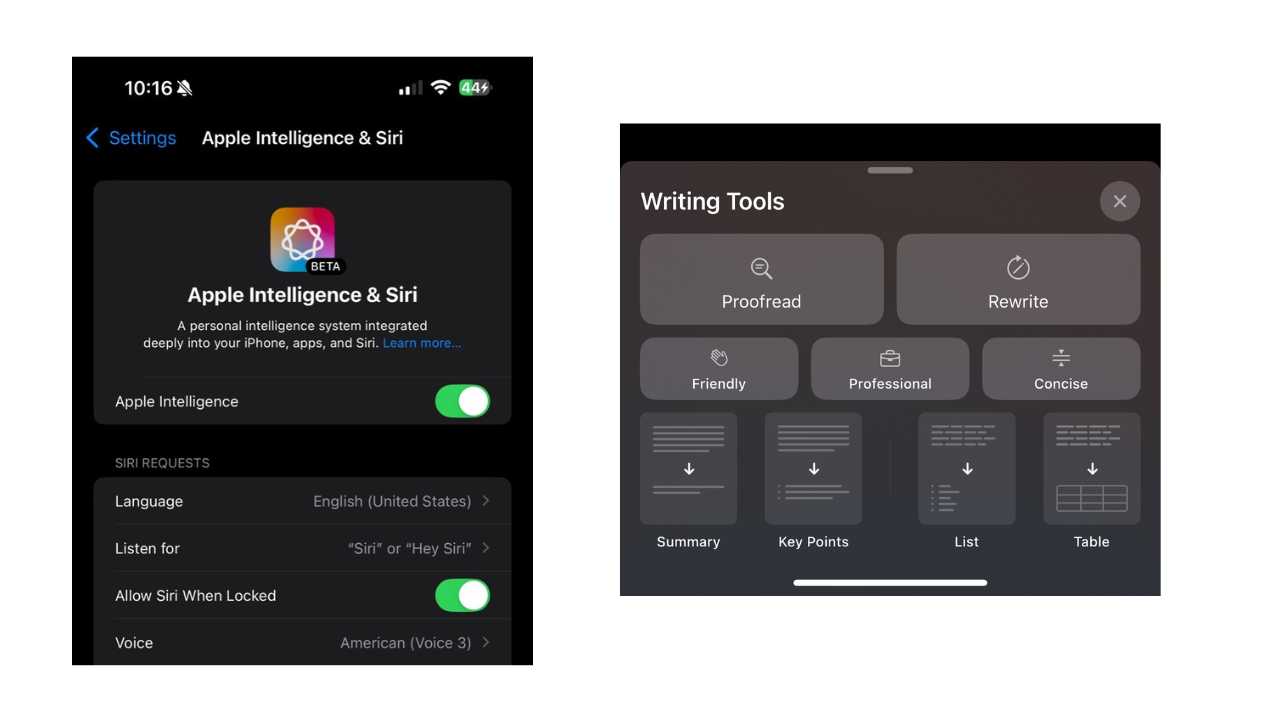
Mail Improvements
The Mail app receives significant enhancements to streamline email management and improve productivity.
- Priority Message Sorting: The app now intelligently floats messages with specific deadlines or calls to action to the top of the inbox, ensuring important emails are not overlooked.
- Smart Replies: AI-generated responses offer quick, contextually relevant reply options, speeding up email correspondence.
Natural Language Search in Photos
Finding specific photos and videos has never been easier with the new natural language search capability in the Photos app.
- Detailed Queries: Users can search using descriptive phrases like “photos of my daughter eating a cheeseburger,” and the app will accurately produce relevant results.
- Enhanced Video Search: This feature extends to videos, allowing users to locate exact moments within their video library using natural language.
Movie Memories in Photos
The Photos app now includes a Movie Memories feature, enabling users to create custom movies from their photo and video collections.
- Prompt-Based Creation: Users can type specific prompts or use suggested themes to generate movies. The resulting films are organized into chapters and themes, providing a polished and personalised viewing experience.
What to expect with future updates of Apple Intelligence:
Several anticipated features are not included in the initial beta release but will arrive in subsequent updates:
- Image Playground: An AI-powered tool for image generation.
- Genmoji: A feature for creating personalized emojis.
- ChatGPT Integration: Integration with OpenAI’s ChatGPT for enhanced conversational AI capabilities.
- Siri Enhancements: Further improvements, including on-screen awareness and the ability to perform more complex actions within apps.
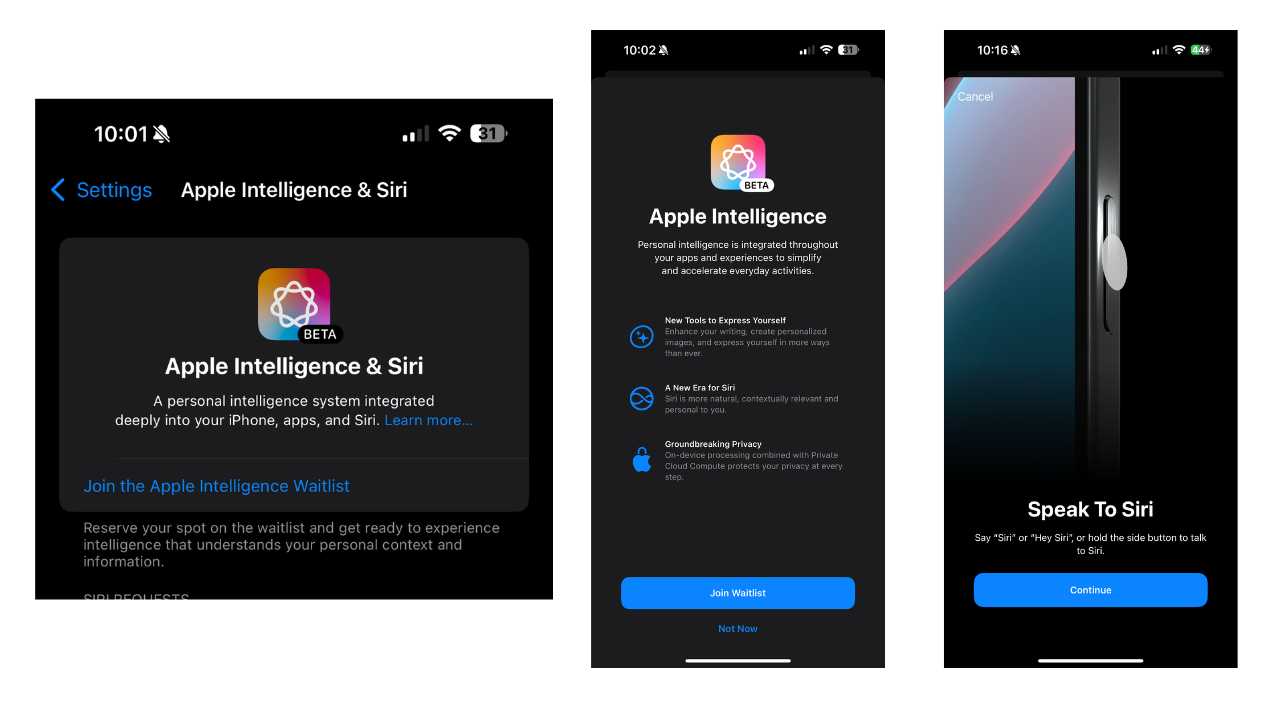
Important things to note before installing:
As with any beta software, users should be aware that these developer betas may contain bugs and unfinished features. It is advisable to install the beta on secondary devices to avoid disrupting daily use. Backing up devices before installation is also recommended to prevent data loss.
Apple Intelligence marks a significant advancement in Apple’s AI capabilities, positioning the company to compete more effectively with AI advancements from rivals like Google and Samsung.
Apple’s introduction of AI-driven features through the Apple Intelligence suite is a major step forward for the company. These developer betas for iOS 18.1, iPadOS 18.1, and macOS Sequoia 15.1 provide an exciting glimpse into the future of Apple’s software ecosystem. With enhancements to Siri, new writing tools, and intelligent search capabilities, Apple Intelligence promises to significantly enhance productivity and user experience across Apple devices. As the company continues to refine these features, users can look forward to even more powerful AI-driven capabilities in the near future.