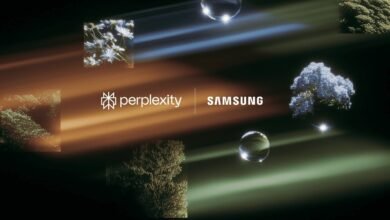After months of anticipation, Apple has finally launched the long-awaited Apple Intelligence suite with the iOS 18.1, iPadOS 18.1, and macOS Sequoia 15.1 updates. Initially revealed at WWDC 2024, Apple Intelligence was introduced as a leap forward in personal, privacy-centered AI. Though it was expected to debut with iOS 18, delays pushed the release to iOS 18.1, and users can now access this suite of AI-powered tools across Apple’s platforms. However, this release still doesn’t bring the complete functionality promised, with additional updates rolling out through late 2024 and 2025.
A Phased Approach to Generative AI: iOS 18.1
This first set of Apple Intelligence features is available on compatible devices, including the iPhone 15 Pro, the new iPhone 16 models, newer iPads with M1 chips or later, and Apple Silicon Macs (M1 and later). To access Apple Intelligence, users need to set their device language to US English. More language support is expected in late 2024 and 2025, opening up access to a global audience.
The iOS 18.1 update arrives at around 1.7GB and comes with privacy-focused improvements and AI capabilities. Apple has stated that this update “unlocks powerful new ways to communicate, work, and express yourself, all while protecting your data with an extraordinary step forward for privacy in AI.” Apple’s emphasis on privacy showcases its commitment to integrating AI responsibly without compromising user trust.
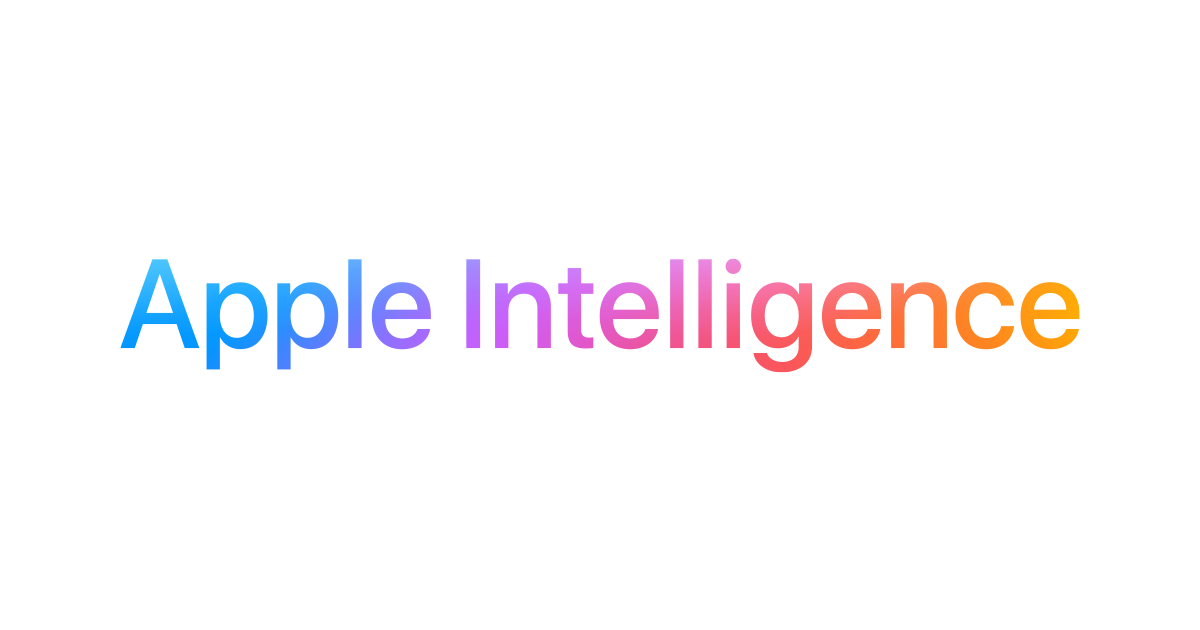
Key Features of Apple Intelligence
The initial release introduces a selection of tools for productivity, communication, and media management, setting the stage for even more functionality in the near future. Here’s what’s available now:
1. Advanced Writing Tools:
- Apple’s writing tools support proofreading, text summarization, and rewriting with tone adjustments, available in apps like Mail, Notes, Pages, and compatible third-party apps. These features allow users to select tones like friendly, professional, or concise, making it easier to tailor their writing.
- With the Rewrite function, users can quickly find alternate phrasing to improve clarity or express ideas differently, offering a confidence boost for those who find it challenging to get the words just right.
- These tools also support organizing text into lists or tables, making information more accessible and enhancing readability – a perfect tool for long articles or notes.
2. Enhanced Siri Experience:
- Siri has a significant update in iOS 18.1, with a fresh look and enhanced contextual understanding. Users can now type commands to Siri, which is perfect for situations where speaking isn’t ideal.
- Siri’s new product knowledge offers on-the-spot guidance for tasks like setting up AirDrop or sharing Wi-Fi passwords, providing solutions right from the source.
- While Siri’s full capabilities are still being rolled out, users can expect additional features, like integration with ChatGPT, to arrive by December.
3. Notification Summaries:
- Apple Intelligence now offers notification summaries that help users prioritize what’s essential without needing to sift through every alert. This function captures the main points of notifications, saving time and minimizing distractions.
- This summary feature extends to emails and group messages, allowing for easy updates in lengthy conversations or scheduling details without having to scroll through entire threads.
4. Photos App: Clean Up and Memories:
- The Photos app includes the Clean Up tool, which removes unwanted objects from photos – similar to Google’s Magic Eraser – to enhance the visual quality of photos without altering the subject.
- Users can also search photos using natural language, making it simple to find specific memories like “beach photos” or “birthday celebration.” Plus, users can create memory movies based on simple text prompts, curating precious moments with minimal effort.
5. Audio Summaries and Transcription:
- The iOS 18.1 update introduces transcription for audio recordings in the Notes and Phone apps, along with automatic summaries. This feature offers an efficient way to review conversations or meetings, condensing critical points into a summary for quick reference.
- This transcription feature is easily accessible through the Notes app’s recording function, adding tremendous value for users in meetings, lectures, or brainstorming sessions.
6. Camera Control on iPhone 16:
- Enhancements in Camera Control now include spatial photo capture capabilities, allowing iPhone 16 and iPhone 16 Pro users to capture immersive 3D-like images with depth and perspective. This brings a new layer to capturing and experiencing visual media, ideal for a more interactive experience.
Upcoming Features: ChatGPT, Genmoji, and More

While the initial release includes a powerful set of tools, Apple has announced that more advanced features are on the way, with significant updates scheduled for December and continuing into 2025. Key future features include:
- ChatGPT Integration: Siri will be able to query ChatGPT, expanding its conversational abilities and knowledge base. This is expected to arrive with iOS 18.2 in December.
- Genmoji: A tool to create customizable emojis from text descriptions, making communications even more personalized.
- Image Playground: Users will soon have a feature for creating illustrations and animations from text prompts, offering options for both realistic and stylized visuals.
- Expanded Language Support: In December, Apple will introduce localized English for regions like Australia, Canada, and South Africa. By April 2025, Apple Intelligence will expand to languages like Chinese, French, Japanese, and many more, making it accessible to a broader international audience.
Device Compatibility and Language Requirements
Apple Intelligence is not supported across all Apple devices, with eligibility restricted to the latest hardware. Supported devices include the iPhone 15 Pro and newer, iPads with M1 or A17 Pro, and Macs with Apple Silicon (M1 and later). Currently, access to Apple Intelligence requires the device language to be set to US English, with additional language support rolling out starting in December.
Privacy-Centric AI: Apple’s Approach to User Trust
Apple Intelligence emphasizes privacy by handling much of the data processing directly on the device, unlike many other generative AI platforms that rely on cloud-based processing. Apple’s “on-device” approach ensures that personal data remains private, with minimal exposure to external servers, aligning with Apple’s user-first philosophy. Bob Borchers, Apple’s Vice President of Worldwide Product Marketing, explained that Apple has built privacy into every aspect of its AI framework, ensuring data remains protected.
How to Access Apple Intelligence and Install iOS 18.1
To get started with Apple Intelligence, updating your device is straightforward:
- Update Your Software: Open the Settings app, tap on “General,” then select “Software Update” to install iOS 18.1, iPadOS 18.1, or macOS Sequoia 15.1.
- Enable Apple Intelligence: Once the update is complete, go to Settings > Apple Intelligence & Siri, and toggle the feature on to activate Apple Intelligence if your device is compatible and set to US English.
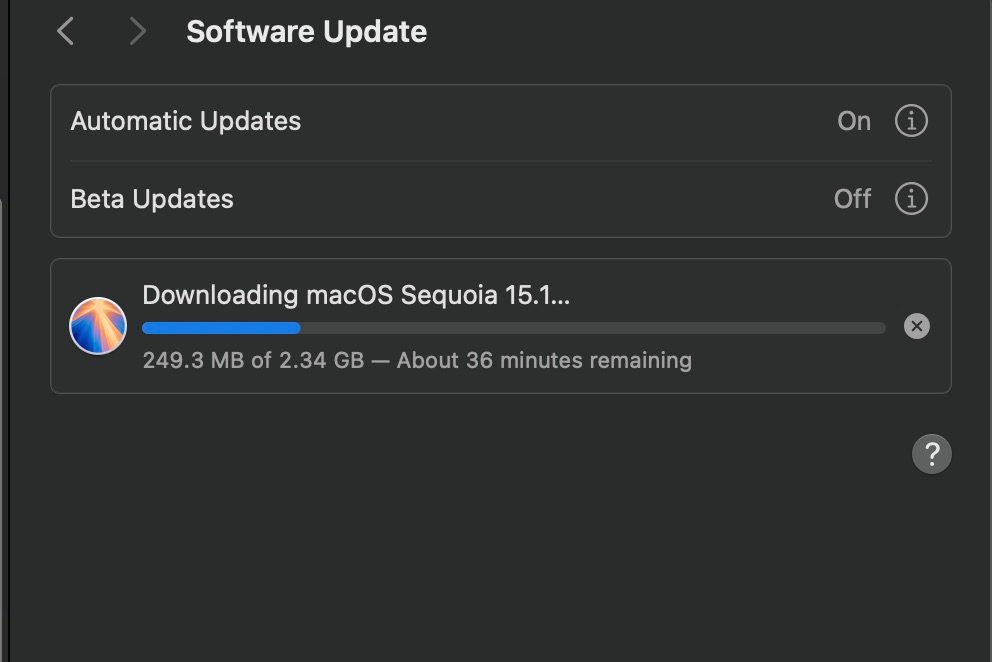
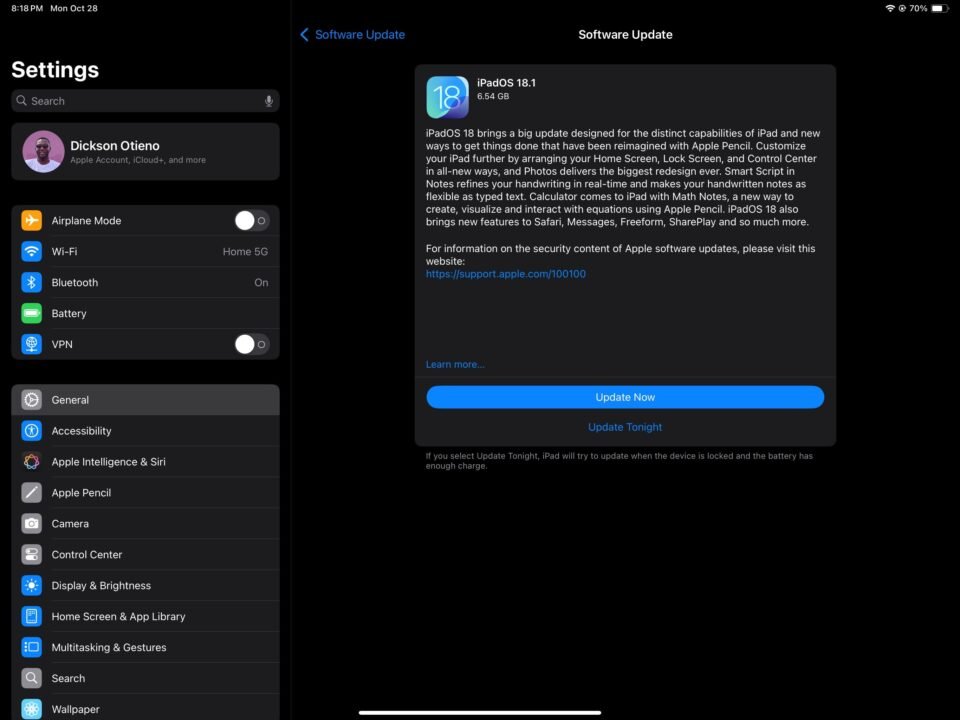
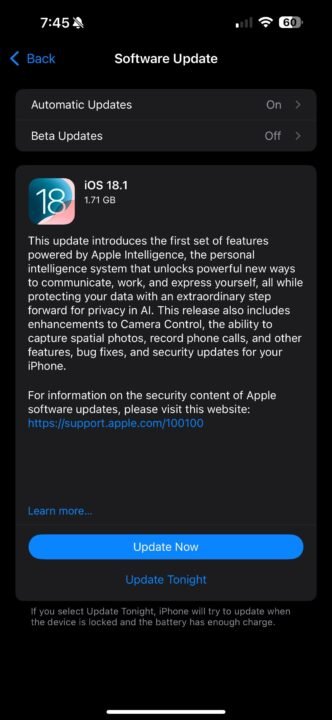
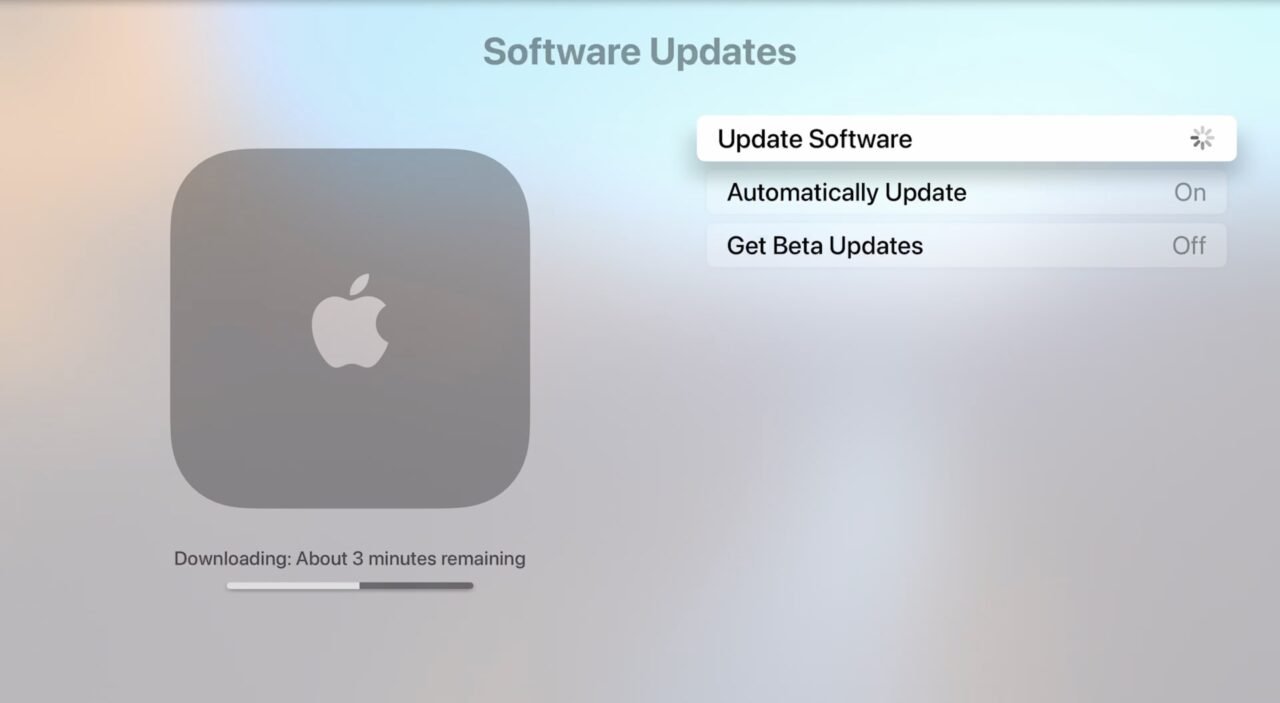
This first release provides a taste of what Apple Intelligence can bring, though there’s much more to look forward to in the coming updates.
Welcome to Apple Intelligence after your update is complete:
Once you’ve updated to iOS 18.1, setting up Apple Intelligence is straightforward. Begin by navigating to Settings > Apple Intelligence & Siri and ensure that your language is set to English (US). After confirming, give your device time to download the necessary files, then turn on Apple Intelligence. As you activate it, you’ll see splash screens guiding you to enable features like Notification Summary and other preferences.
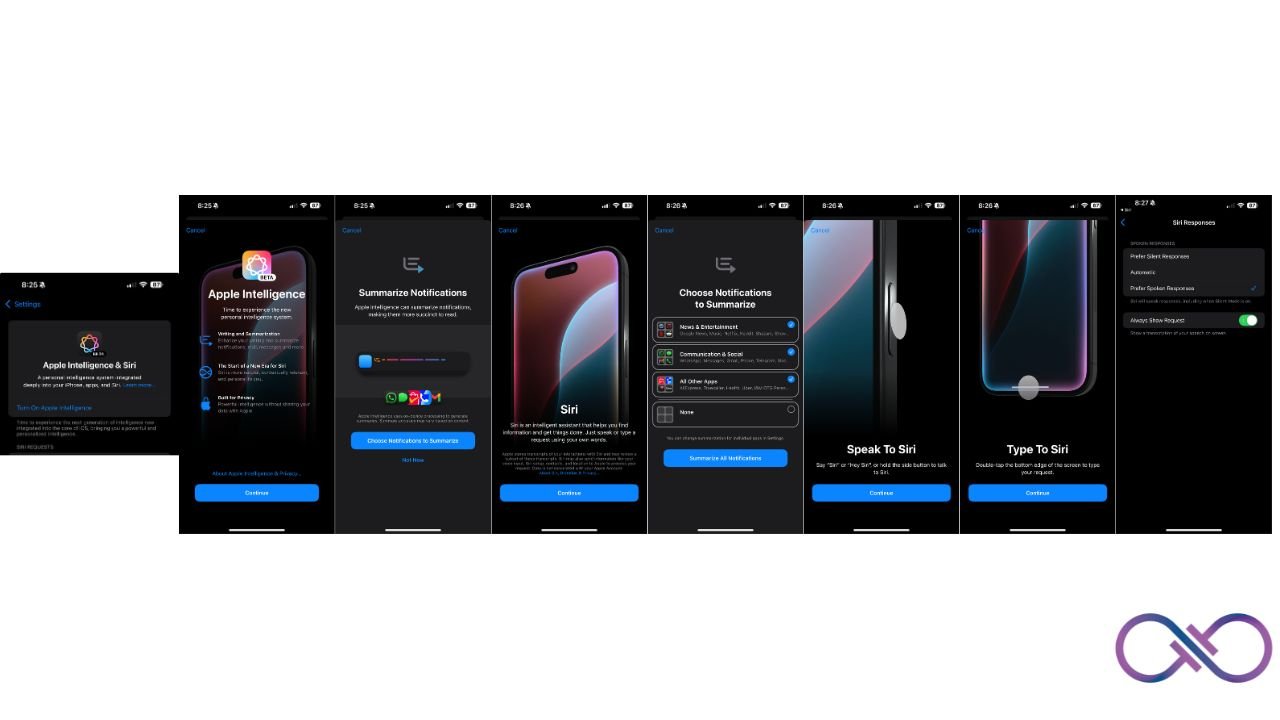
Once Apple Intelligence is active, head back to Apple Intelligence & Siri settings, where you can adjust Siri’s responses. Options include “Prefer Spoken Responses,” “Prefer Silent Responses,” or “Automatic,” based on your interaction style. Additionally, you can enable Always Show Request to visualize how Siri interprets your commands. This section also offers customization for Siri’s voice, Dictation, and even a Hang Up with Siri option for hands-free call management, providing a tailored experience as you explore Apple Intelligence.
Conclusion:
Today’s release of iOS 18.1, iPadOS 18.1, and macOS Sequoia 15.1 marks Apple’s thoughtful entry into the world of generative AI. Although the rollout has been delayed and incremental, Apple’s phased approach demonstrates a commitment to reliability, privacy, and innovative device-centric capabilities. The initial features of Apple Intelligence, from advanced writing tools to the revamped Photos and Siri experiences, set a solid foundation for future developments. With more updates scheduled for December and language expansions planned for 2025, Apple Intelligence is on a path to redefine the user experience across productivity, communication, and media creation.
Apple’s journey with AI has only begun, but with each carefully designed release, Apple Intelligence is positioned to reshape how users interact with their devices and integrate AI into their daily lives. This is a turning point for Apple, proving that intelligent features can be delivered with privacy and purpose, enhancing user experience while safeguarding trust.