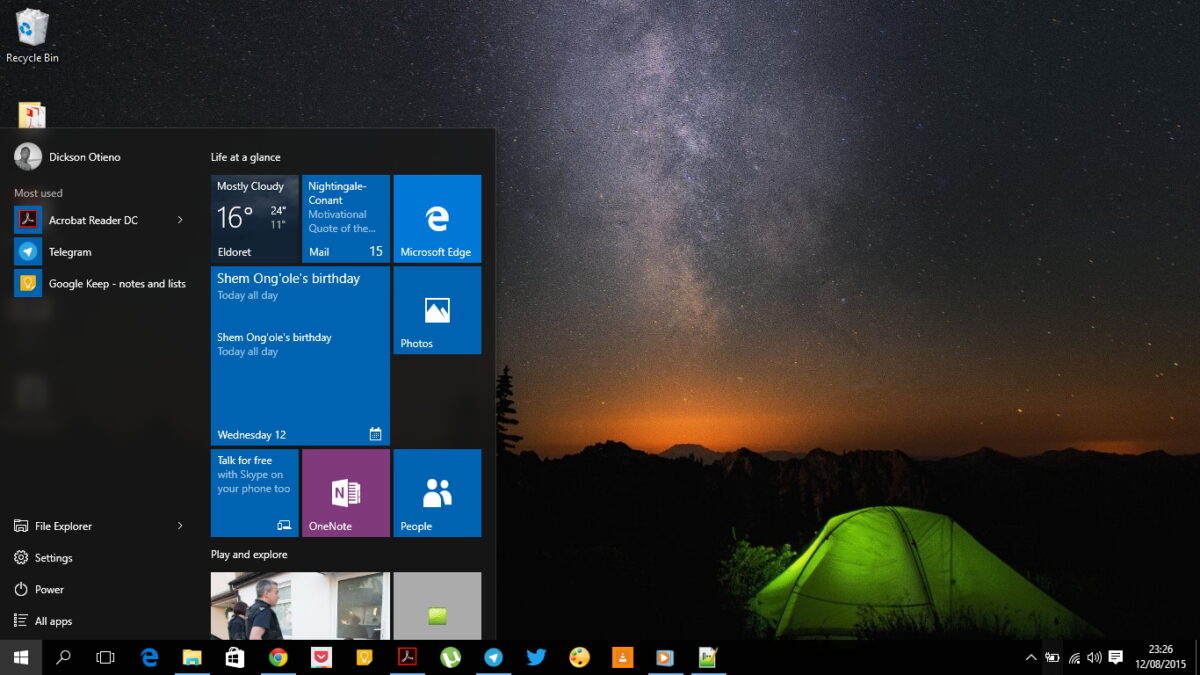
Windows 10, one of Microsoft’s most successful operating systems, is nearing the end of its support lifecycle. Microsoft has announced that regular updates for Windows 10 will cease in October 2025. Early in 2024, the company began notifying customers, encouraging them to upgrade to Windows 11 for better security, improved functionality, and ongoing updates.
The Extended Security Update (ESU) Program for Windows 10
When support officially ends in 2025, users who still wish to stay on Windows 10 will have the option to enroll in the Extended Security Update (ESU) program. This program provides critical security patches but excludes new features, non-security updates, design changes, and technical support. ESU is designed as a temporary solution rather than a long-term plan for those who need additional time before fully migrating to a newer system.
- Consumer Pricing and Availability: For consumers, Microsoft will offer a single year of ESU for $30 per device, available closer to the end-of-support date in 2025. However, unlike business customers, consumers are limited to just one year of coverage, with no option to renew beyond that.
- Business and Educational Pricing: Business customers will pay $61 for the first year of ESU, with the cost doubling each subsequent year. This cumulative pricing means businesses will eventually pay $427 per PC over three years. Educational customers, on the other hand, have a different pricing structure: they’ll pay $1 per device in the first year, with the cost doubling each year to reach a total of $7 per device over three years.
This ESU approach is similar to the one Microsoft implemented when support for Windows 7 ended in 2020, though the pricing for Windows 10 reflects a 22% increase.
Why Upgrading to Windows 11 is a Better Option
Continuing with Windows 10 after the support deadline may not be cost-effective, especially considering the rising ESU costs. Many users holding onto older hardware are likely experiencing slower performance. Upgrading to Windows 11, however, requires meeting specific hardware standards, including TPM 2.0 and a compatible CPU—requirements that may necessitate newer hardware for some users.
By upgrading, users can benefit from enhanced productivity, as modern operating systems and applications are optimized for the latest processors and memory configurations. Additionally, transitioning to a supported OS like Windows 11 ensures you receive the latest security updates without paying for ESU, providing peace of mind and saving money in the long run.
Additional Alternatives for Incompatible Devices
For users whose PCs don’t meet Windows 11 requirements, there are other options beyond sticking with Windows 10 and paying for ESU. Microsoft offers Windows 11 in the cloud through Windows 365, allowing users to access the OS remotely. Additionally, alternatives like Linux are increasingly popular, providing open-source and secure options that come with regular updates and community support.
Adoption of Windows 11 and Broader Implications
Microsoft’s push toward Windows 11 has seen a significant uptake, particularly among gamers. As of August 2024, Windows 11 became the most popular operating system among Steam users, underscoring its growing acceptance. However, this shift also signifies the end of an era for older hardware and software, pushing users toward modern tech ecosystems that support better security and productivity.







I chose to shift to ChromeOS flex and it’s been fantastic so far.