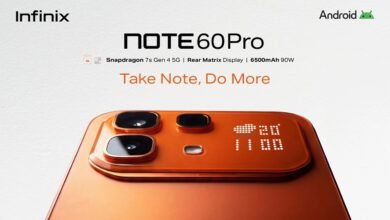Let’s be honest: if you’re a journalist, politician, activist, or even a public figure in Kenya, your phone isn’t just a communication device—it’s a risk magnet. From spyware attacks to random phone seizures during political chaos, it’s open season on your digital life. But with Android 16, Google is finally stepping in with something that doesn’t just sound serious—it is serious.
Say hello to Advanced Protection, Android’s new ultra-secure mode designed for people at the highest risk of targeted attacks. Announced during The Android Show: I/O Edition, this isn’t just a software toggle—it’s a fortress for your phone.
And in a country like Kenya, where journalists are routinely harassed, politicians fear surveillance, and activists are targeted online and offline, this update couldn’t have come at a better time.
What Is Advanced Protection, Really?
Advanced Protection in Android 16 isn’t for everyone. And that’s a good thing. It’s meant for the high-risk, high-target crowd—think investigative journalists covering corruption, human rights defenders, political candidates, or anyone handling sensitive information.
Once enabled, it wraps your device in multiple layers of defense that are:
- Persistent – They can’t be turned off unless you disable Advanced Protection altogether.
- Hardware-enforced – Thanks to features backed by your device’s secure hardware (like the Titan M chip on Pixels).
- Intelligent – It uses context-aware signals to detect threats and take action.
A Breakdown of the Key Features
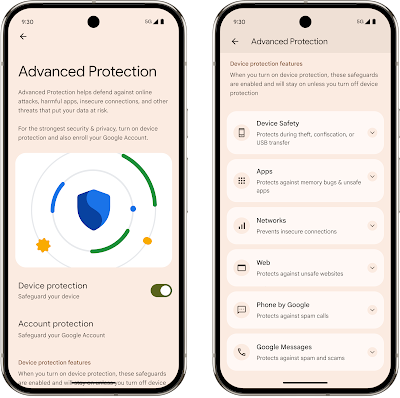
Here’s a closer look at what happens once you flip the switch:
Stronger Authentication
Advanced Protection tightens how your device handles authentication. You’re required to use strong screen lock methods, and you lose access to weaker options like face unlock that rely solely on a selfie camera.
Also gone? Notifications on your lock screen—an attacker can’t peek at your two-factor codes or sensitive messages.
USB Restrictions
Ever heard of “juice jacking”? It’s when someone steals data or injects malware through a public charging port. Android 16 blocks all USB data transfer unless the phone is unlocked and the user explicitly allows it. That cable at the airport lounge? No longer a security risk.
Network & App Hardening
Advanced Protection forces tighter app restrictions:
- Side-loading is blocked. You can’t install apps from random APKs anymore. This helps prevent spyware like Pegasus or Predator from slipping in through unvetted sources.
- Background network activity is more tightly monitored, limiting how much apps can do when you’re not using them.
Theft Detection Lock
Your phone can now detect if it’s been stolen using on-device AI. If it notices suspicious movement or behavior—say, someone snatches your phone and tries to turn on airplane mode—it can lock itself down instantly.
Combined with Offline Device Lock, your phone can lock automatically if it’s been disconnected from the internet for too long, which is a common tactic attackers use to prevent remote wipe or tracking.
Intrusion Detection & Logging
This one’s a game-changer. Advanced Protection logs any suspicious activity—such as any attempts to bypass your lock screen, install unauthorized apps, or tamper with system files. These logs are stored in a secure, encrypted location.
More importantly, you’ll eventually be able to export these logs securely to share with a trusted source like a security researcher or Google’s own incident response team. This feature is coming to Android 16 first, starting with Pixel devices before Samsung and other brands join the party starting this summer.
Here’s an infographic of how Advanced Protection works to safeguard your data:
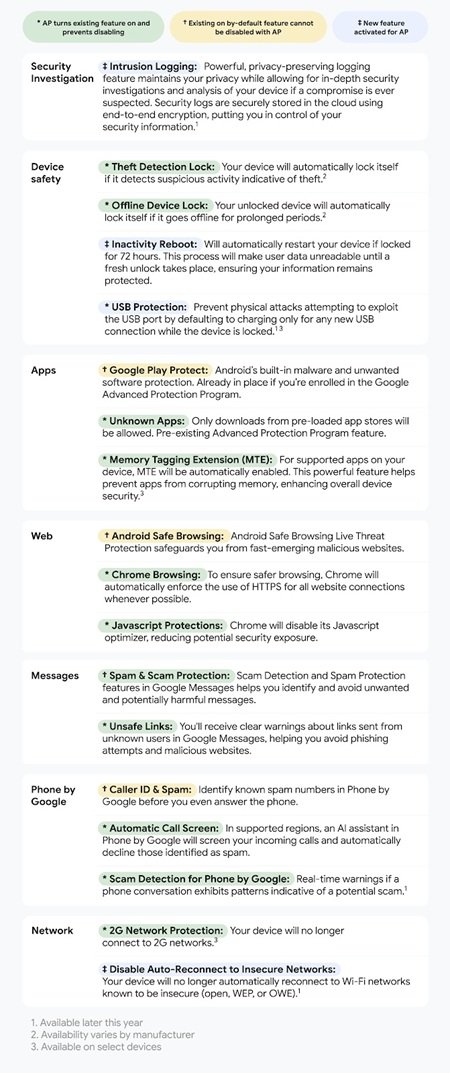
Why This Matters in Kenya
In recent years, Kenya has seen a worrying rise in digital surveillance. Journalists have had phones confiscated. Political activists report suspicious spyware infections. And the 2027 election season is already starting to heat up. With Advanced Protection, people at risk finally have a tool that isn’t just another antivirus app—it’s baked right into Android itself. There’s no need to root your phone, install custom ROMs, or live in airplane mode.
And unlike Apple’s Lockdown Mode—which turns off a bunch of features to achieve security—Google’s approach tries to maintain usability while delivering robust protection. It’s designed to feel like your normal phone, just with a lot more muscle behind the scenes.
Who Can Use Advanced Protection?
Advanced Protection will start rolling out with Android 16, beginning with Pixel phones later this year. But Google says it will expand to more devices in future updates. If you think you’re at risk, you’ll be able to turn it on during setup or later in system settings. But be warned: it’s a commitment. You won’t be able to casually disable these protections without switching the entire mode off.
And that’s the point.
Google says it’s working closely with journalists, human rights organizations, and high-risk communities to refine Advanced Protection. While no security system is perfect, this new layer in Android 16 is a massive step in the right direction. In places like Kenya, where the line between online threats and real-world danger is razor-thin, features like this aren’t just convenient—they’re life-saving.
So if you’re a journalist with sources to protect, a politician with rivals sniffing around, or just someone tired of feeling exposed, Android 16 might finally be your phone’s moment of maturity.