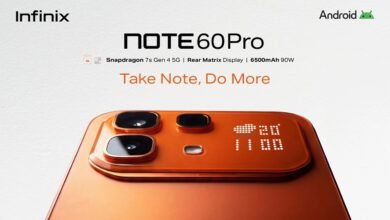Insights At a Glance:
- OPPO’s ColorOS 15 packs powerful privacy features — from hiding photos and notes to locking screen notifications.
- Tools like Screen Recording Privacy and App Hiding give you control over what others see (or don’t).
- With OPPO’s growing presence in Kenya and Africa, now’s the time to make the most of these smart, security-focused tools.
OPPO is on a roll in Kenya — and not just with stylish phones and camera tricks that make our selfies look like magazine covers. According to Canalys Q1 2025 data, OPPO posted a 17% growth in smartphone shipments across Africa, with Kenya likely a fast-rising star in the brand’s expansion.
And if you’ve been paying attention (we have!), OPPO recently dropped not one, but two exciting new devices into our local market: the affordable OPPO A5 at KES 21,999 and the sleek, futuristic Find N5 foldable that basically turns your phone into a mini tablet.

But beyond the glitz of new gadgets, there’s something even more quietly powerful that OPPO has done — and it deserves a spotlight of its own.
With more Africans embracing OPPO devices, the need and knowledge for robust privacy features has never been more critical. After all, our phones have become digital diaries, photo albums, banking apps, and communication hubs all rolled into one. That’s a lot of sensitive information in one pocket-sized device!
Let’s Talk Privacy (Yes, You Need It)
In this always-connected world, where phones are basically an extension of our brains, privacy is the new currency. And ColorOS 15, the latest version of OPPO’s custom Android skin, brings five awesome privacy features that every OPPO user should be taking full advantage of.
Whether you’re guarding secret selfies, private messages, or just trying to avoid someone side-eyeing your lock screen notifications in a matatu, these features are like your phone’s personal bodyguard — silent, efficient, and a little bit magical.
Let’s break them down:
1. Photo Album Lock — Because Not Every Pic Is For Public Eyes
We all have those photos — maybe it’s a screenshot of your fetishes, a snap of a gift you’re hiding, or a picture that’s just for you (hey, we don’t judge 😏). With Photo Album Lock, ColorOS 15 lets you encrypt individual photos or entire albums so only you can view them. Even if someone else is holding your phone — nosy cousins, we see you — your secrets are safe.
How to use it:
Go to Photos > Album > Set as Private
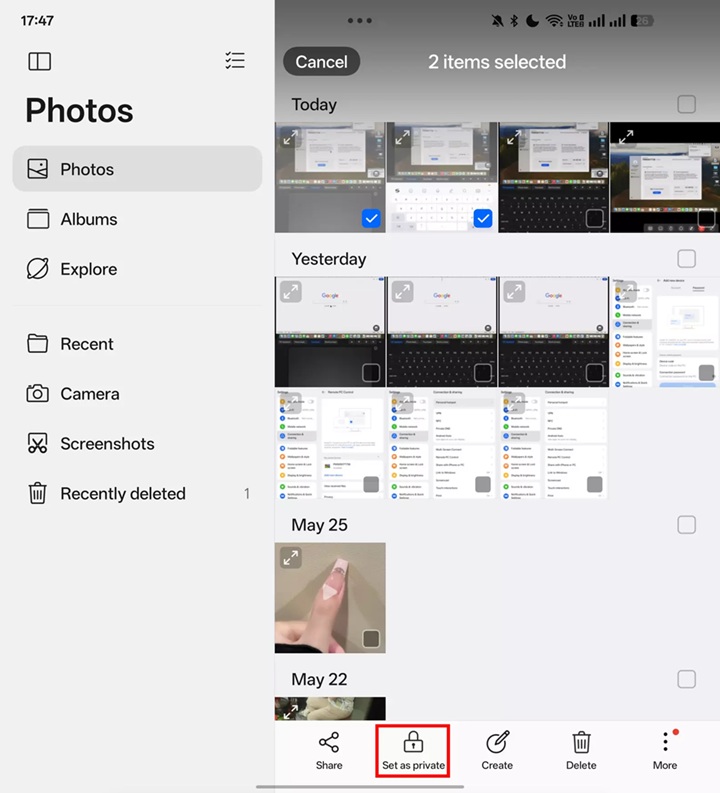
2. Hidden Notes — Hide That Secret Recipe, or That Crush Confession
Imagine someone scrolling through your notes app and finding your secret startup idea… or your guilty-pleasure poetry. Enter: the Notes Hiding feature. You can now move sensitive notes into the Safe Box on your OPPO phone, where they vanish from the homepage and only show up when unlocked. Like a digital invisibility cloak.
How to use it:
Select the note > Move to Safe Box. Boom — it’s hidden.
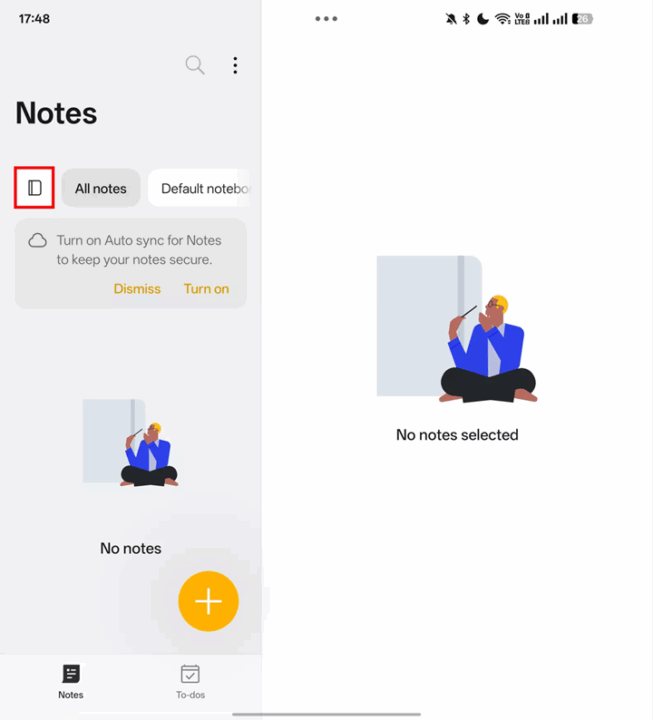
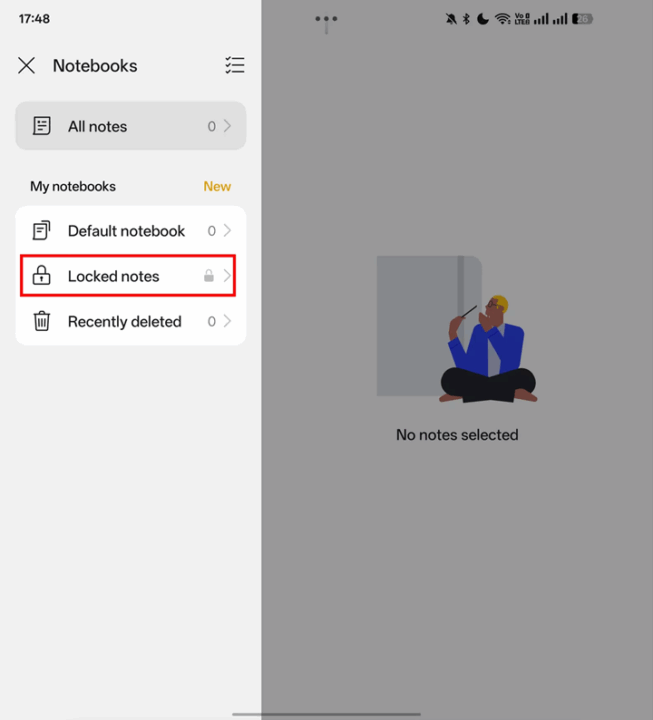
3. App Hiding — Out of Sight, Out of Mind (And Away from Snoops)
Sometimes you just want to hide apps — whether it’s a fitness tracker, dating app, or just to keep your home screen clean and minimalist. With this feature, you can discreetly hide selected apps from your home screen. It’s like tucking things in a drawer before guests arrive.
How to use it:
Settings > Security & Privacy > Hide Apps, then choose the ones you want out of sight.
4. Screen Recording Privacy — No More Message Pop-Ups in Your Game Highlights
Ever tried recording a tutorial for your parents — maybe showing them how to pay bills via M-Pesa or how to book an SGR ticket online — only for a personal WhatsApp message to pop up mid-recording? Yep, that awkward moment when your helpful video turns into an unintended overshare.
With ColorOS 15’s Screen Recording Privacy, you can now record your screen while keeping your notifications out of the spotlight. Your recordings stay clean and focused, and your private messages stay private — as they should.
How to use it:
Settings > Accessibility & Convenience > Screen Recording > Privacy Protection
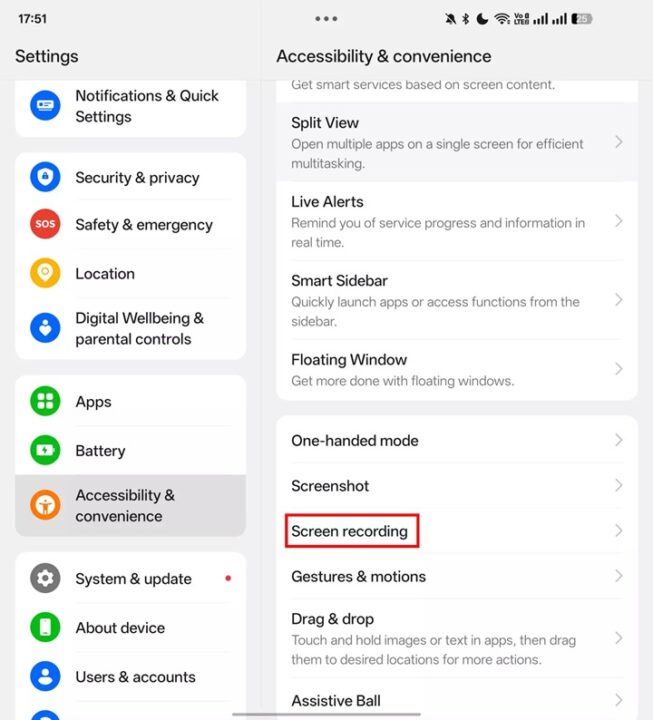
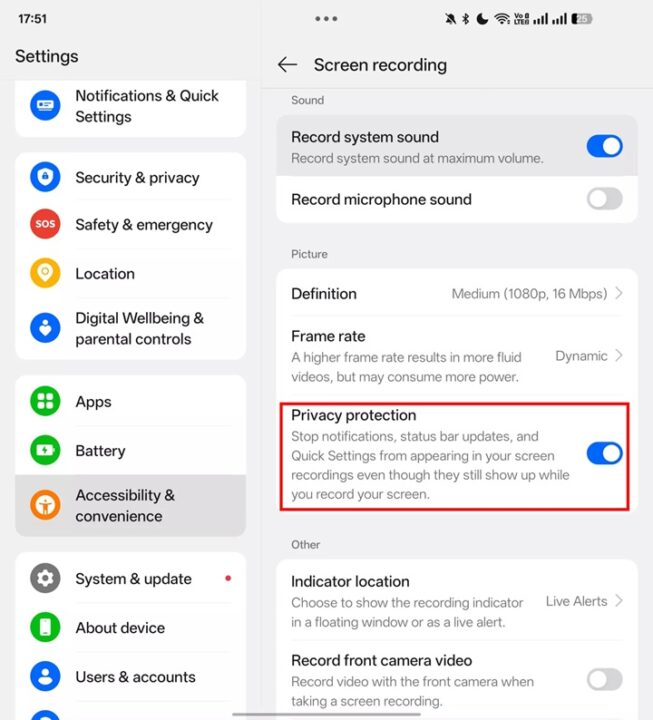
5. Lock Screen Notification Privacy — Keep Curious Eyes at Bay
Ever had someone glance at your lock screen and catch a text you’d rather they hadn’t? Yeah, me too.
This ColorOS 15 feature ensures that notification content stays hidden on the lock screen. You’ll still get alerts, but the details remain private until you unlock the phone.
How to use it:
Settings > Notifications & Quick Settings > Hide Notification Details on Lock Screen
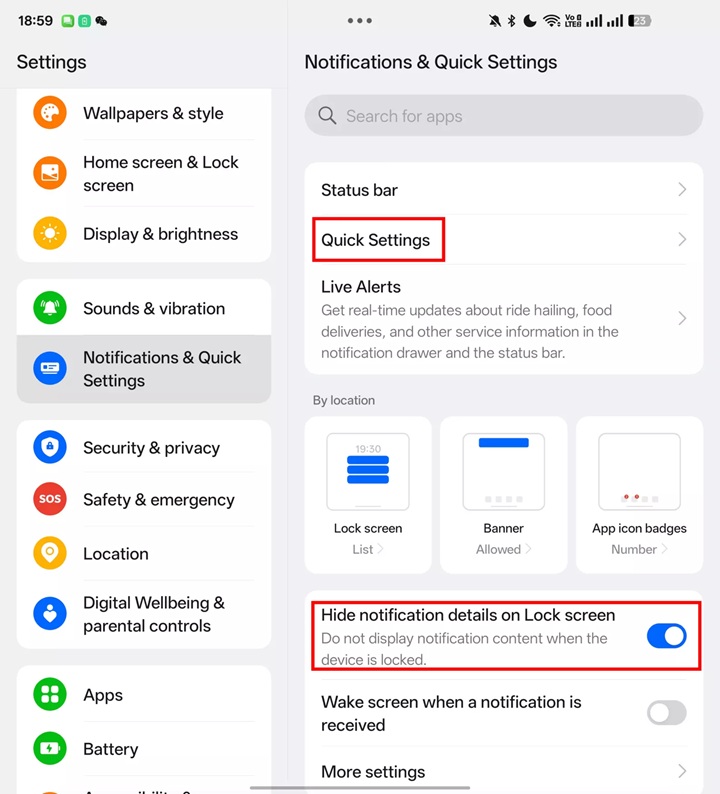
Why These Features Matter More Than Ever
In today’s hyperconnected world, our smartphones have become extensions of ourselves. They hold our conversations, memories, work documents, financial information, and personal thoughts. With OPPO’s growing presence in Kenya and across Africa, more users are entrusting these devices with their digital lives.
These ColorOS 15 privacy features aren’t just technical additions; they’re lifestyle enhancers. They give you the confidence to hand your phone to a friend without worrying about accidental discoveries. They let you record content without fear of exposing private information. Most importantly, they put you back in control of your digital privacy.