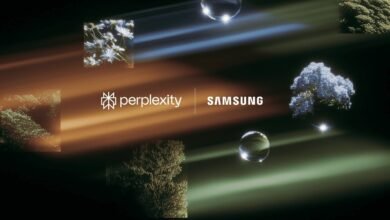Samsung has officially started pushing the One UI 8 (Android 16) update to several Galaxy devices in Kenya and across East Africa, marking the next phase of the company’s major 2025 software rollout.
The update, which first began its global rollout earlier this month, is now available for the Galaxy A73, Galaxy A53, Galaxy A33, and the Galaxy Tab S10 Lite. This brings the same feature-packed One UI 8 experience that’s already live on other Samsung devices in the region.
According to Samsung’s regional firmware servers, the updates are rolling out with the following build numbers:
- Galaxy A73 5G: A736BXXUAGYJ1
- Galaxy A53 5G: A536EXXUHGYI9
- Galaxy A33 5G: A336EDXUEGYI8
- Galaxy Tab S10 Lite: X406BXXU1BYJ3
Each release includes the September 2025 security patch, in addition to a long list of new One UI 8 and Android 16 features.
What’s new in One UI 8
Samsung’s One UI 8 aims to boost productivity, improve device security, and deliver a cleaner, more connected Galaxy experience. Highlights include:
- Smarter productivity tools: Check stock prices directly on the lock screen via the Now bar, add sticky notes to Samsung Notes documents, and share files faster with the redesigned Quick Share.
- Better multitasking: A revamped split-screen mode lets you keep one app partially visible while working in another.
- Upgraded Reminders & Calendar: A new Reminder interface, quick templates, and the ability to create and reschedule reminders right inside the Calendar app.
- Samsung Health improvements: Personalized Running coach, Bedtime guidance, and new Running challenges join deeper health metrics like Vascular load and Antioxidant index (for Galaxy Watch8 and Watch Ultra users).
- Camera and audio refinements: Swipe up or down to access quick camera controls, plus direct access to Galaxy Buds settings from system Settings.
- Enhanced security and privacy: Knox Matrix adds automatic account protection for compromised devices, while Secure Folder gains new hiding and locking options.
- Accessibility upgrades: Zoom and magnification improvements, larger keyboard keys, and new Mouse keys for keyboard-based navigation.
Samsung also refreshed its Weather app visuals even though I’d still recommend Google Search weather for hyperlocal forecasts, improved notification controls, and introduced new preset routines for automation.
The update is already available in Kenya, with users in Tanzania, Uganda, and Rwanda also beginning to receive it. As always, the rollout is staged, so it may take a few days before it hits all eligible devices.
You can manually check for it by heading to: Settings → Software update → Download and install.