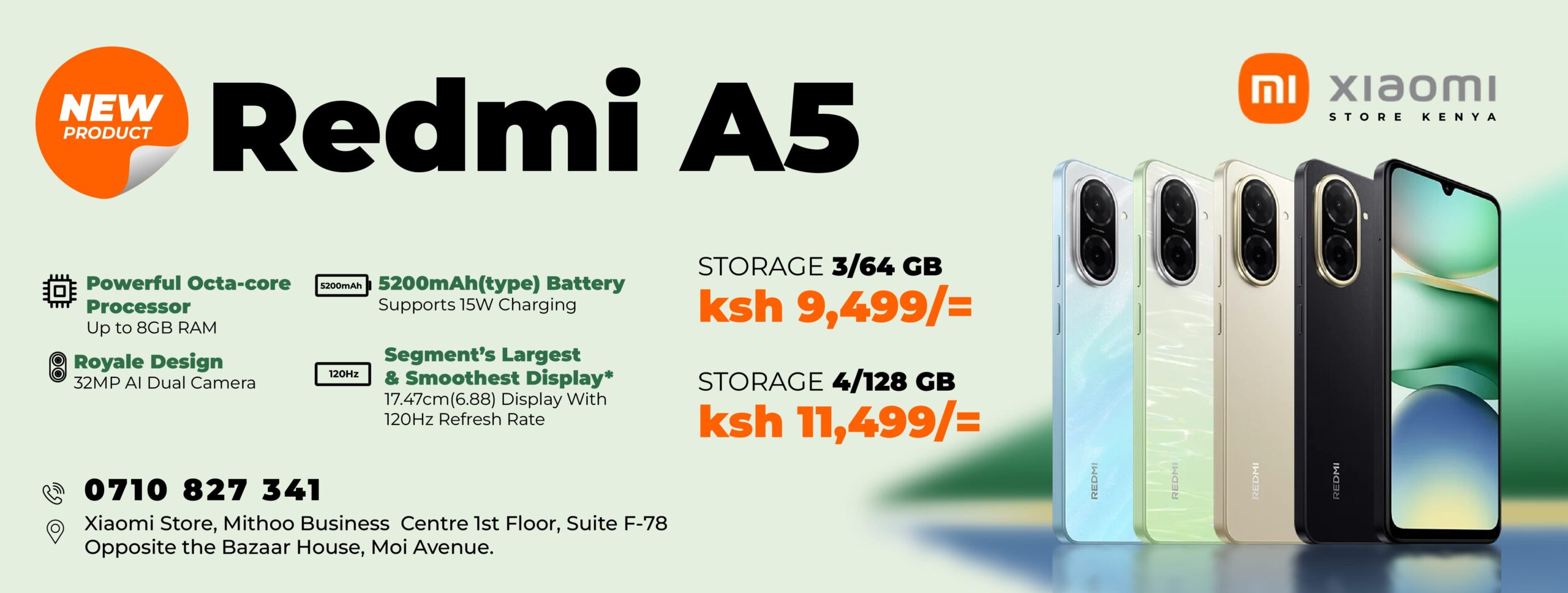The latest update from WhatsApp has brought about more features to the Disappearing Messages functionality that was introduced late last year. This is the latest from Meta, the mother company behind Facebook, Instagram and WhatsApp, in making the chat platform more private.
In a Facebook Post, Meta CEO Mark Zuckerberg made the announcement saying, “…You’ll be able to make all new chats disappear by default after 24 hours, 7 days, or 90 days. Not all messages need to stick around forever.”
When the feature was launched, it was limited to chats you chose to make disappear, and only after 7 days. Well, now you can make any messages auto-disappear after a set time, including groups created with the functionality enabled.
It is important to note that only new messages will be affected should you enable the feature. Previously sent messages in personal chats or older groups won’t be deleted after the set time.
Users will be able to see that the other party has set their chats to auto disappear. So people will know for sure that whoever they’re chatting with has the feature enabled.
WhatsApp in a blog posts says, “This makes clear it’s nothing personal – it’s a choice you’ve made about how you want to communicate with everyone on WhatsApp moving forward. Though of course, if you need a particular conversation to remain permanent, it’s easy to switch a chat back.”
For everyone who will be enabling the feature, a couple of things to note from WhatsApp’s FAQ Page include:
- If the message sent remains unopened, it will still be deleted after the set period of time. However, one may see the content of the message even post-deletion through the glances on the Notification tray.
- If you quote reply to a disappearing message, the quoted text might remain in the chat after the duration you select.
- If a disappearing message is forwarded to a chat with disappearing messages off, the message won’t disappear in the forwarded chat.
- If a user creates a backup before a message disappears, the disappearing message will be included in the backup. Disappearing messages will be deleted when a user restores from a backup.
- Users can still take screenshots, or forward messages. And those will remain with them.
Discover more from Techish Kenya
Subscribe to get the latest posts sent to your email.