
A 20.7MP camera deserves a post of its own. Especially when it comes from a relatively cheap (Ksh. 18499) device. Right? Well…

I recently reviewed the Wiko Slide 2 but didn’t bother to do a whole post on its camera because I had issues with it. And I said it on the post. Same for the Infinix Note 2 camera. I haven’t talked about the Note 2 since it launched as it was unbelievingly underwhelming.
You can read my full review of the Infinix Zero 3 here.
If you follow me on Twitter, Instagram or Facebook (@TechishKenya or @DicksonOtieno all over) you’ve been seeing the pictures I have been posting from the Zero 3. Amazing right? What would you expect of a 20MP anyway…
But a high megapixel count doesn’t necessarily mean high quality pictures or video. As you’ve seen before there are some 8MP cameras that outperform 13 or 16MP cameras. And there are 13MP cameras that are better than other 13MP cameras. What I mean to say is “number” doesn’t matter. What matters is the quality.
The front camera:
I am not a fan of front cameras. As you’ve noticed most of my reviews only just touch a little on front cameras. But one thing has remained certain of all my phones: none, of all I have reviewed, has ever performed quite well on video calling. Often I have to Skype via an externally attached camera as my laptop camera is also a mess.
But this camera is a little different. It features a BSI Sensor.
BSI : A back-illuminated sensor, also known as backside illumination (BSI or BI) sensor, is a type of digital image sensor that uses a novel arrangement of the imaging elements to increase the amount of light captured and thereby improve low-light performance (wikipedia).
Meaning even in low light areas there’s a way it manages to wow you. I am serious. Very dim areas and still the front camera will show your face and do a good job at it. Plus there’s a front LED flash to increase the lighting. The front flash is something that made some selfie-holics scream with delight when I showed it to them.

The camera also has Beauty Mode which, wait for it, “operates in real time for flawless selfies anywhere, anytime.”
You can capture photos by either; touching to capture, showing the peace gesture, setting a timer, telling the camera “cheese” or “capture” or just grinning with your teeth at it.
There’s also EIS support added to make sure you don’t take blurred selfies.
EIS: Electronic Image Stabilization uses electronic processing to control image stability. If the device sensors detect camera shake, EIS responds by slightly moving the image so that it remains in the same place on the display (webopedia).
I realised this front camera can do well for people interested in Vlogging but can’t afford very expensive cameras.
The back camera:
Well this is the highlight of the phone, isn’t it?

Let’s talk about the Lens. It is a Sony lens: IMX230 CMOS lens. In fact this is the same lens that’s on Xperia devices and is even used on the Moto X Style released last year!
[bctt tweet=”Infinix Zero 3 camera lens is the same used on XPeria devices and on the Moto X Style” via=”no”]
And what would you expect of such a camera? Well:
- It shoots 4K videos
- 1080p videos in HDR mode
- Instant capture
- Phase Detect Autofocus
- High quality everything
Quality and Focus:
I have been posting photos trying to show you just how amazing this camera is. But none of this photos would do you justice as they are all slightly altered or compressed when uploading. However, I have a created an Album on Google+ where you can view the photos. They are all unedited. You can check out better Infinix Zero 3 camera samples from MobiTrends.
Picture quality is superb. The camera tried to keep all the details whether zooming in or zooming out. Taking a photo is instantaneous even on HDR Mode. You also get incredible night photos as details are kept even in low light.
EIS ensures the pictures are stable when you need it to. (Though to some level it reduces picture resolution).
One thing you’ll definitely love – especially for bloggers who deal with food, cameras or items that need close range photos – is the ability of this camera to focus. Whether you are shooting a video or simply taking a photo, the camera can completely wipe out the background and focus on the object.

Filters and PRO Mode:
There’s also a couple of filters included to suit your taste. But what I love most is the PRO Camera mode.
I am not a pro photographer and I know close to nothing on ISO, White balance and Micro shots but I understand that pro photographers love these and a little tinkering with both on my part gave me some clue on why people love this.
This feature not only helps people who can’t afford expensive cameras or people looking to learn a bit on the same, but it also makes you ‘get your creative self out and show out your flair’.
Included too is something called PIP. PIP means Picture in Picture where you can take a photo using both the back camera and front camera. So that for example if you are taking a group photo you can include a selfie of yourself.
Flash:
You’ve seen the dual flash on the back. One is warm (yellowish) and one is cool (whitish). Infinix is calling this true tone flash. This feature “achieves natural supplemental lighting for enhanced details and vivid colors. Ideally, you can capture “sun kissed skin” even with nighttime shooting!”
The only issue I have with flash is that close-range focusing on an object in low light (where you need flash) is pure trouble. The flash comes on and you lose focus.
But when taking normal photos, the flash is bright and impressive.
Videos:
You can shoot 4K videos. You can also shoot 1080p videos. Plus you can also shoot 1080p videos in HDR mode.
HDR combines the best parts of the three overexposed, underexposed, and balanced shots to create a dramatic image with beautiful shadowing and highlights (popsugar).
Here’s a sample 1080p video that shows you how fast the camera can focus on close range objects when “filming”.
Cons:
- Every video is saved in 3GPP. Yes resolution is kept at 4K, 1080p, 720p etc but the format is left as 3GPP. That’s why I cannot upload a 4K sample on YouTube as I get this error: Video format not supported. Can there be a software update to make video format MP4?
- This might be a disadvantage to some people: the protruding camera bump. Scratches, prone to breaking etc.
If you want a good camera phone I would definitely recommend this device. Why? It offers what many higher end devices do and beats almost all mid-range devices at it. Plus it is affordable.
Is this a camera one can use for starting out on YouTube? Well yes. If you can get a good way of positioning the camera on some sort of stand and a simple way of editing, go ahead and start out that YouTube Channel!
If you are looking for a simple way to Vlog, the front camera can do a pretty good job for you. The phone’s microphone captures very clear audio too.
Tell me what you think about the camera and the phone in general in the comments sections below.
You can also read Patchworkoftips.com’s indepth review of the Infinix Zero 3.
If you want to buy this phone
- Click here if you’re in Kenya to buy from Jumia Kenya
- Click here if you’re in Nigeria to buy from Jumia Nigeria


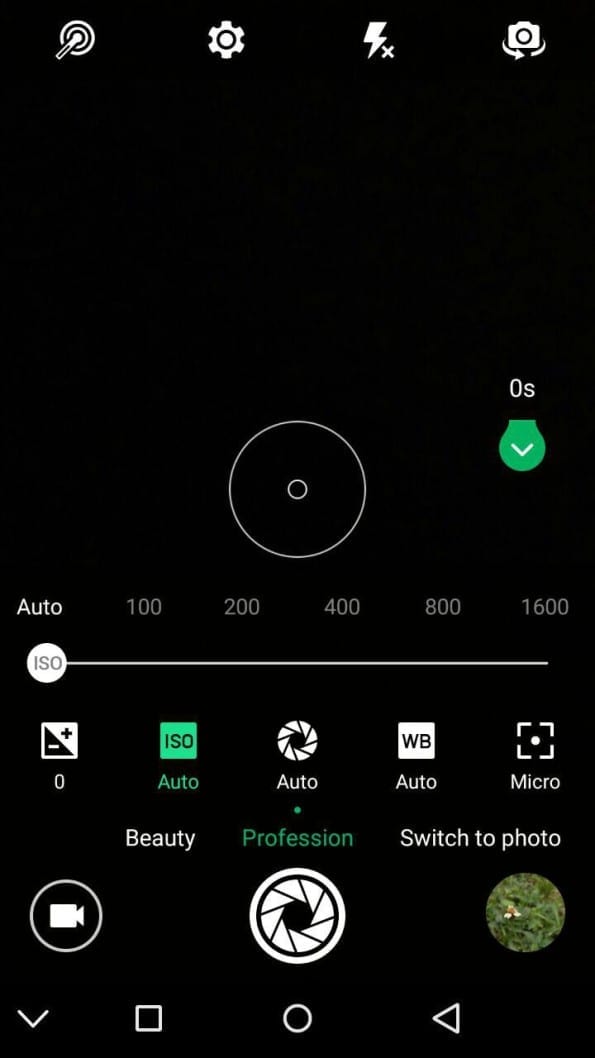





was the camera fixed?
Hi, I have been scouring the Net looking for the Camera fix for this phone : Zero 3. The camera isn’t showing the 4k Video option even when HDR is disabled. Kindly assist in sharing resources on how to fix this.
The camera is good… But sucks in low light… Too much noise.. Low fps in video recording … And doesn’t focus well, you ALWAYS have to tap to focus.. Even with flash on.. After all the camera is not that great as advertised….. All the camera hype is just purely marketing to get people to buy this phone…how ever with good lighting both photos and videos are good… Only issue is with low light…. My older https://jiji.ng/mobile-phones/infinix-zero-2-x509 recorded better videos with good fps even with low light.
Thanks for reviewing. I have issue with its 4k settings. In camera video settings it doesn’t show 4k. It has video quality upto 1080p.
It support mp4 now, try to update the XUI
Thank you very much reviewing this phone. I got the phone a week ago and with this article I got to know about some key features about it’s camera. However my videos are a bit unclear when saved, and I can’t quite understand why the camera is blurry. Should In adjust anything before taking a video or a picture? As in the camera modes?
maybe, you not release yet protection plastic on lens camera.
result of front cam?
Hey. Front camera is 5MP
Man, pandeni maua please. ?????
Cool but my budget is still below 15k
informative piece, as usual – not sure how soon I can get my hands on it. But when they took so long to make it available, I thought I should check some available 3GB RAM phones, just for the kicks of it.
On your trouble with the video format, how about trying “Format Factory” on your PC? Its one of the best that I have used, and never misses out on my PC’s.
Let me see about that. And the 3GB RAM devices help me out with a list, if you don’t mind. Plus they must be ‘affordable’.
You r awesome ?