
The Infinix Note 4 Pro X571 is officially on sale on Kilimall. It costs Ksh. 19499 and is the most expensive Note in the Infinix Note series. Also, for the first time, Infinix has made a stylus they are calling the X-pen. This phone is different from the original Infinix Note 4 in many ways starting from the fact that it is a uni-body metallic phone.
Today morning, I unboxed it and this post contains my first impressions. I am going to break down things quickly so that I can finalise editing the unboxing video. So you better be subscribed: Youtube.com/TechishKenya.
[table id=19 /]
Packaging:

For a 19k phone, you should expect really good packaging. And the Infinix have done a good job. Reminds me of the Phantom 6 Plus packaging. Anyway, you get a big box which has two smaller boxes inside. One box contains the phone, charger, USB cable, SIM remover, and earphones. The other box contains the smart flipcover and the X-pen.
Design:
You take out the phone and the first thing that strikes you is the quality of the material, and the finish. Brilliant. The phone is beautiful: the matte finish, the antennae bands, the sleekness and slimness of the device, the smooth edges… Everything is really good! This is a well thought out, nicely built, sturdy, premium device.
Display:
Sharp makes good displays we already know that. And the display on this device is no less. It is a 2.5D curved full HD display and things really look good on it. I have honestly loved it. Watching YouTube on it today has been a joy. The only issue with it is that it doesn’t get bright enough for outdoor sunlight.
X-Pen:
This has to be the worst implementation of a stylus. The pen stays in the smart flipcover. Also, it draws power from the phone so there are connectors from the phone case to connectors on the side of the phone.
There’s no where else for the pen to stay yet the flipcover makes everything bulky and ruins the perfect body. To trigger use of stylus, you draw it from the case and get a circular popup with options for “Smart Select“, “Memo“, “Notes“, and “Screen Write“. Yes you can add shortcuts to the popup. You cannot trigger use of pen without drawing it from the case, meaning you always have to have the bulky case for you to use the pen. Which is embarrassing.
I really wish they made the pen a little smaller and fit it into the phone from one of the sides, the way Samsung or LG does.
X-Pen Software:
The pen can do a couple of stuff. Though there’s noticeable lag, and the pressure sensitivity isn’t good at all, the pen can still draw, write, and serve as a helper for using the device. But remember still, all this can only happen when you have the bulky case which makes everything ugly. If the software could be made to register the pen’s presence, and launch the X-pen’s circular toggle through a click of the pen or through a press on the screen, the pen would be more useful and more practical.
There’s a clickable button on the side of the pen that does nothing. There’s no rubber to erase things like on a Surface pen. And the top doesn’t click… which is a bummer. Styluses are for clicking.
Cameras:
The cameras are good. They’re basically the same cameras as those on the Infinix Note 4. Both back and front do a good job in getting clear and steady shots. The issue I have noticed is that in low light the images from the back camera get grainy but that’s normal. My full review and comparisons will have more details.
Performance:
The main issue with the normal Note 4 was performance. But I haven’t had any of that with the Infinix Note 4 Pro. 3GB RAM has made things much better with the device. I have had no noticeable lags, and nothing has failed on me. Over the next few weeks, I’ll be sharing about performance and testing huge apps and see how multitasking and everything flows. Hope things will be good.
Battery:
It is a 4500mAh battery with the same processor as the Note 4, and the same display quality (hopefully), same display size, and running almost the same software. So I expect better battery life on this. The Note 4 has really good battery life on a 4300mAh rating. My only concern is that the X-pen draws power from the device via the connector. And we don’t know how much or at what rates. We’ll see.
Fingerprint:
Still damn fast. Though it feels kind of different as it is more clicky and more shaky. But I like it. I wish they brought back the touch fingerprint to receive call feature. I love that on phones with fingerprints at the back.
Thoughts?
If the X-pen can be made to work better through an update, I’d use it a lot more. The Note 4 Pro though having some similar features to the original Infinix Note 4, is a completely different device. The design is different, the material is different, the performance is different, and even the speaker grills, headphone placement and SIM and micro-SD card placements are different.
It is a really good looking and well performing device. Just make the X-pen better. Be on the lookout for my video, full review and comparisons in the coming weeks.
What are your thoughts? What do you want covered in the next weeks? Go ahead and buy the phone from Kilimall.
Discover more from Techish Kenya
Subscribe to get the latest posts sent to your email.

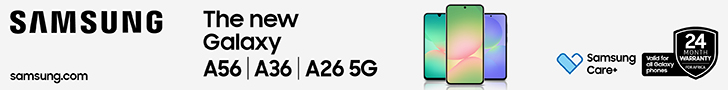





Hi, can I get infinix note 4 pro flip cover?
Did u get it. I also need one