
Safaricom’s Fuliza was announced a while back. But it seems there was need for CBK approval, and that’s why it was held back and only became live some hours ago. This is a service to help you complete your M-Pesa transactions even when you’re short of cash.
Safaricom says about many transactions fail daily due to lack of sufficient funds. Which is a big thing, and a big opportunity for them to make more money with such a service.
Here’s some things you may want/need to know about Fuliza.
What is Fuliza?
I don’t know what that word means. Is it Swahili? But the service is simple: if you are at a supermarket and the stuff you’ve bought is worth 4000 bob and you only have 3000 bob in your M-Pesa, if you’re signed up for Fuliza, the transaction won’t fail when you key in to pay the 4k. The 1k will be auto-paid.
How do I sign up to Fuliza?
Of course, that description makes you want to sign up immediately. You can by dialing *234#. It is option 0. There’s some terms and conditions to accept and then you end up with these two SMSs.
What are the Fuliza charges?
Yes. Of course. There are two levels of charges. A one-off 1.083% fee. Plus a daily maintenance fee on the outstanding balance.
So if you have a Fuliza Overdraft of 200 shillings, you’ll be charged 2 shillings one-off fee, plus 5 shillings daily until you repay. This table breaks down the daily maintenance fee:
| 0 -100 | One-time fee of Ksh 2 |
| 101-500 | Ksh 5 per day |
| 501-1000 | Ksh 10 per day |
| 1001-1500 | Ksh 20 per day |
| 1501-2500 | Ksh 25 per day |
| 2501-70000 | Ksh 30 per day |
There’s both a one-time interest rate of 1.083% when accessing it, and a daily fee charged until you repay your overdraft in full. For example, if you used KES. 1000 on Fuliza and you repay it after 30 days, in the end, you will pay back a total of KES. 1310.83
How do you repay the Fuliza overdraft?
Well since it is an overdraft, it means you’ll have a negative M-Pesa balance. Which means whenever you add cash to your M-Pesa account, it’ll be automatically used to repay your outstanding balance.
Safaricom says if you stay 30 days without repaying your Overdraft, you won’t be able to access Fuliza until your debt is repaid.
Where does the Fuliza Overdraft Apply?
Fuliza Overdraft only comes in to help you when you don’t have sufficient funds in your M-Pesa account to complete a transaction. And this is in a couple of ways:
- Lipa na M-Pesa to Pay Bills e.g. Kenya Power, Water Bills, etc.
- Lipa na M-Pesa to Till Numbers e.g. Supermarkets, Transport, etc.
- Sending Money
Will Fuliza affect M-Shwari and KCB M-PESA Loans?
There’s no official statement on this. But of course if you have an overdraft of 1000 bob and you get an M-Shwari loan of 4000 bob, when that amount is deposited on your M-Pesa account, the 1000 bob overdraft will be auto-paid.
Fuliza Limits
There are limits. As you’ve seen in the SMS above, I have been give a limit of 4500 bob. Which means I can use my overdraft up to 4500 shillings provided my repayment is done in 30 days.
Everyone gets a different limit depending on their M-Pesa usage. And this is subject to review every 3 months.
Yes, you can continuously Fuliza, so to say, until you reach your Limit. I believe this means you can continue having a negative balance on M-Pesa until you reach your limit, in my case -4500.
NB: The daily maintenance fee of course will increase the more you use your overdraft limit.
Thoughts on Fuliza:
Overdraft services have been available in traditional banks. It is great to see a similar service making its way to mobile money. M-Pesa is the world’s most successful mobile money product, and it is obvious more companies will probably try and copy the new service.
The charges may look to be quite high, and to some, it may at first seem better to take an M-Shwari, or a KCB M-Pesa loan to finish a transaction than going with Fuliza’s overdraft. For example if I take an overdraft of Ksh. 500, in 30 days I’ll pay back Ksh. 655.
But it is worth noting that this example doesn’t in any way reflect the in-real-life case. Because M-Pesa has become a service most of us use daily, it means repayment of an overdraft could simply be in a day or two.
Which when you think of looks really lucrative for business people who in some instances may need cash fast. Imagine an instantaneous overdraft of Ksh. 70,000. And then repaying that in a day or two. Way better than normal loans?
So yeah, once again Safaricom is a step ahead of everyone. And I look forward to seeing how this product is received.
Discover more from Techish Kenya
Subscribe to get the latest posts sent to your email.

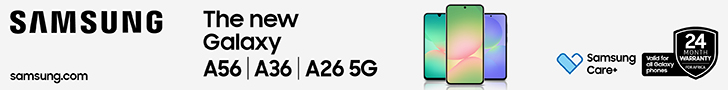


Jymoh how can I increase my fuliza limit from 4500 to 9000 please
I’v never qualified for fuliza mpesa yet am celebreting my 16th year of being an active customer for safaricom pls help.
How can I check the amount that I owe fuliza?
Comment: it’s somehow helping cos it does helped me atleast make my payment though with insuficient balance in my account
Can l increase fuliza limit if l pay on time?
I have subscribe to fuliza but whenever I send it is not giving me any feedback and am broke plz help me
Comment:my limit is zero yet have been using mpesa services frequently. why
how comes my limit iz zero yet I havent done any transactions yet?
not a vey billiant idea coaz we are held hostages by fuliza ,why not have an account with fuliza and thus have a way of re-paying thro m-pesa like other banking institutions paying within the given time limit,and deduction to be done only after the lapse of the given time.make me understand ,my monies should be my secreat but with this service after applying for money u will have to get it though some else no 2 be of use to u ,hell not this is not cool.
Whatever..
The golden rule for loans still applies – don’t take a loan that you don’t need.
It’s an awesome idea but what most people don’t get is that your daily charges may go over 30/= a day if you take the cash in bits. Say you take a 2500 the daily charges will apply =30, then you take another say 1,000 then the daily charges will apply I think a 25/=. So for both you’d be charged a 55 daily. I reckon its better if you take the highest amount once implying you’ll only do a 30/= a day.
Seems to interesting
I have tried it but still i cant transact with a deficit
I have just subscribed to fuliza , my limit is 500 but I haven’t made any payments. Will I still be charged the 5ksh per day? Or do the charges begin after overdraft utilisation.
I at first thought it was bloody expensive, but I think you’ve made it clear in the last paragraphs. Ive been given a 3500 limit.
Good idea