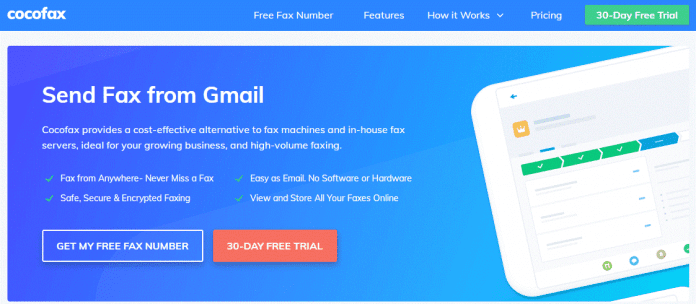Among countless options to send documents, fax is a preferred method for official communication. Businesses prefer it over Whatnots, email, and IM. In terms of security and reliability, fax technology becomes a popular choice.
Nowadays, you can send and receive faxes without a fax modem, fax machine, and phone lines. Modern online fax services are available to everyone. With a compact fax solution, you can use Gmail to send faxes directly.
Fortunately, numerous innovative solutions are available. If you want to choose the best online fax service, CocoFax can be an ideal choice.
CocoFax: Great for Business and Individual Users
CocoFax allows you to send and receive free fax to Gmail. It is an innovative solution for several businesses. Remember, it is not possible to directly send a fax from email. You will need a third-party service to become a translator between two mediums.
If you want maximum security, CocoFax can be an affordable fax service. Once you get started with its sign up process, you will get a free trial and a free fax number. Remember, CocoFax is famous all over the world for its secure and HIPAA compliant faxing solutions.
This service gets recognition from Life Hacker, iGeeksBlog, PC World, Forbes, etc. It allows you to send a fax via Google documents and VoIP. To send a fax through Gmail, you will need these things:
- Internet connection
- A Gmail account
- Fax Number
- CocoFax Account
After arranging all these things, you are ready to send online fax with the help of CocoFax. Here are some critical steps to follow to send faxes from Gmail.
Step 01: In the first step, you have to sign up with CocoFax to avail free trial plan for almost 30 days. After signing up, you can choose your favourite fax number. Remember, use the same email address that is registered with CocoFax.
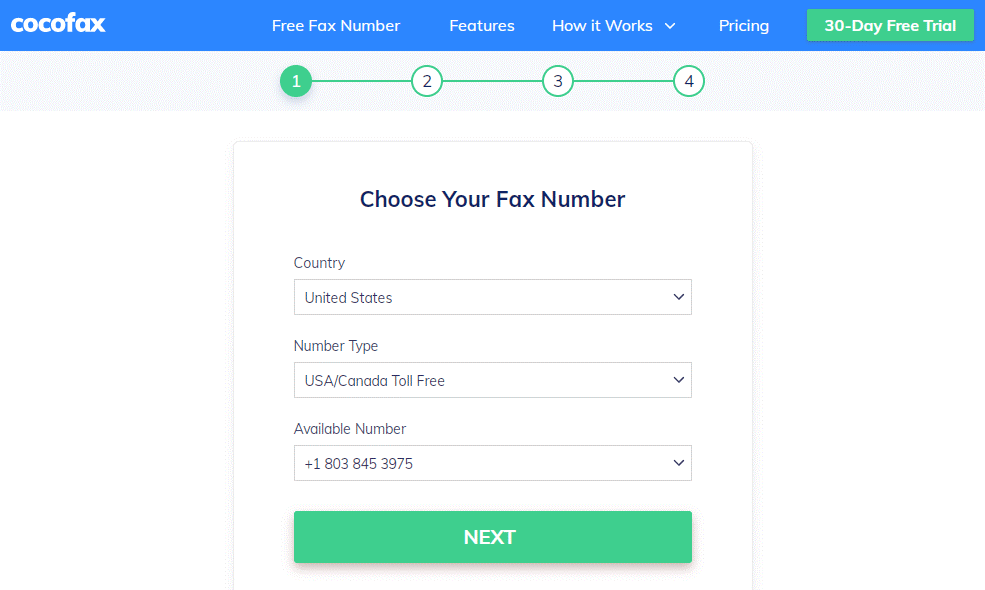
Step 02: Open your Gmail account on a web browser or Gmail app. Tap on “compose mail” and start working on a popup window.
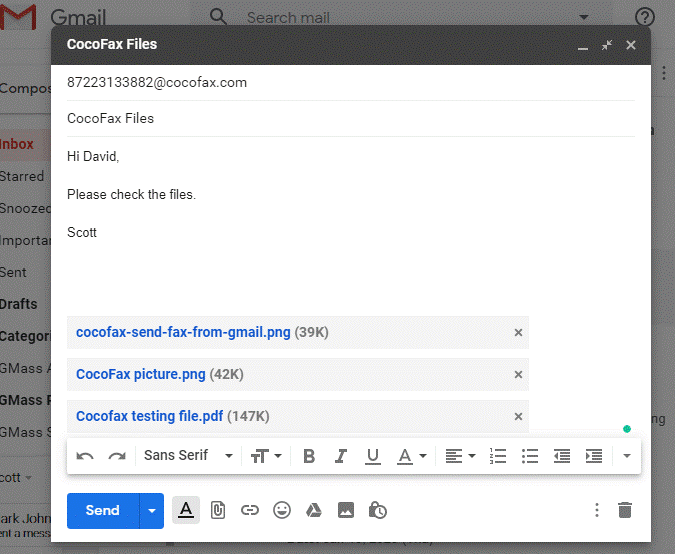
Step 03: Start composing your faxes and fill in the “To” field, body, and subject line. You have to write @cocofax.com after writing a fax number of the receiver. Once you are done, attach a fax document in different formats, such as jpg, png, xlsx, xls, docx, doc, pdf, etc.
Step 04: Double-check your information before hitting “Send”. CocoFax will send this fax to the fax machine of the receiver. You will get confirmation of the delivered fax in your inbox.
Gmail to Receive Faxes
You can use your Gmail ID to receive faxes. This process is easy because CocoFax can forward your faxes to your Gmail address. Remember, a fax document will be available in PDF format. Feel free to download this document.
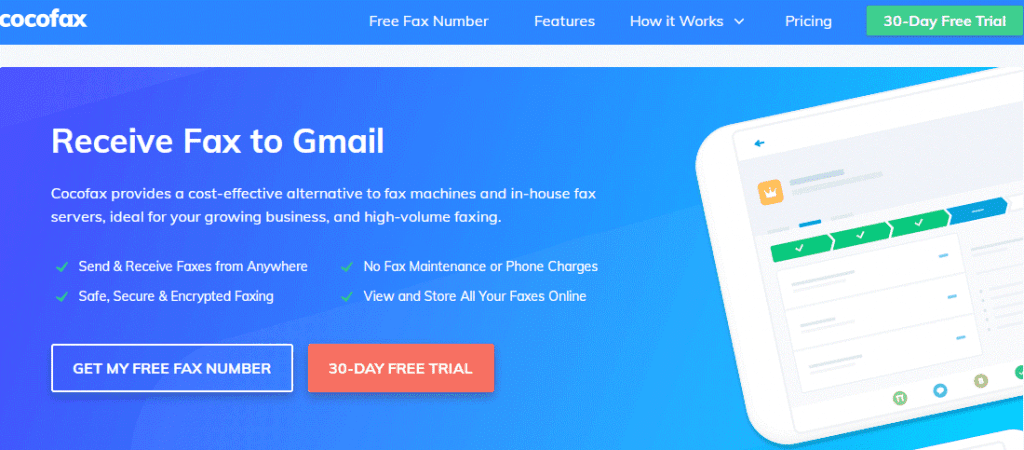
If the delivery of fax is unsuccessful, there will be a problem at the end of the receiver. CocoFax will complete its work with perfection. There is no need to arrange a 24/7 internet connection because you can check faxes as per your convenience.
Reputed and Reliable Service for Faxing
For your professional communication, CocoFax can be an ideal choice. It can increase the trust and loyalty of clients. You can find this fax service reliable for your private communication. After sending a fax, you will get a delivery report in your inbox.
You can use CocoFax on different devices, such as tablets, phones, and computers. All your received and sent faxes will be in sync across various smart devices. CocoFax offers a free fax number for almost 30 days. If you want to use this number permanently, you have to upgrade your monthly subscription.
Remember, CocoFax enables you to fax documents directly from Google drive. To check out received faxes, feel free to check out the inbox of Gmail or dashboard of CocoFax. It can be a secure alternative to an expensive fax machine.
Conclusion
After reviewing numerous online fax services, CocoFax is the best service available for business and individual users. It integrated with each Google product, such as Gmail, Google Docs, Google Sheets, etc.
From every aspect, CocoFax is a clear winner. It is fast, reliable, and secure to send and receive relevant documents. You will get the liberty to choose a fax number. If you need the best fax service, CocoFax is a reliable choice. With the use of CocoFax, you can turn your smartphones, tablets, and laptops into a virtual fax machine. To handle the faxing needs of a growing business, CocoFax offers countless options.