
Today Safaricom is celebrating 20 years since its official launch on October 23rd, 2000. And of course, in the usual Safaricom way, things have to be done big as the company ushers in the beginning of its third decade. Safaricom is currently a very important player in the Kenyan economy and one of the biggest companies in East and Central Africa.
The first new thing in these celebrations is the unveiling of “Twende Tukiuke” a new rallying call which translates to “Let’s go beyond“. The company says this is a call to its customers to go beyond what is thought possible. Throughout this period new brand campaign, Safaricom will be showcasing the power of mobile technology in transforming lives.
As part of the Twende Tukiuke campaign, Safaricom customers will enjoy the following:
- All customers will get one free call every day for up to 20 minutes, for the next 30 days.
- Customers who’ve had their Safaricom line for the last 20 years will get 20GB data valid for 7 days
- Customers who are 20 years old will also get 20GB data valid for 7 days.
- Safaricom is also launching a promotion dubbed 20@20 which will offer 20 mins talk time and 20MB at KES. 20 valid for 90 days.
- Tunukiwa offers will also include 20 free minutes to all networks.
The second thing Safaricom is doing with the 20-year celebration is building on its commitment to supporting local Micro, Small and Medium Enterprises (MSMEs). This is evident with two new things: the launch of ‘Pochi la Biashara’, and the aggregation of all M-Pesa services under one USSD *334# announced back in September.
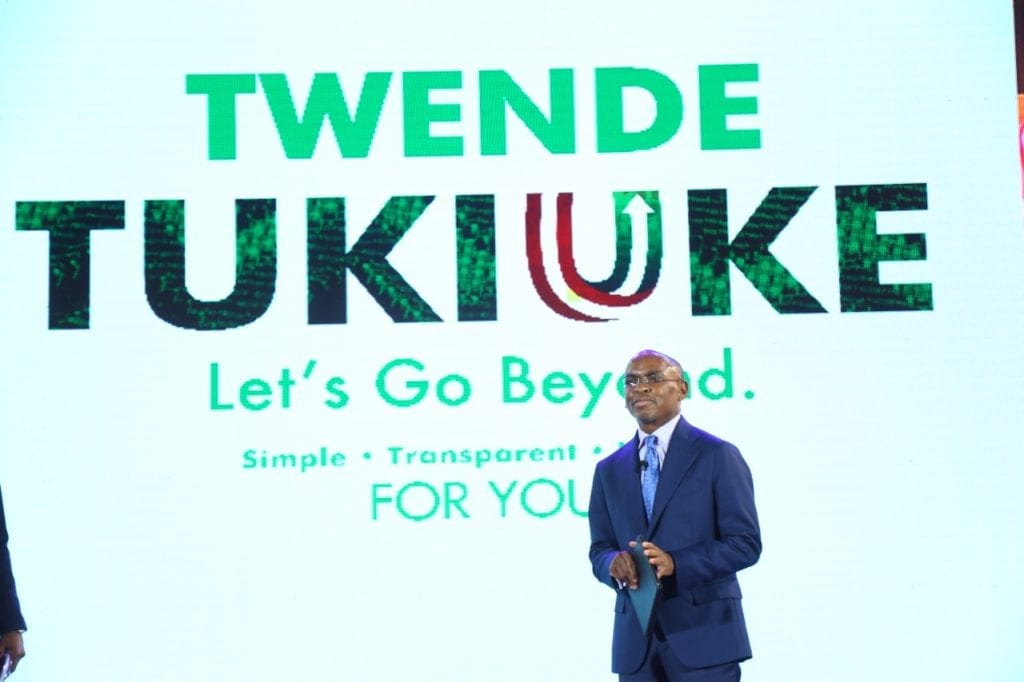
Pochi la Biashara:
This Swahili phrase translates to “business wallet” because that’s exactly what the new thing is. According to the company, micro and small businesses can take advantage of the new feature by separating their own M-Pesa wallets from their business transactions. So, on one number, one M-Pesa account, you have a side for personal stuff and a side for business stuff.
While Safaricom already offers solutions like Lipa na M-Pesa which allows for Paybill and till numbers where customers can easily send money to businesses, for goods or services, many small businesses like food vendors, small kiosk owners, boda-boda operators, mitumba sellers, and the rest don’t readily apply for these special numbers. Instead, customers have to send M-Pesa to their personal accounts. And there have been lots of inconveniences with such arrangements. For example, certain customers send money then immediately request reversal leaving the small trader without money. Another issue has been privacy. You end up leaving your full name and number with many different people as you go through your day making small payments.
Safaricom is fixing that with Pochi la Biashara in two ways: First, reversals will only be done with the approval of the business owner. So, like with Paybills and Till numbers, bad customers won’t be able to initiate reversals and rob the small businesses. The second thing is that phone numbers won’t be displayed on the M-Pesa messages. Meaning the small scale businesses won’t have access to your personal number just because you paid them via M-Pesa.
Pochi la biashara will also offer mini statements on transactions, and allow business owners to make 5% commission by selling airtime presumably from their business wallet.
How to sign up for Pochi la Biashara:
If you run a small business, and you don’t want to get a till number, or paybill number, Pochi la biashara is what you should use. Signing up is easy:
- Dial *334# with your current M-Pesa line
- Select Pochi la Biashara option
- Opt in. You will now be able to access your business funds from here.
How to Lipa na M-Pesa to Pochi la Biashara:
As a business owner, once you have set up your Pochi la Biashara wallet, you will need customers to make payment to your business wallet. And they can do this by
- Dialling *334# from their M-Pesa line
- Selecting Lipa na M-Pesa
- Selecting Pochi la Biashara
- Entering the business owners phone number
- Making payment
Of course in time Safaricom should be able to bring that menu to the mySafaricom app, and to the SIM toolkit.
Safaricom says that its next phase of growth will be driven by a vision to become a purpose-led technology company by 2025. Before the end of 2020, the company plans on achieving 100% 4G coverage. And by 2025, they plan on having 1 Million homes and businesses on their fixed network fibre and 4G plans.






Hahaha ? that sounds great