
UPDATE: After months of use, and with the Updates to Support M1 Macs, this is the best browser both in performance and in battery life.
The heading is a very direct statement, I know. And I mean it. There has been no browser that has been as reliable as Microsoft Edge for me all through the three months since switching from Windows to Mac.
By the time I was making the switch from my Windows laptop, I had watched lots of YouTube videos about switching, things to change, and how different the two Operating Systems were from each other. So I had a hang of what to expect, and how to handle the basic stuff. I wasn’t going in green.
A good number of people I watched recommended leaving Safari as the default browser. Being someone who had switched completely from Chrome while still on Windows, I was okay with learning to use a new browser. I had interacted with Safari through the iPad Pro, and I believed I knew my way around with it.
However, I came to learn almost immediately after setting up my Mac that Safari is hard to use. Simple stuff like opening a new tab, finding stuff on the page, or finding different settings proved to be an issue. This is not to say Safari is bad period, no. There are things it does way better than other browsers – for example using TouchID to sign in, syncing tabs from the iPhone, or the iPad. But it was hard for me to use it since I’ve grown up using Chrome.
Until the moment I wanted to sync my passwords, I didn’t know Microsoft Edge was available for Mac OS. So, on my Windows laptop, I synced my Microsoft Edge Passwords to Google Chrome, then installed Chrome on the Macbook, and imported the passwords to Safari. For the first few days, things were okay with Safari. I was excited, I was okay. However, with stuff like Facebook Analytics not working, and with certain reloads on some Google sites, I realised I was using Chrome more and more everyday for the first few weeks.
I was missing Microsoft Edge, I came to realise. As I’ve said for almost two years now, Edge is the Chrome we’ve always wanted. It is smoother, faster, not resource-intensive, plus handles battery life really well. So I googled if Edge was available for the Mac, and it was. I installed it and made the switch completely.
Here’s why Edge is really good on the Mac:
- Familiarity – Things are where they’re supposed to be. I don’t have to re-learn how to find stuff. I love that.
- Performance – The same great performance I had on Windows is here. But with the Mac, unlike with Chrome, there are no fans kicking in when lots of tabs are open, and unlike with Safari, I’ve not experienced any annoying reloading of pages.
- Security – Microsoft Edge is also pretty good with security. Though it doesn’t bring things like Privacy report to the front of the browser as with Safari, you still can change stuff in the settings to choose between Balanced, Strict, or Basic to block trackers from different sites.
- Extensions – I need a number of extensions for my workflow, and I am glad I can still easily get and install them on Microsoft Edge, unlike on Safari where many weren’t available.
- Battery – I’ve seen no noticeable difference in terms of battery life between Safari and Microsoft Edge. As a person who uses the browser for most of my tasks, battery life is very important, and I would definitely point out an app that’s affecting that. However, I’ve noticed since upgrading to macOS Big Sur, that the OS believes Microsoft Edge is using a significant amount of energy when both Edge and Safari are open. The difference is however not noticeable in terms of how many hours I get on Safari vs how many hours I get on Microsoft Edge. On Chrome, you definitely feel and see the battery drop very rapidly.
- Tabs and Windows – One thing I really don’t like about macOS is that it doesn’t handle windows well. Especially for multitasking. You have to switch between desktops to access full windows, and you can’t easily arrange different apps on one desktop for ease of access. Microsoft Edge handles this really well. When you double click the top panel, it easily gets into full screen (without switching desktops) or into other useable sizes.
- Developers – Accessing tools like Web Inspector on Safari requires a couple of clicks before you get what you want. On Edge, things are easy.
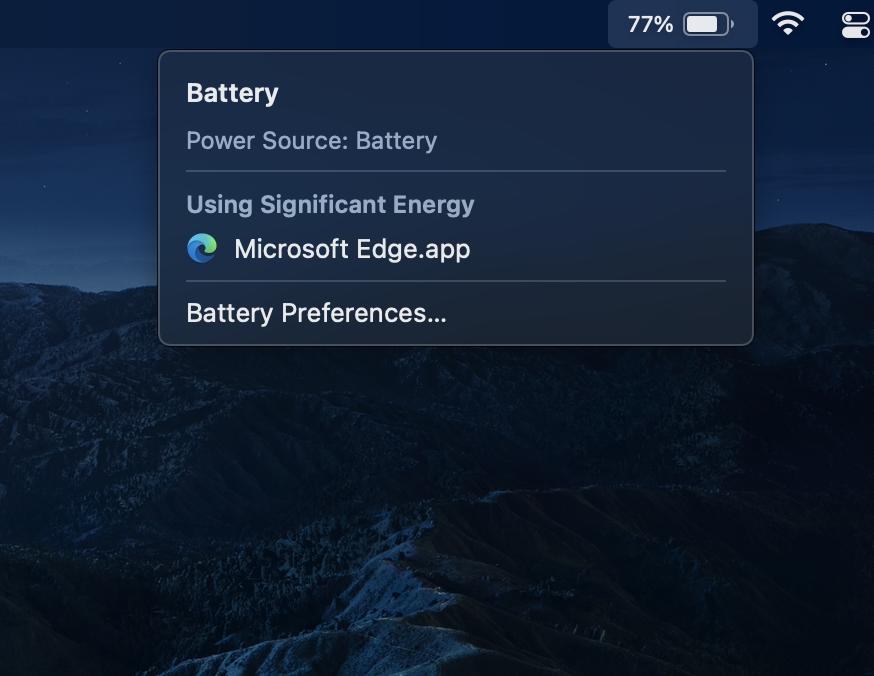
While Safari is good with performance and battery life, I believe Microsoft Edge beats it by just being a better Google Chrome. So you’re getting the same stuff you’d get with Google Chrome but here you have better performance, and better battery life. Battery life that’s very comparable to Safari.
Microsoft has also added its own features like the Design, Collections, Reader Mode, easier handling of Profiles which allow you to have different work versions of the same browser, and more to make it feel like its own stand-alone browser. What’s more, Microsoft has promised to soon release a version of Microsoft Edge that runs natively on Apple Silicon. This should mean even better battery life for everyone who gets the new MacBooks with the M1 Chip.
For everyone who gets frustrated with Safari for different reasons, I believe Microsoft Edge will handle everything you throw at it very well. Just remember to change the default Search Engine from Bing to Google after installation.







Things you like with edge are available on the Mac, you just haven’t looked like bookmark sync. I have automatic on all devices, Mac, iPad, iPhone.
Safari doesn’t impress me that much anymore. Especially with the new UI changes in Safari in Big Sur. One reason I switched to Edge and many continue to use Chrome as well over Safari. I just am not impressed with how WebKit has developed vs Chromium. I just prefer Chromium browsers over WebKit. I do find a few web sites who don’t seem to work well with Safari.
I don’t like that the icon doesn’t fit the theme of macOS Big Sur