
Update: I switched from the iPhone 16 Pro Max to the Samsung Galaxy S25 Ultra and the Safaricom eSIM works perfectly. So, this article title is being updated to include “…on iPhones”.
Safaricom’s eSIM service should be something offering digital convenience, allowing customers to move away from physical SIM cards. However, our firsthand experience with the process highlighted several challenges — some maybe “expected”, others entirely unforeseen.
Here’s a detailed recount of everything I encountered, from the application process to using the Safaricom eSIM on our device.
1. The Application Process: Failure via MySafaricom App
The first step I took to acquire the Safaricom eSIM was through the MySafaricom App – as was detailed in this article. I thought that was all. The app provides an option to request an eSIM, promising a simple digital process. However, my attempt didn’t go as planned.
- What happened? After following all the steps in the app, I expected a QR code to scan and install the eSim. Instead 24 hours later, the process returned a “failed” status with no detailed explanation, leaving me in the dark about why the application was unsuccessful.
- The issue? The lack of communication or transparency made it impossible to know whether the problem was related to the app, the network, or some other technical issue.
I’ve only ever used an eSIM when traveling. So, I really wanted to see how it works locally.
2. Redirected to Physical Shops
With the app failing to deliver the promised convenience, I decided to visit a Safaricom shop in person to resolve the issue.
- Visit to Two Rivers Mall Safaricom Shop Upon arriving, I was told that eSIM services were not available at that location and I was instead directed to the Village Market Safaricom Shop.
- Redirection frustration This added another layer of inconvenience. For a service aimed at reducing the need for physical visits, being redirected between shops felt like a step backward. It’s a QR code. You scan it to activate the embedded SIM card. That’s literally it. Being directed to another physical shop was so frustrating.
3. Activation at Village Market
At the Village Market Safaricom shop, I joined the queue and waited approximately 40 minutes before being served.
- What I expected Given the simplicity of eSIM technology, I had anticipated a quick process involving scanning a QR code and completing the activation in minutes. Perhaps a dedicated desk for the service. Not a queue where you wait to get a code to scan.
- The reality While the staff eventually provided me with the eSIM, the process took longer than anticipated, and the experience wasn’t as seamless as I’d personally expected.
4. Manual M-Pesa Activation
After successfully installing the eSIM on our device, I encountered another hurdle — activating M-Pesa if you’re the people who use the M-Pesa toolkit. If you rely on the app, or USSD code, maybe you don’t need this.
- How to activate M-Pesa on an eSIM On the iPhone 16 Pro Max, this required navigating to: Settings > Cellular > SIM Applications > M-Pesa Following the prompts – entering birthday etc – allowed me to activate M-Pesa, but this extra step was not communicated during the eSIM setup process.
5. Persistent SIM Text Prompts
Once the eSIM was activated and running, a new issue arose: frequent text message prompts. See screenshot below:
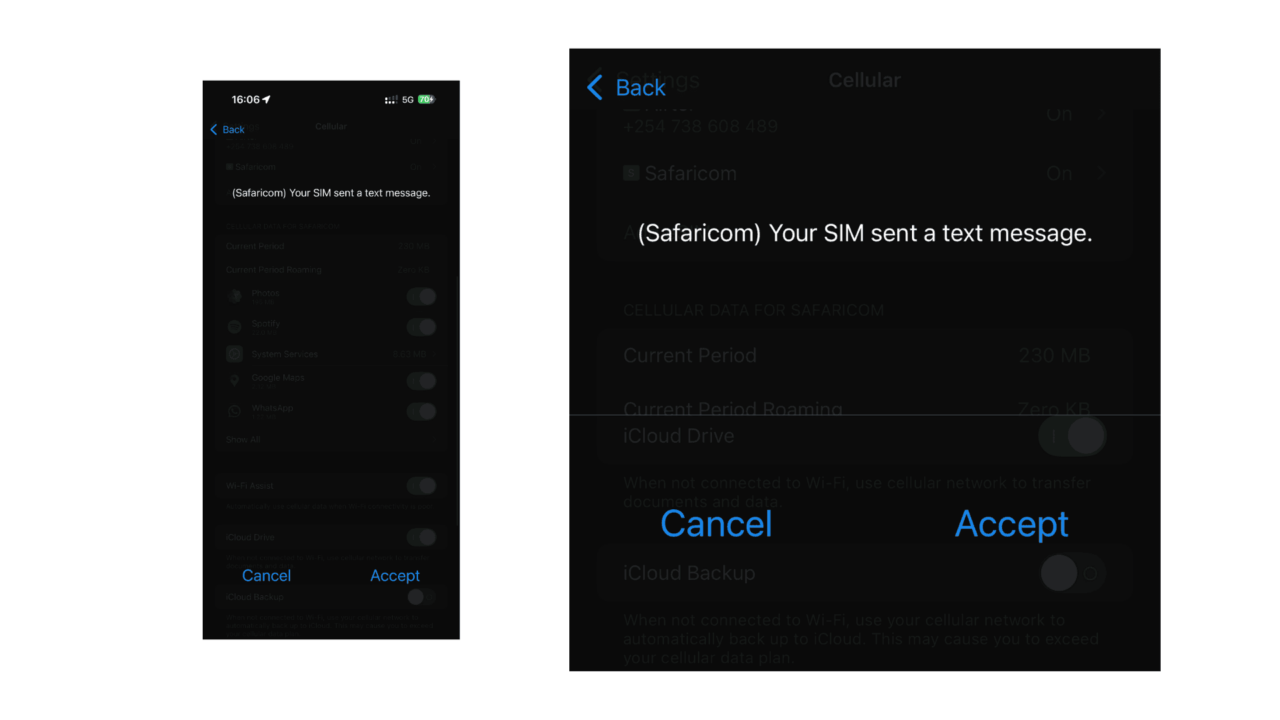
- The problem These prompts repeatedly displayed the message, “Your SIM sent a text message,” with options to Cancel or Accept.
- Impact on usability The interruptions were constant and frustrating, making it difficult to use the phone normally.
- Safaricom’s response When I reached out to Safaricom’s support team via Twitter (X), their official response was: > “Hi Dickson, our apologies for the experience, to clear the error you have to use the physical SIM card for now as we seek a permanent solution from our partners.” Essentially, the company is asking me to abandon the eSIM.
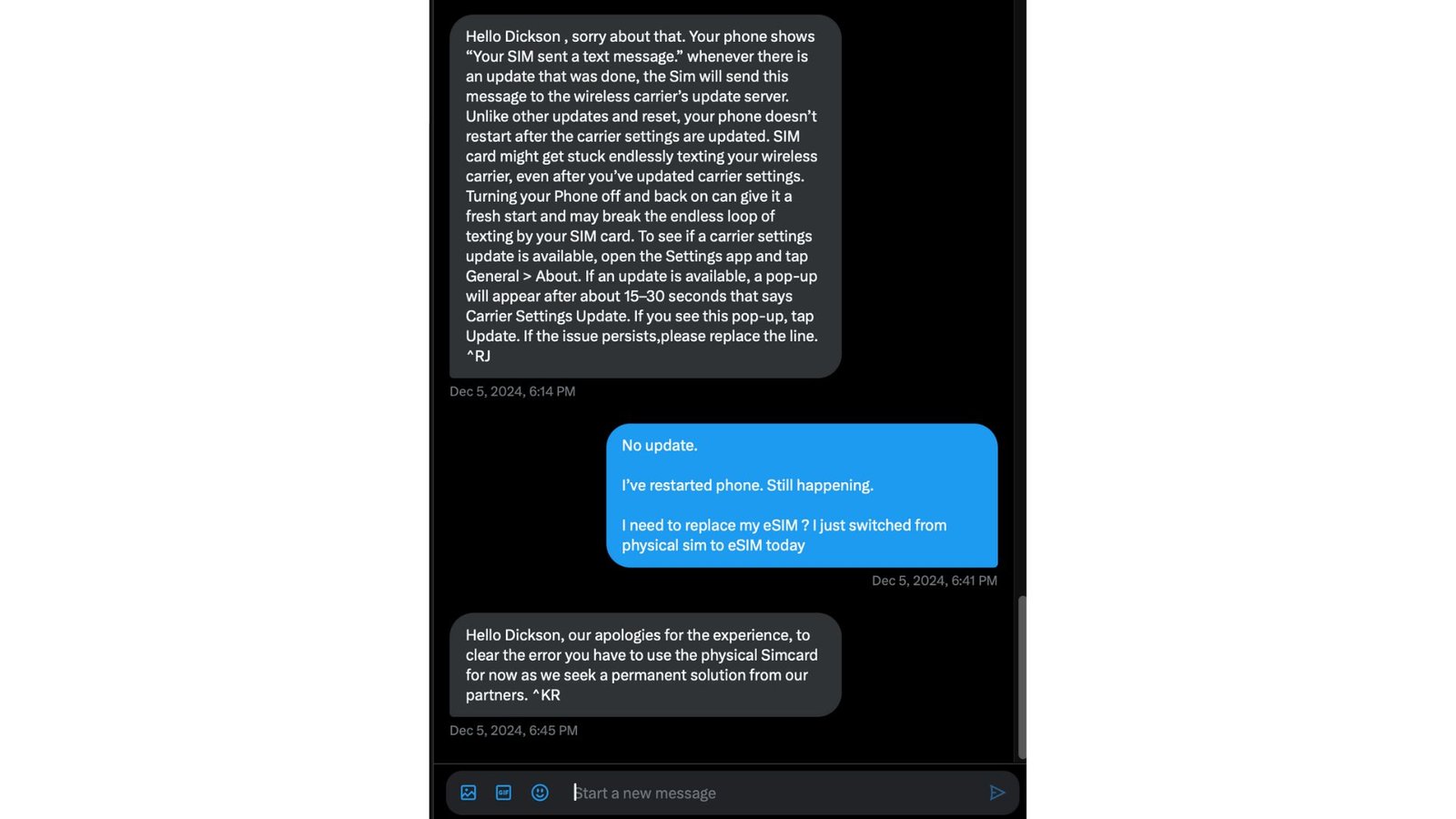
6. Network Issues and M-Pesa Failures
Another challenge arose when using the Safaricom eSIM alongside a physical Airtel SIM.
- USSD disruptions Whenever one network was in use (e.g., Airtel for a USSD transaction), the other network (Safaricom) would often lose connectivity.
- M-Pesa failures Push prompts for M-Pesa transactions frequently failed, adding to the frustration.
- Device or network issue? It remains unclear whether these issues are related to the iPhone 16 Pro Max or specific network compatibility problems. Either way, the experience was subpar. This has never been an issue. The iPhone 15 Pro Max, my previous device, was those models with dual physical SIM cards, and there wasn’t a scenario where using one SIM card affected the network of the other SIM card.
7. Inability to Move eSIM Between Devices
After a few weeks, I decided to transfer the eSIM from the iPhone 16 Pro Max to an iPhone 12 Mini. This process failed.
- What went wrong? Upon attempting the transfer, I received an error message stating that I needed to “request carrier” to complete the process.
- Flexibility concerns This restriction contradicts the core promise of eSIM technology — seamless movement between devices. It’s unclear whether this issue is specific to Safaricom or a limitation of Apple’s implementation. All the same, I think eSIMs ought to be easily transferable, and that’s not working with the Safaricom eSIM.
8. Considering a Return to Physical SIM
Given the numerous issues I faced, I am seriously considering switching back to a physical SIM card.
- Key reasons 1. Frequent network disruptions. 2. Persistent and annoying text prompts. 3. Limitations in transferring the eSIM between devices. 4. Unreliable support and lack of clarity from Safaricom.
9. Looking Ahead: Exploring Alternatives
To better understand the eSIM experience, I plan to try Airtel’s eSIM service later this month. Comparing both providers may offer insights into whether these challenges are unique to Safaricom or indicative of broader eSIM issues.
Conclusion: A Promising Technology, But Not Without Flaws
While Safaricom’s eSIM service offers the potential for a more flexible and convenient mobile experience, my journey revealed several shortcomings. From activation failures to persistent usability issues, the process needs significant improvements to live up to its promise. For customers considering the switch, it’s important to be aware of these potential challenges and weigh them against the convenience of moving to a digital SIM. I hope that Safaricom addresses these issues soon, making the eSIM experience as seamless as it should be.







The part about one sim dialing down when another is in use
Apple’s website states that that is normal and that’s how the device is supposed to work