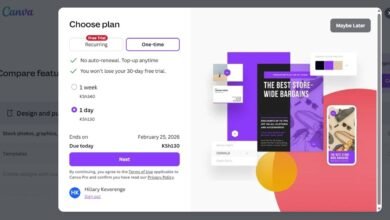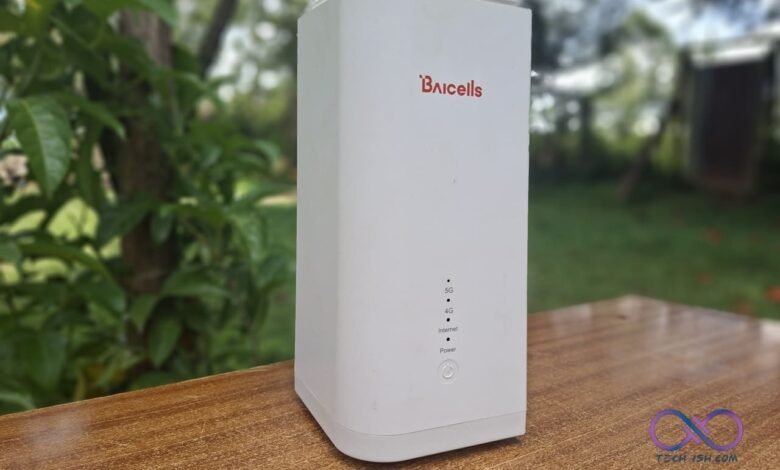
The race for 5G home internet in Kenya is heating up, with Safaricom and Airtel emerging as the two main contenders. While fast speeds are the headline feature, the real-world experience comes down to the hardware, data plans, and overall usability. At just KES 2,999, this router is Safaricom’s most affordable 5G entry yet, and despite the modest price tag, it delivers the kind of experience you’d expect from a premium unit. After spending two months with Safaricom’s Baicells 5G router (model EG3065M), I’ve had a thorough experience with its highs, lows, and the nuances that separate it from its primary competitor, the Airtel 5G router.
Quick checklist of what you should have before setup
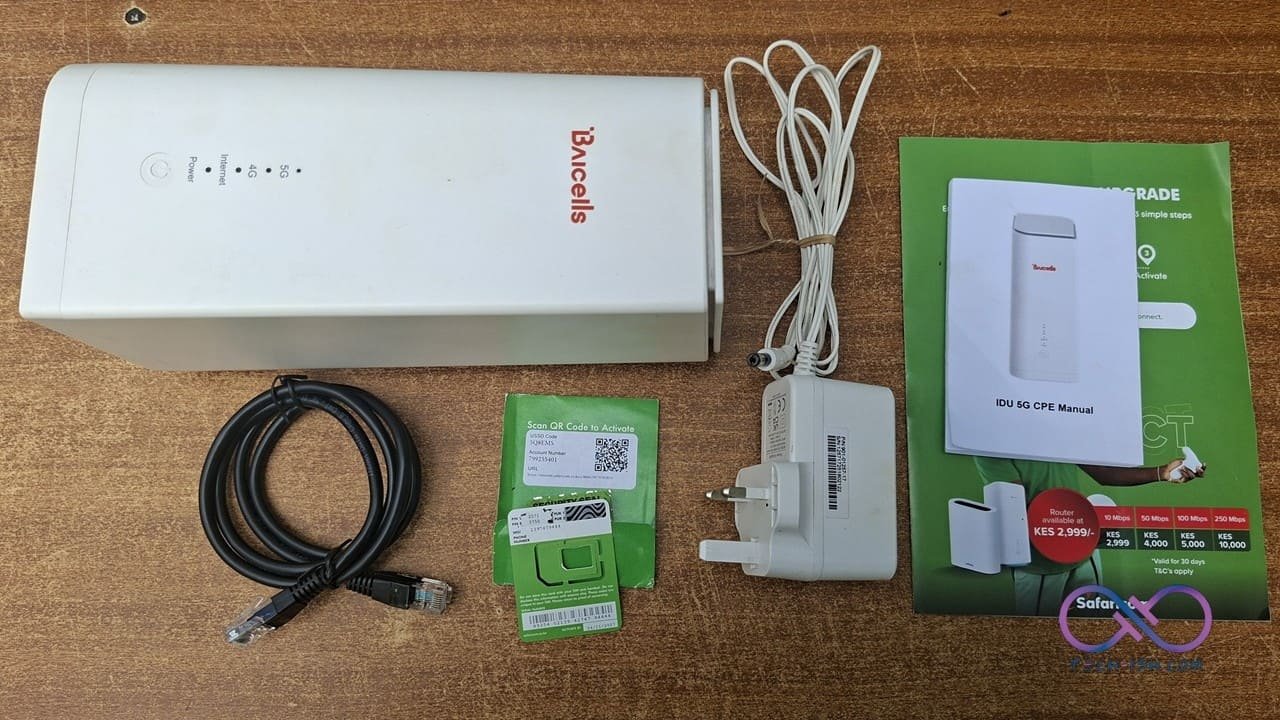
- Baicells EG3065M router
- Safaricom SIM in its pouch (with QR code / activation card)
- Power adapter (in box) and a spare phone to insert the SIM temporarily
How to set up and activate the Safaricom 5G router
Safaricom has made the onboarding process impressively straightforward. While you can have an agent set up the router at the point of purchase, the company is actively promoting a self-service route, a move they highlighted in a press release back in May. They noted, “customers can simply scan a QR code to register the SIM card and activate their account, purchase a package, and immediately begin enjoying internet access.”
My experience aligns with this. The process, detailed in the included manual, is simple for anyone moderately tech-savvy:
Part 1: Prepare your SIM card
This is the most critical step and must be done before you insert the SIM into the router. The router cannot bypass a SIM PIN, so you must disable it using a smartphone.
- Detach the SIM: Inside the router box, you’ll find a Safaricom SIM in a pouch. Carefully pop out the new SIM card from its plastic holder.
- Insert SIM into another phone: Place this new SIM card into any unlocked smartphone and power it on.
- Navigate to security settings: Open the phone’s Settings app. Look for a menu named “Security,” “Security & Privacy,” or “Passwords & Security.”
- Find SIM lock option: Inside the security menu, find the setting for “SIM card lock.” It might be under an “Advanced” or “Other security settings” submenu.
- Disable the PIN lock: Tap on “SIM card lock” and toggle the switch for “Lock SIM card” to the OFF position.
- Confirm with PIN: The phone will prompt you to enter the SIM card’s current PIN to authorize this change. The default PIN is printed on the plastic card the SIM came in.
- Eject the SIM: Once you’ve confirmed the PIN is disabled, you can safely remove the SIM card from the phone. It is now ready for the router.
Part 2: Router setup and account activation
With the SIM card prepared, you can now set up the router and activate your account.
- Insert SIM into router: Locate the SIM card slot on your Baicells 5G router. It is on the back side. Insert the PIN-less SIM card, making sure it’s correctly aligned according to the diagram near the slot.
- Power up the router: Connect the included power adapter to the router and plug it into a power outlet. The power LED indicator will light up. Allow the router a few minutes to boot up and establish a connection to the Safaricom network.
- Scan the activation QR code: On the back of the SIM card pouch that came with the box, you will find a sticker with a QR code. Use your smartphone’s camera to scan this code. Tap the link that appears.
- Begin registration: The link will take you to Safaricom’s self-service activation portal. Follow the prompts on the screen to begin registering the new line.
- Verify with OTP: During the process, a One-Time Password (OTP) will be sent via SMS to your primary Safaricom number (the one associated with your ID). Enter this OTP into the portal to verify your identity.
- Note: You can request the OTP up to three times. If you fail after three attempts, you’ll need to wait 10 minutes before trying again.
- Complete activation: Once verified, agree to the terms and conditions to finalize the activation. You will receive an SMS on your primary number confirming that the router’s line is now active.
- Log in to the router admin page (optional but recommended): Go to
192.168.150.1and log in using default credentials provided on the bottom of the router. Immediately change your Wi-Fi name and password, update the admin password, and check for firmware updates. - Confirm connectivity: Run a quick speed test to confirm you’re on 5G (where coverage allows). If speeds are low, move the router near a window or higher surface.

You are now connected to the internet and ready to enjoy your Safaricom 5G service. The entire activation is done without needing an existing internet connection, as the router uses the SIM card to connect to the network for this initial setup. It’s a seamless start to the user journey.
Design and build
The Baicells EG3065M has a simple, modern look. Nothing flashy, just a clean white tower that blends easily into any room setup. It’s light weeighing in at 900g, compact enough to fit in my backpack (100mm x 110mm x 245mm), and well-built. On the back (from top to bottom), you get a reset button, a SIM card slot, a WPS button, a USB port (not sure what it does), three Gigabit Ethernet ports, and the power input. Up front, LED indicators tell you whether you’re connected to 4G or 5G, Wi-Fi status, and power or battery.
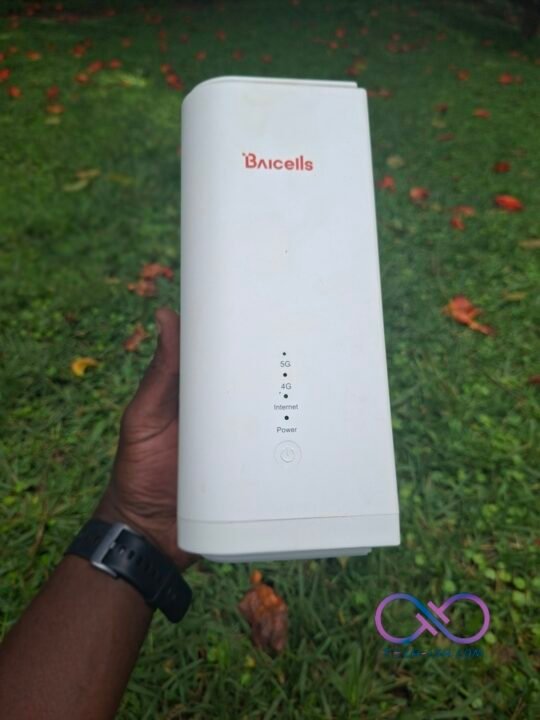
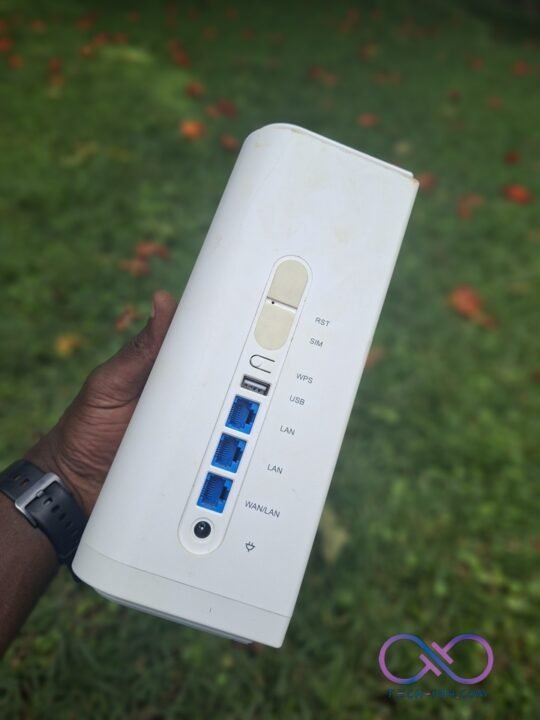
In terms of connectivity, it features Wi-Fi 6 (AX3000), which is crucial for modern households with numerous connected devices. Wi-Fi 6 handles multiple connections more efficiently than older standards, reducing lag when you’re streaming on a TV, gaming on a console, and working on a laptop simultaneously. The three Gigabit Ethernet ports offer stable, wired connections for devices like a desktop PC or a smart TV. It also supports both Standalone (SA) and Non-Standalone (NSA) 5G modes, ensuring future compatibility as Safaricom’s network evolves. Its 2T4R antenna design is a standout feature, enhancing its ability to capture and maintain a strong signal, even in apartments or buildings where a direct line of sight to a mast isn’t possible.
The Safaricom Baicells 5G router’s killer feature is the built-in battery
Having previously used the Airtel 5G router, which comes with a bulky external battery backup, the Baicells router’s built-in battery was the primary reason I chose it over Safaricom’s Huawei alternative.
Sure, the unit itself has a clean, minimalist white design that blends easily into any room. LED indicators clearly show power, Wi-Fi status, and whether you’re connected to a 4G or 5G network. But what I love most is the inbuilt battery. While Safaricom rates it for about three hours of backup, I’ve consistently gotten close to four hours during moderate use. It’s not quite the marathon that Airtel’s 5G router manages with its external battery pack, but the internal design feels cleaner and more practical. For me, the slightly shorter duration is a non-issue, as I have an EcoFlow River 2 portable power station for extended outages. But for the frequent, shorter power cuts common in Kenya, this built-in battery is a game-changer, ensuring your Zoom calls, movie streams, or online transactions go uninterrupted.

Network and performance
The Baicells router supports both 5G Standalone (SA) and Non-Standalone (NSA) modes, meaning it works seamlessly whether your area is fully 5G or still piggybacking on 4G. It’s rated for theoretical speeds of up to 3,400 Mbps (NSA) and 2,400 Mbps (SA), though, of course, you’ll never hit those numbers in a real-world setting.
On my 50Mbps plan (KES 4,000 per month), I consistently get over 40Mbps download speeds and anywhere between 5–20Mbps upload speeds. These speeds are more than adequate for streaming full HD (1080p) content, online gaming, and heavy-duty work. While sometimes it dips below 10Mbps, usually due to weather or network congestion, overall, the performance has been solid and stable.
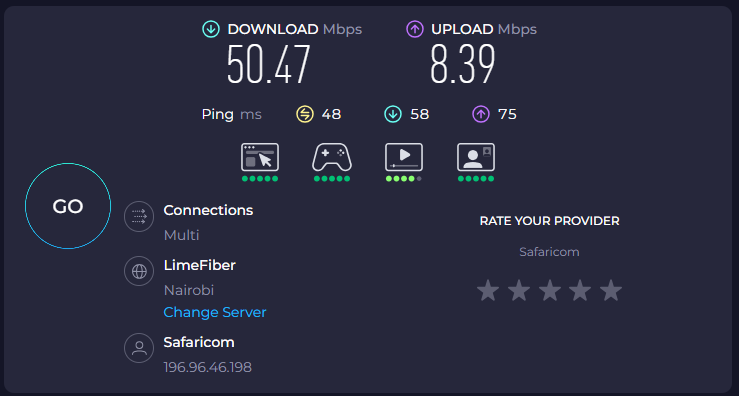
This is a big change from a few months ago when Safaricom’s 5G coverage in my home area was terrible. I used to rely entirely on Airtel’s 5G router for this reason. But since Safaricom installed a booster nearby, the tables have completely turned. Now the Baicells router outperforms the Airtel 5G unit by far. Unless Airtel pulls something magical, their router will probably keep collecting dust at my place.
Plans, FUPs, and the real-world data experience
This is where the Safaricom 5G experience gets complicated. When I first got the router, I opted for the entry-level 10Mbps plan at KES 3,000, which comes with a Fair Usage Policy (FUP) of 250GB. I burned through that data in just two weeks. Thinking it was a fluke, I renewed the same plan and, predictably, exhausted it again before the month was out.
This experience forced me to upgrade to the 50Mbps plan at KES 4,000, which includes a much more generous 1.5TB of data. This plan has been the sweet spot. Despite being a relatively heavy user who relies on the internet for eveyrything from work, news and entertainment, including streaming movies and football, I have yet to consume even half of the 1.5TB allocation. My monthly usage seems to be over 500GB but well under 1TB.
So yes, Safaricom’s pricing is decent, but I strongly believe they need a mid-tier option, something like KES 2,000 for 750GB-1TB at 30Mbps, to completely obliterate Airtel’s 15Mbps plan at KES 2,000 per month. That would be a smart move and a massive hit with budget users.
I also highlighted Safaricom’s FUP checking process in detail, and honestly, it’s a pain point. The MySafaricom app doesn’t show your usage or remaining balance. You literally have to call or email customer care to find out. Even more annoying is the fact that since I switched from 10Mbps to 50Mbps plan, the app hasn’t updated my account details over a month later. Meanwhile, Airtel lets you check FUP balance directly from the My Airtel app. That’s one area Safaricom urgently needs to fix.
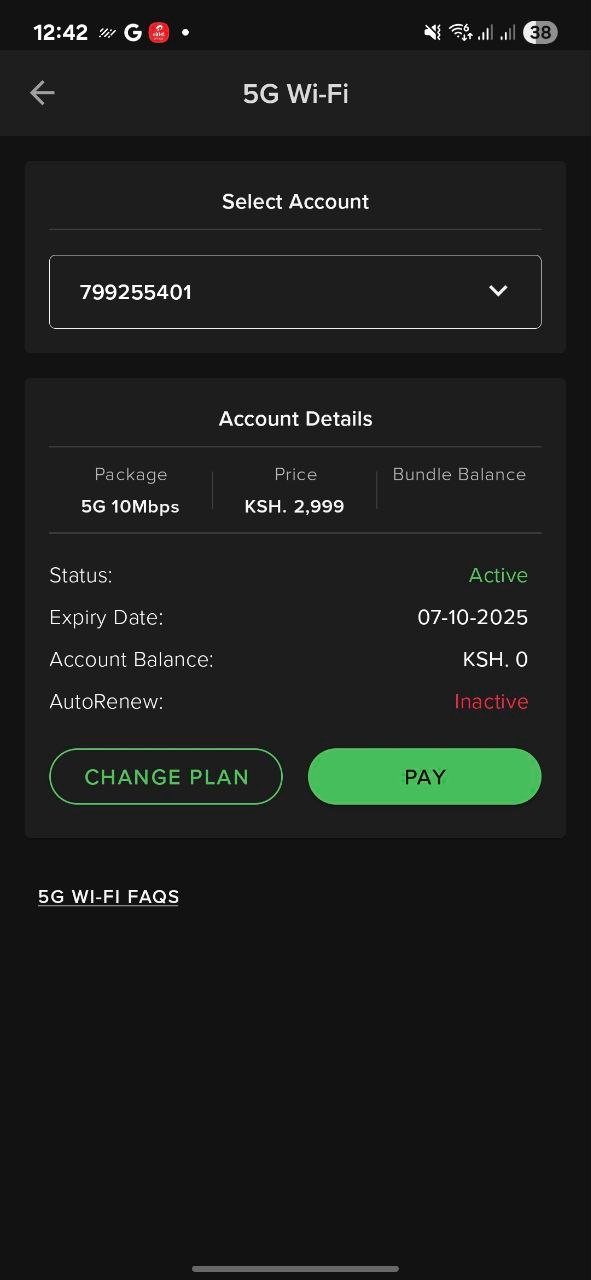
Wi-Fi and user limits
Officially, Safaricom says each 5G router plan supports a limited number of users. In my first piece on this topic, I questioned those limits and after extensive testing, I can confirm they’re more flexible than advertised.
I’ve had more devices connected to my Safaricom Baicells 5G router than the supposed limit allows, with no noticeable slowdown or restriction. Whether that’s a deliberate buffer or a bug, I’m not complaining. It’s reassuring that the router can comfortably handle multiple users, especially in a modern household where everything, from TVs to bulbs, depends on Wi-Fi.
Daily experience and reliability
One thing that stands out is how consistent the Safaricom 5G router has been. I rarely need to restart it, and the connection doesn’t randomly drop. Even during slight dips in 5G signal, the device gracefully switches to 4G without completely cutting off connectivity.
I also appreciate the Wi-Fi 6 (AX3000) support. It’s fast, efficient, and ideal for homes with many connected devices. With up to 2,400Mbps on the 5GHz band and 574Mbps theoritical speeds on the 2.4GHz band, you’re future-proofed for years. And the three Ethernet ports? Perfect for connecting your TV, console, and desktop without having to compromise wireless bandwidth.

Pricing and final verdict
At KES 2,999, the Safaricom 5G router is hands down one of the best 5G routers you can buy in Kenya right now. It’s cheaper than most premium units, yet offers Wi-Fi 6, an internal battery, multiple ports, and solid build quality. My only real gripes are the inconvenient FUP check system and the pricing gap between Safaricom’s plans. If they introduced a more balanced mid-tier plan, it would be game over for competitors.
Otherwise, Safaricom has clearly learned from past 4G router experiences. The Baicells EG3065M offers a great blend of power, practicality, and affordability. And it’s a true sign that 5G home internet in Kenya is finally coming of age.
Final rating
What I liked
- Built-in battery backup
- Wi-Fi 6 with stable performance
- Solid 5G speeds
- Simple setup and activation
- Great value for KES 2,999
What could be better
- No FUP tracking in My Safaricom app
- Slight speed drops under load or bad weather
- Needs a fairer mid-tier plan