
If you’ve been wondering how to make your callers stop staring at a boring beep and start watching something fun, Safaricom’s new VybCall service is here to rescue your calls. Think of it as Skiza… but with a video twist. Short-form clips greet your callers while they wait, letting you entertain, inspire, or just show off your favourite moments.
Before you jump in, the first thing to check is whether your phone is supported. Safaricom’s device checker lists all Safaricom Neon models as well as select Samsung, TECNO, Infinix, Xiaomi and OPPO smartphones. There’s no iOS support, but if your phone isn’t on this list, you might have to wait for future support. For instance, Vivo devices are expected to join in Q2 2027.
Here’s how to activate Safaricom VybCall on your smartphone:
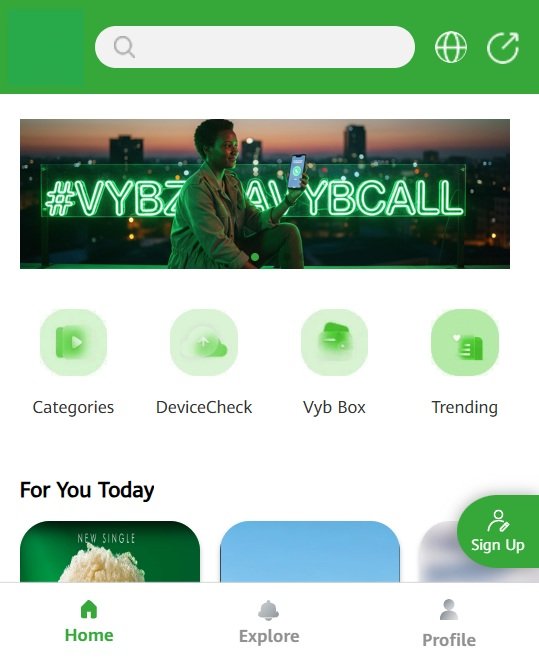
- Dial the magic number: Simply dial *860# on your compatible device. A few taps later, you’ll be browsing the VybCall catalog.
- Or go digital: Head over to vybcall.safaricom.com on your browser. From there, you can explore, preview, and set your video ring back tones.
- Pick your vibe: Choose from trending clips, local creatives’ content, or your personal favourites to entertain anyone calling you. You can also filter the videos by day, week, month and so on.
- Confirm & enjoy: Once activated, your chosen video plays for callers while they wait for you to pick up.
A few insider tips to get the most out of VybCall:
- Check your data plan: Video content can eat through data faster than a meme goes viral. Make sure you have sufficient data or Wi-Fi when browsing and setting clips.
- Preview first: You don’t want your caller to see a blurry or awkwardly cropped video. Preview before you commit.
- Keep it short and fun: The sweet spot for VybCall videos is snappy clips, think 5–15 seconds, to keep callers entertained without lag or buffer issues.
Safaricom promises VybCall will grow with time, giving creatives and brands more opportunities to connect with audiences. For now, if your phone is supported, activating it is just a few taps away, and you’ll be on the cutting edge of Kenya’s first video ring back tone experience.
So, whether it’s funny clips, local tunes, or viral content, your callers are in for a treat. And if they ask how you did it… just show them this article.






