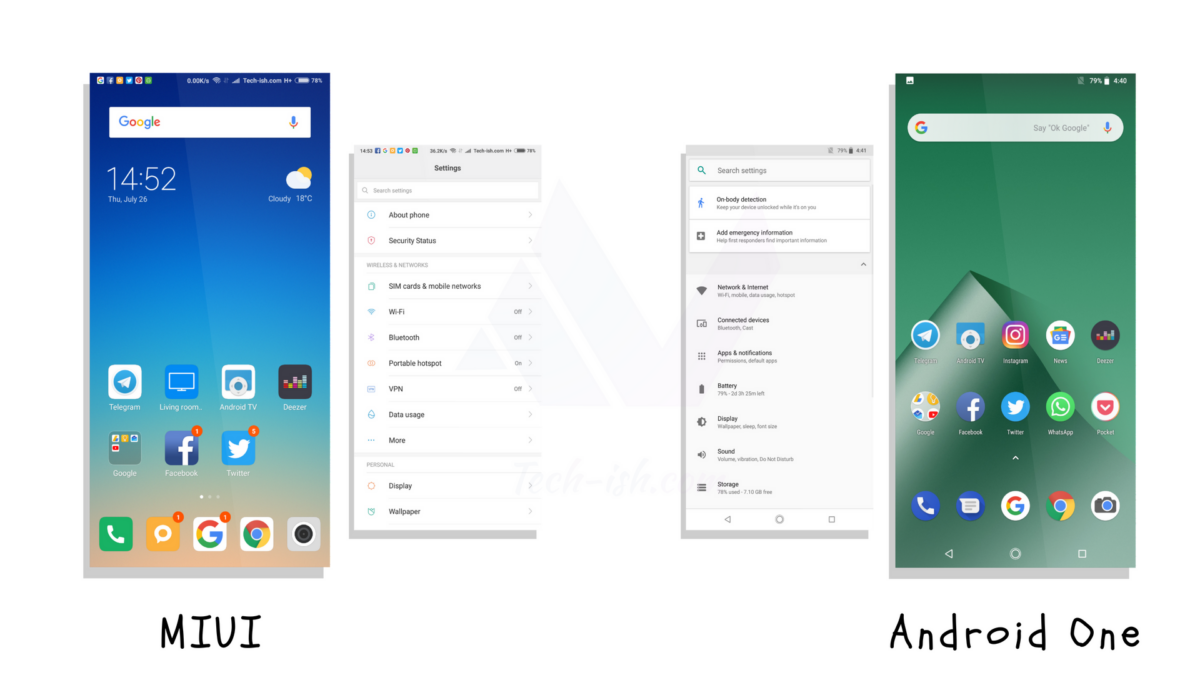
I remember the first time I used an Android One device. This is many years ago when Infinix introduced the first Android One device in Africa, the Infinix Hot 2. It happened to be my first time interacting with Stock Android and, for someone who had only experienced Android through skins like Samsung’s Touchwiz, and other skins back then like Infinix’s XUI (now XOS), there was a lot to take in. First of all, everything looked different, from arrangement to colours. It was quite a different experience; from the lack of a file manager to the lack of an FM radio. There was no gallery app, and I was more than confused.
It is a couple of years now, and Android has evolved. Stock Android still lacks an official Gallery app, there’s still no FM Radio on all Android One devices I’ve used (Nokia 7 Plus, and Infinix Note 5), though I’ve seen one on the Nokia 3.1. The File Manager included is still very basic, and you’ll want to download something more serious. However, the thing that has become better is the overall look of Android. Stock Android, for what it is, is clean, well-arranged and beautiful. And each year, we see manufacturers de-clutter their skins to either resemble or appear to resemble stock Android. Many people claim to prefer stock Android over any skin.
Personally, I’ve interacted with a couple of skins in my experience with smartphones. And many times, I’ve been in the camp of people who love stock Android. I still do. But every time I am on stock Android there are features from other skins that I miss. For example from Infinix’s and TECNO’s skins, there’s gestures, quick screenshots and scrollshots, screen recording, detailed overview of phone specs, etc. On Samsung, there’s the biometrics, the cool edge screen shortcuts, different themes, and much more including the great multitasking abilities. Recently, I first interacted with EMUI from Huawei, and in my Huawei Y7 Prime 2018 review told you how different and exciting it felt to use Android with a different approach. And this is the basis for this article after a week using the Xiaomi Redmi Note 5: still Android, but differently.

This happens to be my very first time interacting with MiUI (MiUI 9.5, version 10 is still in Beta) and whooah, there’s a ton of stuff baked in to the experience. I don’t know how to detail everything because I fear missing out on something someone else finds really important. But here are
My favourite things about MiUI:
Gestures:
The whole reason we switched to taller displays is to have more screen to use. With Stock Android, the huge navigation switches mess up the experience. On MiUI, you have the option to use them, or switch to gestures. A swipe up takes you home, a swipe and hold takes you to recent apps, a swipe from the sides takes you back. I swear, it is the best form of navigation I’ve experienced on a smartphone. Yes, I have never used the iPhone X. I want to say this is the main thing that makes me love the UI so much, but there’s still much more nifty things that I wish every phone had. There is also a couple of many more gestures I’ve not detailed here, and you can customise each gesture for a particular function.
Gallery:
On Android One, I have to download a Gallery App because using Google Photos only for all different folders of pictures is stressing. The inbuilt gallery app is so dope. It arranges stuff so well. And the best part for me is screenshots, where they are chronological yes, but also you see more data above the screenshots on where they were taken. So for example if the screenshots are from Facebook app, the info will be above there. So cool.
Notifications and Quick Settings:
Time is on the left top corner. Which is different. But you get used to it. On the home screen the time only shows on the widget, leaving the notifications panel free for your icons. You can customise whether or not icons show in the notifications panel. You can choose to have carrier name display or not, and even change carrier name to your name or anything. Just above the quick settings there’s the date and the weather. Weather is constantly updated to your location, and there’s cool graphic accompanying. The changing colours are nice.
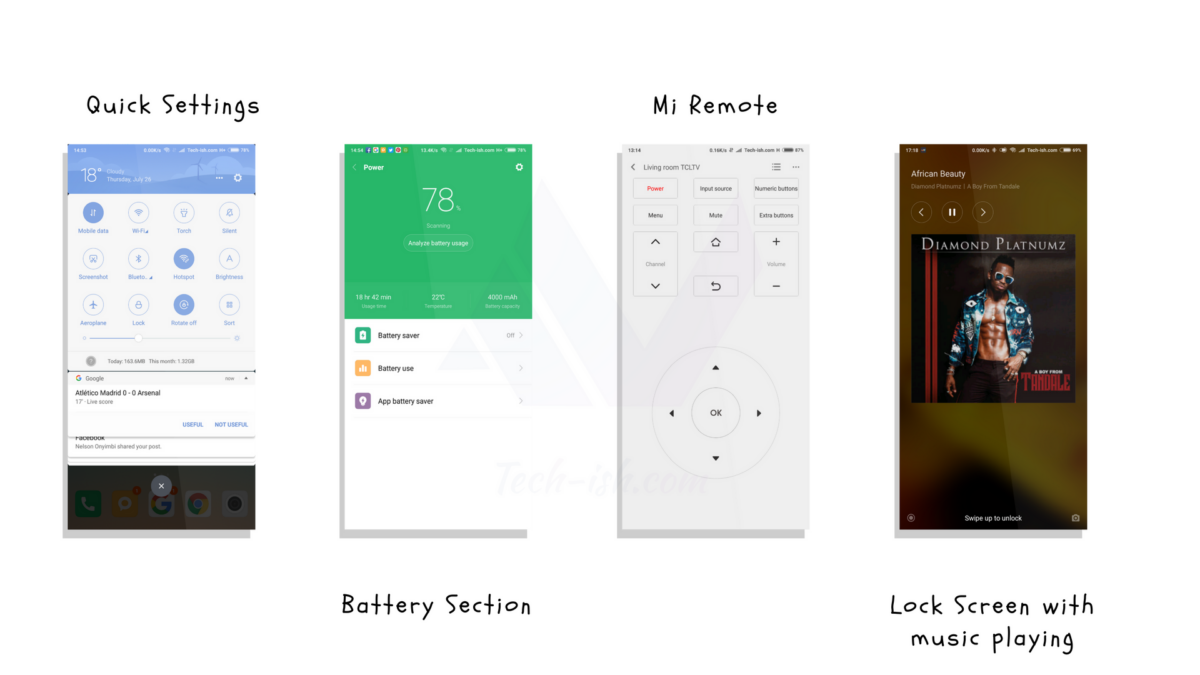
Lock Screen:
The lock screen is clean. And beautiful. And if you have music playing or anything, it shows up in a really nice way. From the lock screen you can access the flash light and the Mi Remote by swiping from the left. Having an IR blaster, you can control any gadgets in your house. And do it from your phone’s lock screen.
Much More:
I can’t detail everything here. The settings app looks so different. System Apps have their dedicated updates section. You can have dual apps operating. You can have a whole different “Guest Desktop” called ‘Second Screen’. You can control different headphones and how you interact with the buttons on your headphones. There’s themes, there’s wallpapers, there’s a nice breakdown on battery use. Calendar app that sends reminders days to birthdays, and hours to events. And much more.
With all these features, it is easy to see why Xiaomi had the guts to ask this question publicly:
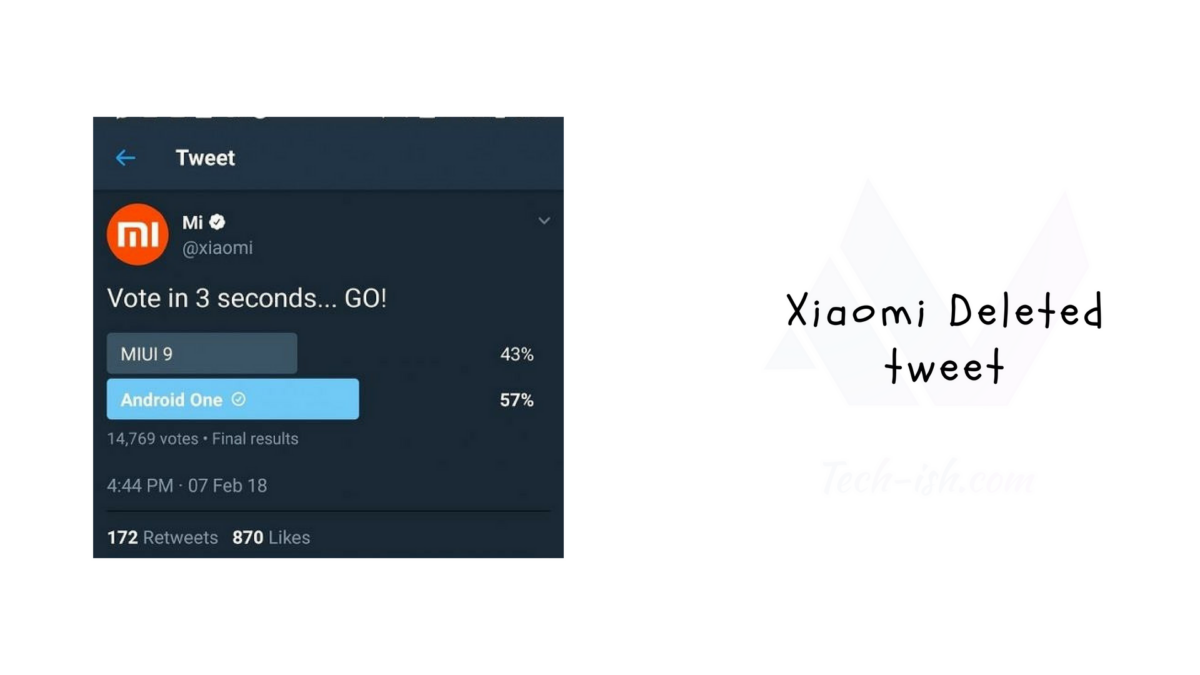
People will say they prefer stock Android. Yes, I also say the same. But nothing beats a well thought-out experience. Stock Android doesn’t come close to the experience MiUI has given me.
I know stock Android means faster updates, but we are yet to see a significant update being received really quickly on many devices (across different price points), even as we wait for Android P. The problem that many companies with heavy skins like Xiaomi and Samsung have is that they lag behind on Android Updates. There’s a lot to be done before a stable update can be sent out. The Samsung Galaxy S9 is yet to receive Android 8.1 and probably will remain with Android 8.0 till late next year when they send out Android P. But one can’t claim that the Samsung Experience UI isn’t good because without the UI, it won’t be the cool smartphone it is.
So yes, stock Android is good, beautiful, organised. But nope, it doesn’t beat the experience Custom User Interfaces, in this case Xiaomi’s MiUI, give their customers.
Which UI do you love most, and why?






I have Mi note 5 l am in love with it, it’s unfortunate it doesn’t work with Faiba – JTL