
The Communication Authority of Kenya extended the deadline for proper SIM Registration by 5 months. This means the long queues we were witnessing in the run up to the deadline last week have now relaxed.
The good thing is this: Safaricom now has a means for you to update your SIM Registration Details through an online portal. So, instead of visiting a Safaricom Shop or Agent to update your details, you can do it from the comfort of your home, for yourself and anyone else.
This streamlined process for updating SIM registration details is particularly beneficial for users frequently engaging with online platforms, including casinos that accept MPesa. It simplifies the process of maintaining an active and verified M-Pesa account, ensuring that transactions with online casinos are conducted smoothly and without interruption. This development underscores the commitment to enhancing user convenience and accessibility, making it easier for Kenyan players to enjoy their favorite casino games
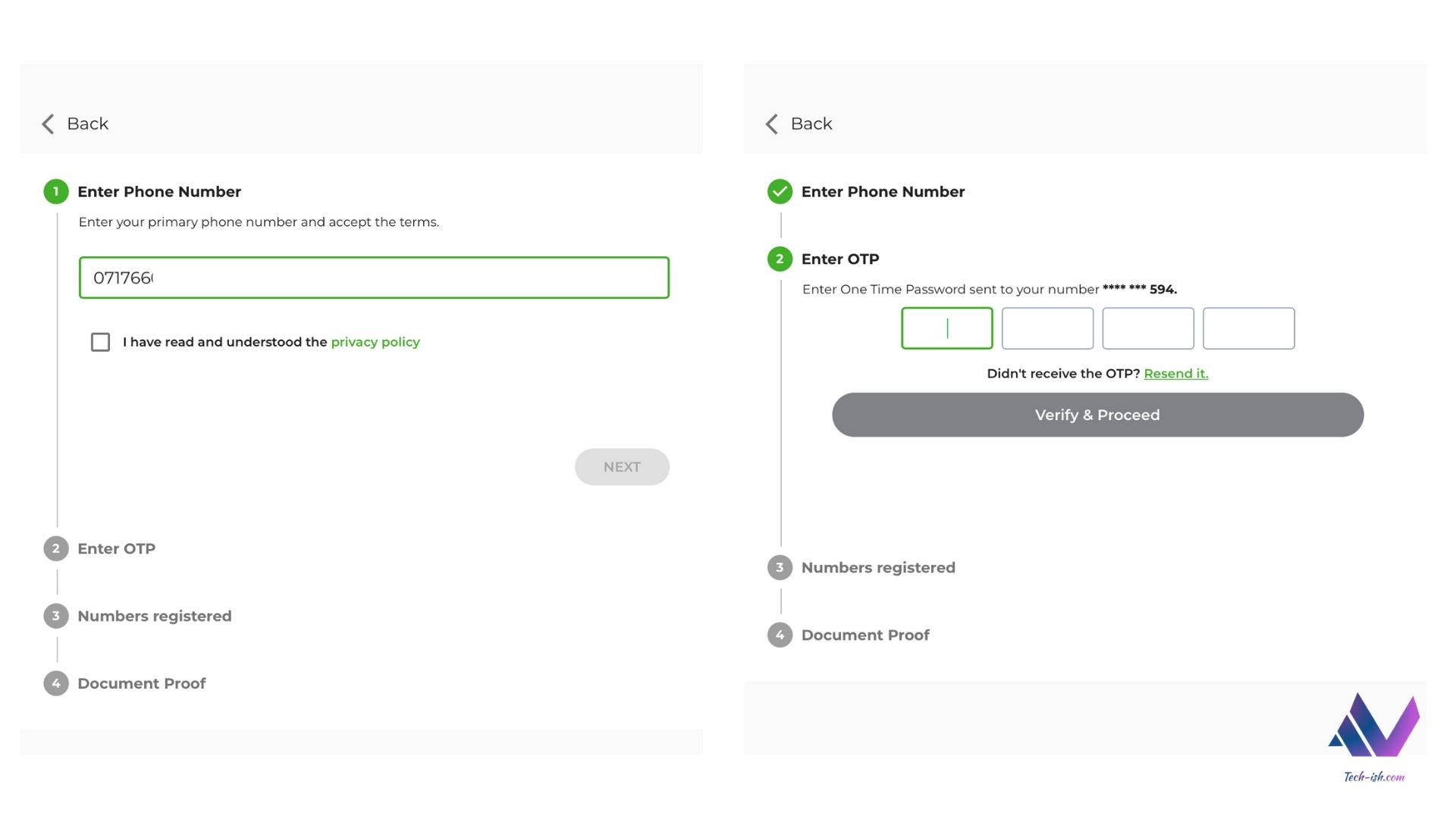
Here’s the process of Updating Safaricom SIM Card Details:
- Visit the Safaricom Portal at www.safaricom.com/account/kyc-upload
- Enter the Phone Number whose details you with to update
- Agree to the Privacy Policy and Click Next
- You will receive a ONE TIME Password (OTP) which you should enter to continue
- You will then see a list of all phone numbers that are registered under you.
- Select the phone numbers that are yours, the ones you know. Then click next.
- Now upload a picture of your ID both front and back sides separately.
- Make sure the pictures are clear and properly cropped to only focus on the ID bit.
- Click Verify!
Using mySafaricom App to verify
- On the mySafaricom App home page, there’s a notice to verify SIM details
- If you can’t find it, go to the Account page and click “Update SIM Registration Details”
- Go through the steps above and provide required details
- Verify your numbers
- And your’e done.
It’s a simple process that should take your a few minutes. Make sure your phone numbers listed are correct. Also, help out those who may not have updated their details.
In case you don’t see phone numbers that should be listed, contact or visit the nearest Safaricom Shop for assistance. Make sure you also report via *106# numbers you believe aren’t yours.







I lost my id naeza tumia njia nyingine gan ku.update
I’d photo can’t apload , some help plz
I’d can’t upload, help
Easy and smooth
I need help am in lebanon no safaricom roaming how can I update
Help me on how to register my line i lost my id
I
cant find my otp
Can’t upload I’d imagaes
Can’t receive an otp,telling me can’t access primary number
Yes
morning i cant receive OTP the line your sending the OTP I dont use it anymore its now more than 6 years
Same to me , I lost the sim long ago and the OTP is being sent to the number.
Interested
Help me on how to register my line
Help
I can’t receive the otp code
Me also
if you dont get otp remember to look for the last digits of the number you request otp to be sent to because you might be using a third party number without clossing your first number you dont have
I haven’t received my Otp
iam requesting you assist me on how to update my line online
Also me
I can’t receive OTP
Pls assist me how to get OTP password
Tried uploading but it fail what can i do
I have try until I am tired
Is it a scanned ID or a photo of the I’d?
My ID can’t be scanned, I have tried even from an M pesa agent with no avail. What should I do?
How can register my simcard
I only have my passport what can do
Plz help am here in Saudi and I want to update my safaricom line
Tafuta Papa Josky fb
Assist me upload the photo
Is there no passport photo required? Because I was not asked to upload any.
Easy and fast
Was easy. I managed to update for my family and friends. Thanks ?
I have done it am just waiting your reply
Why is mine saying that my ID number is different with that the registered one
so smooth and easy.
I don’t have the ID
I replaced an still waiting
How can you help me please
No way to find help here.Just seek Jesus and you may find a way,ask WaJAHckoya
??? aki this was so unnecessary!!! ???
????? Shuwally ?
Keeps telling me to upload the correct image. The image I’m uploading IS the correct image. System doesn’t work. Please fix it.
I have got the same problem and tried everything unsuccessfully. But I have got a foreign passport. You as well? Maybe that`s the reason.
awesome , works well
How do you take the photo of your id
please help me to update my sim card
I request for your assistance to help me update my simcard
how I will register my simcard
It isn’t working! OTP not send
It isn’t working!
Updating it is easy and enjoyable
Can’t upload my id ,I don’t know the kind of clarity wanted on id.
Does not upload ID.
The same problem with me here
i trieduploading but invain
I’m trying to update but it refuse
Is not uploading the id,why?
I can’t receive the OTP. I’m told my number is not mapped as a primary one .what do I do?
Me to nafika kwa upload I’d ama passport inakwama hapo sijui bona
I have the same problem as you…what do we do
That is why safaricom remain the better option, simple steps
Hello I find this useful thank u.I stay in abroad and I did so but I still get this safcom messages to update my sim card and I did so.They are so annoying…..how will I know my sim card is updated?Thank u
I want to update
Images doesn’t appear
Updated online fast than I imagined
Didn’t received the OTP
Tried uploading but all in vain
It doesn’t upload ID