Apple’s iPadOS 26 represents the most transformative update in the iPad’s 15-year history, finally delivering the desktop-class computing experience that users have demanded for over a decade. After years of powerful hardware being constrained by limiting software, Apple has fundamentally reimagined what the iPad can be, introducing features that should have arrived years ago.
As someone who jumped on the Apple ecosystem through the iPad, I am more than excited. I’ve constantly told people to just get an iPad, and now more than ever, the iPadOS 26 update makes me feel vindicated.
As I type this, I am debating whether or not it is a good idea to instal the Developer Beta to jump on these updates. However, Apple being Apple, I know the first few betas might lack most of the promised features. So, let me wait.
The Long-Overdue Desktop Revolution
Apple should have implemented these changes much earlier. For years, the company marketed the iPad with campaigns like “What’s a computer?” while simultaneously restricting the device through software limitations that prevented users from utilizing its true potential. The iPad Pro, equipped with M-series chips rivaling many laptops and substantial RAM amounts reaching 16GB, has been dramatically underutilized due to software constraints that treated it more like an oversized iPhone than a legitimate computing platform.
iPadOS 26 finally addresses this fundamental disconnect between hardware capability and software functionality. Apple is delivering what power users have been requesting for years: a true desktop-class computing experience that takes full advantage of the device’s impressive silicon and memory specifications.
Revolutionary Mac-Style Window Management
True Multitasking Finally Arrives
The centerpiece of iPadOS 26 is its completely redesigned windowing system that brings authentic Mac-like functionality to the iPad. Users can now dynamically resize app windows to any size by dragging handles, position them precisely where needed, and manage multiple applications simultaneously with unprecedented flexibility.

The new system includes familiar window controls with stoplight buttons that allow users to seamlessly close, minimize, resize, or tile their windows. Window tiling is specifically designed for iPad’s unique capabilities, enabling users to arrange windows with simple flick gestures. When users resize an app, it remembers that exact position and reopens in the same configuration – sweet!
Exposé Integration and Stage Manager Enhancement
Apple has borrowed the beloved Exposé feature directly from macOS, allowing users to see all open windows spread across a single screen for easy navigation. This integrates seamlessly with Stage Manager – one of the worst Apple inventions (which I’m glad is now obviously dead), enabling users to group windows into distinct stages and work across internal and external displays, finally making the feature useful on smaller iPad models where it was previously impractical.
Professional-Grade Features Transform Workflows
Menu Bar Implementation
For the first time, iPad apps can display a full menu bar at the top of the screen, complete with familiar options like File, Edit, View, Window, Format, Arrange, and Help. Users can access these menus through a simple swipe down from the top or by moving a cursor to the screen’s edge. This brings desktop-class functionality that developers can customize for their specific applications, finally making the iPad feel like a proper computer rather than a mobile device.
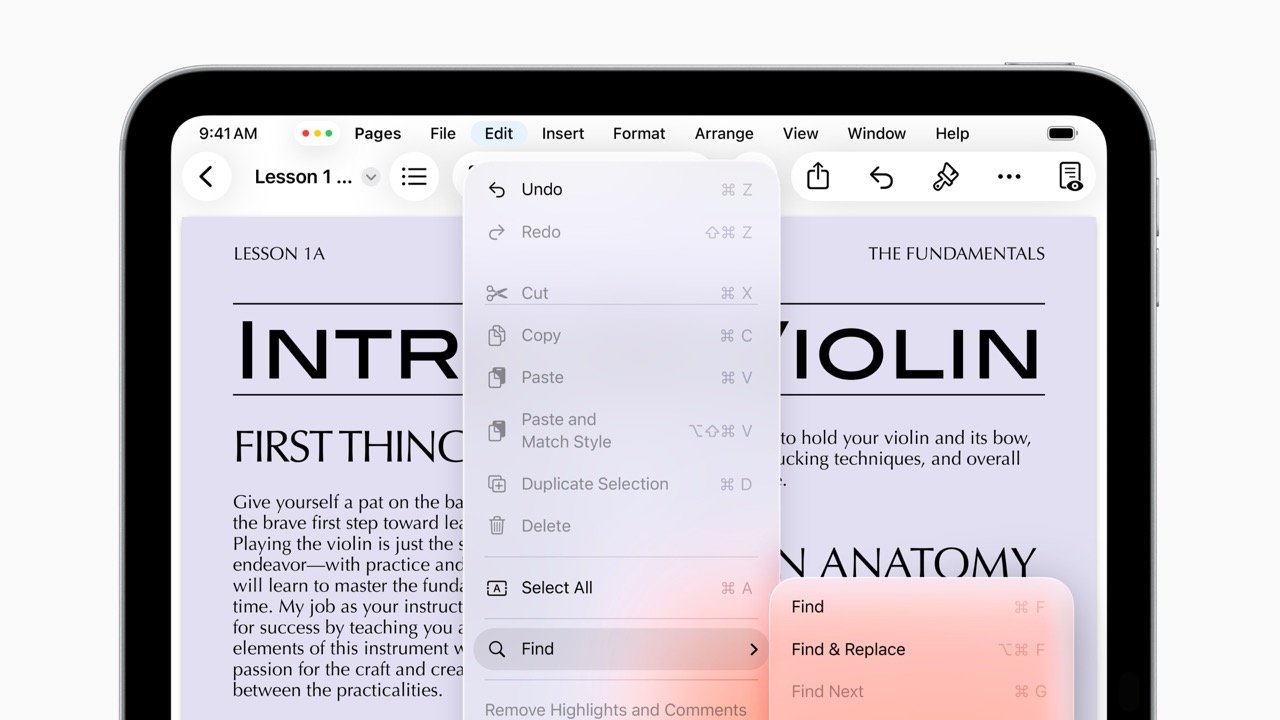
Enhanced Files App and Preview Integration
The Files app receives a comprehensive overhaul with an updated List view that displays more file information in resizable columns with collapsible folders. Users can now customize folders with colors, icons, and emojis, and drag any folder directly to the Dock for quick access. The ability to set default applications for specific file types brings another crucial layer of desktop-like functionality.
Apple is also bringing the Preview app to iPad, providing a dedicated application for viewing, editing, and marking up PDFs and images. The app includes Apple Pencil support for drawing and writing, plus AutoFill capabilities for PDF forms, eliminating the need for third-party solutions.
Background Processing Revolution for Creative Professionals
Computational Power Finally Unleashed
One of the most significant improvements is the new Background Tasks feature, which allows computationally intensive processes like video exports from Final Cut Pro to continue running while users work on other applications. These tasks appear in Live Activities, giving users complete visibility and control over long-running processes.
This addresses a major limitation that has prevented iPad from being a true laptop replacement, particularly for creative professionals. No longer will users need to keep Final Cut Pro open for hours during video exports, finally utilizing the powerful M-series chips effectively.
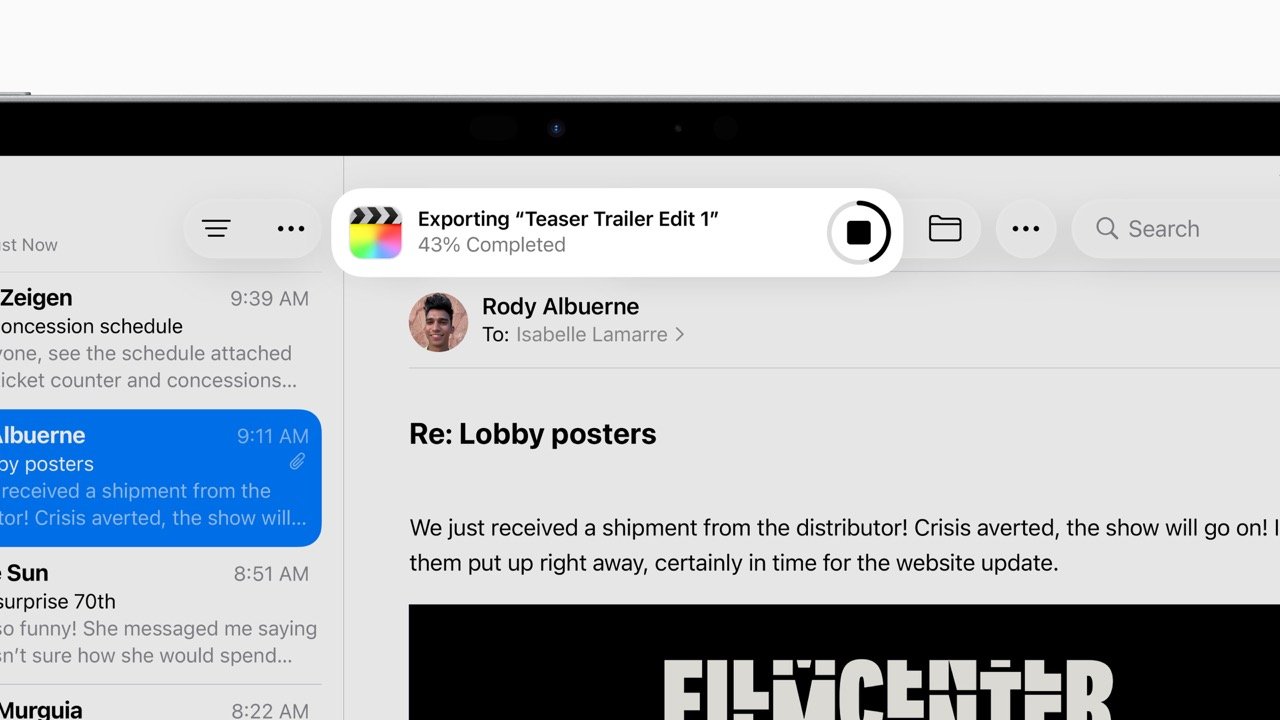
Professional Audio and Video Capabilities
iPadOS 26 introduces sophisticated audio management that revolutionizes content creation workflows. Users can now select different microphones for individual apps and websites, while Voice Isolation removes ambient noise from recordings. Compatible AirPods models enable studio-quality audio capture, transforming the iPad into a professional recording device.
The groundbreaking Local Capture feature enables high-quality recording directly from any video conferencing application, with echo cancellation that keeps the user’s voice prominent while filtering other participants’ audio. This could position the iPad as a serious competitor to dedicated podcasting and content creation platforms.
Liquid Glass Design Language and Apple Intelligence
Apple’s new Liquid Glass design – I think on something like the iPad it looks okay, though I thoroughly dislike how it looks in render images from the keynote – brings a translucent material layer that responds dynamically to content and user interaction. Apple says this visual refresh makes the interface more expressive while maintaining iPadOS familiarity, with updated app icons that adapt to light and dark appearances.
The update incorporates enhanced Apple Intelligence features, including stuff we’ve seen on Android which are: Live Translation for Phone, FaceTime, and Messages. Users can follow conversations with real-time translated captions while hearing the original speaker’s voice. Enhanced Genmoji creation and Image Playground capabilities provide new creative tools, while Shortcuts gains intelligent actions for text summarization and image generation.
Which devices will get iPadOS 26?
Perhaps most impressively, these professional-grade features aren’t limited to high-end models. iPadOS 26 will be available across a wide range of devices, including iPad 8th generation and newer, iPad Air 3rd generation and newer, iPad Mini 5th generation and newer, and all iPad Pro models from 2018 onwards. This democratization of powerful features means that even entry-level iPad users can access desktop-class functionality, making the “What’s a computer?” campaign finally meaningful.
The True Laptop Replacement Finally Realized
The timing couldn’t be better. As Apple’s silicon becomes increasingly powerful across all iPad models, iPadOS 26 ensures that users can finally utilize this computational capability effectively. For creative professionals, students, and business users who have been waiting for the iPad to fulfill its potential, this update represents a watershed moment in mobile computing.
After years of incremental improvements that felt more like feature additions than fundamental changes, Apple has delivered the transformative update that makes the iPad worthy of its “What’s a computer?” marketing campaign. The iPad Pro’s M4 chip and 16GB of RAM can finally be put to proper use, while even older models gain capabilities that were unimaginable just years ago.
iPadOS 26 will be available as a developer beta immediately, with public beta testing beginning next month and final release scheduled for fall 2025.







