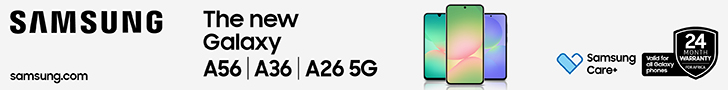Insights At a Glance:
- Android 16 is adding a new privacy feature that warns users when their phones connect to fake or unencrypted mobile networks — a key tactic used in digital surveillance.
- This comes at a time when Kenyans are protesting government overreach, with Safaricom and the CA accused of aiding illegal tracking of critics like the late Albert Ojwang.
- Only new devices launching with Android 16 will support the full feature set, so Kenyans should look out for phones with these protections to stay ahead of potential spying.
If you’re a Kenyan who’s ever worried that your phone might be doing more than just connecting you to TikTok or M-PESA — like helping the government track your every move — there’s finally some good news from the Android world.
Google is cooking up a new privacy feature in Android 16 that could alert you when your device connects to a fake cell tower — one of the sneaky tools that governments and law enforcement globally (and yes, right here in Kenya) have allegedly used to snoop on citizens.
Let’s break down why this matters, especially now, and how it could help keep you one step ahead in a country where smartphones have become both tools for freedom and targets for surveillance.
Safaricom, Surveillance, and Stingrays — What’s Going On?
In Kenya, the political temperature is boiling. From nationwide protests against punitive finance bills to public outcry over corruption, extrajudicial killings, kidnappings, and forced disappearances, it’s been a tense year. Many young Kenyans — especially those organizing online — now live with the constant fear of being watched.
Unfortunately, some of that fear isn’t paranoia.
In the recent shocking case of Albert Ojwang — a critic of the regime who was abducted and later found murdered — accusations flew at both Safaricom and the Communications Authority (CA). It’s alleged they provided law enforcement with unauthorized access to Ojwang’s location data, helping his captors track him down. Safaricom and the CA have, of course, denied this, but the incident has only deepened public mistrust.
And it’s not an isolated case. The mass surveillance tech Kenya recently bought, combined with the government’s plans for metered internet and repeated efforts to throttle social media and Telegram, paints a pretty grim picture. Your smartphone — especially if it’s always online — is your digital fingerprint. And in Kenya, it has become both your megaphone and your vulnerability.
Enter Android 16, a Watchdog in Your Pocket
Here’s where Android 16 might change the game.
According to Android Authority, Google is rolling out a new “Mobile network security” settings page, featuring tools that can warn users when their phone connects to a fake or unencrypted mobile network. That’s important because fake towers — often referred to as “stingrays” — can mimic real cell towers and trick phones into connecting, allowing snoopers to intercept calls, texts, and data, or even track your location.
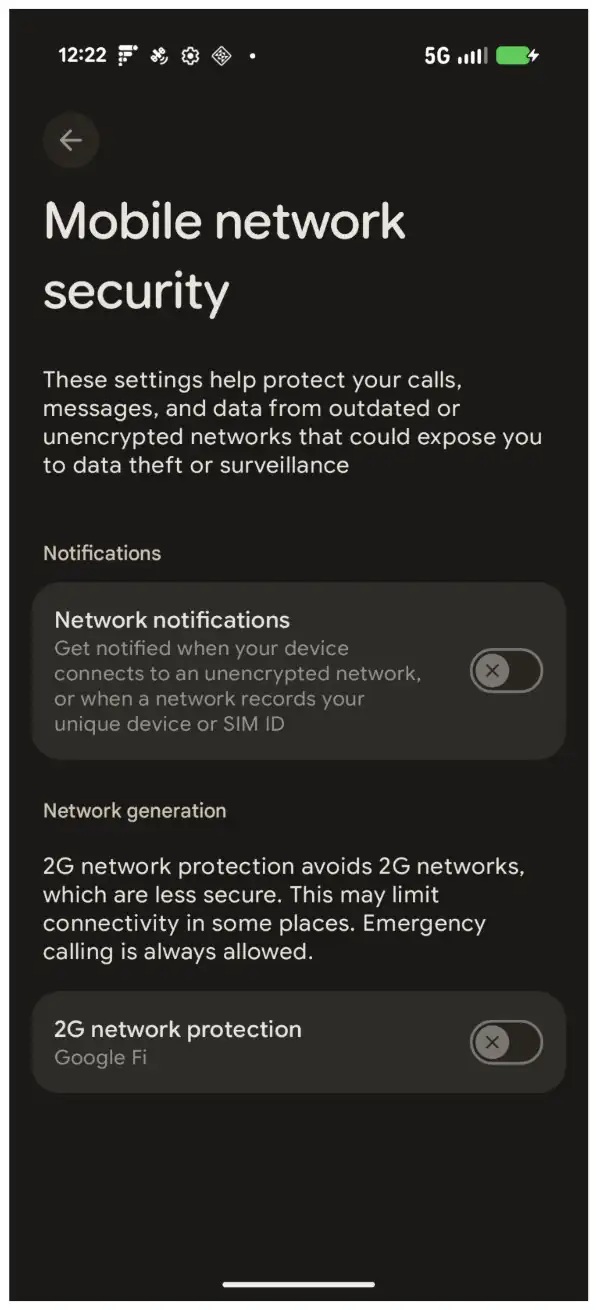
The feature, known as “Network notifications,” will alert you when:
- You connect to an unencrypted network

- A network accesses your phone’s unique identifiers, like your IMEI

- You reconnect to an encrypted network, so you know you’re (relatively) safe again

Why is this important for Kenyans?
Because such surveillance tools — like stingrays — have reportedly been used locally. And with the CA and telcos like Safaricom under scrutiny for their alleged roles in surveillance, any tool that tips the balance of power back to the user is gold.
Not All Phones Will Get This — Here’s What to Look For
Before you get too excited: this feature won’t just magically appear on your current phone. Sadly, existing models lack the hardware support needed — particularly for something called the Android IRadio HAL version 3.0, which is essential for the new notification system to work.
So, what should you do?
- When buying your next phone, look for devices launching with Android 16 out of the box. These will likely come with the full suite of protections, including the “Network Notifications.”
- Enable the new settings when they arrive: By default, both “2G Network Protection” and “Network Notifications” are turned off, so you’ll have to dig into Settings > Security & privacy > Mobile Network Security and turn them on yourself.
- Stay alert: Just because you get a notification that your phone accessed an unencrypted network or exposed its identifiers doesn’t always mean foul play. But in Kenya’s current climate, it might warrant attention.
Small Tools, Big Impact
As Google builds out these features, they’re not just chasing abstract privacy goals — they’re directly addressing how governments misuse digital infrastructure to suppress dissent. And in Kenya, where protesters have been arrested via digital trails and where law enforcement has activists and the press, this is no small thing.
Smartphones have become the backbone of modern resistance movements, as the BBC documented in Kenya’s youth-led activism. But they’re also a double-edged sword. These new Android 16 protections might not be perfect, but they’re a critical step in helping you use your device to fight for democracy without becoming a victim of it.