Under the mySafaricom App there’s a feature that allows you to share your Data with up to 6 beneficiaries. This feature IS NOT the same as Sambaza which Safaricom – a few years back – limited to 10MBs maximum. This works differently and allows you to have a different phone number access and use up to 1GB of your own Expiry or Non-Expiry data.
You need the mySafaricom App to access this feature. You also need to have data – of course. However, you’re not allowed to share Tunukiwa, Bonus, Promotional, or Daily Data Bundles.
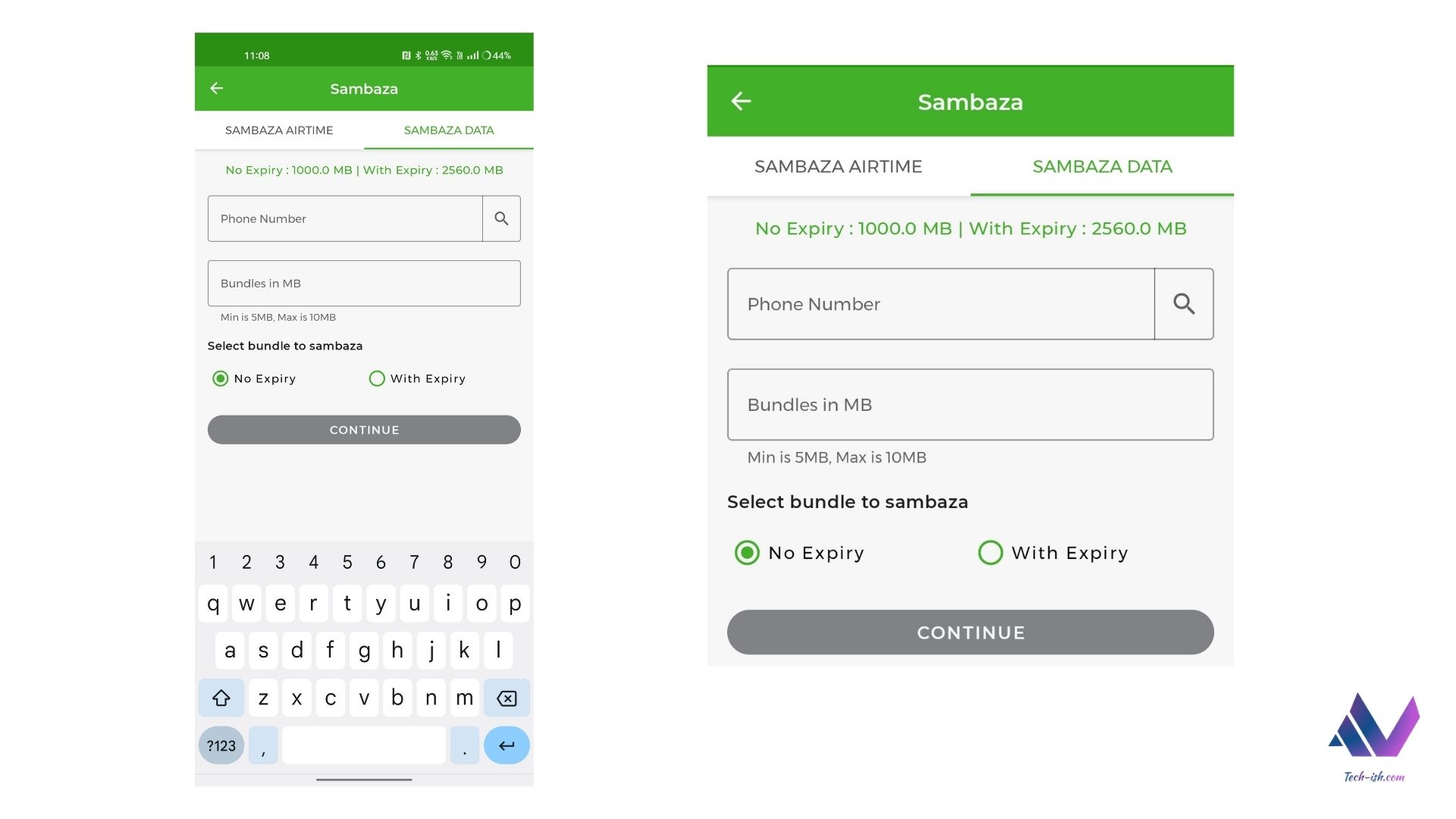
Those under PostPay, like myself, can also not share their Post Pay bundles. However, if you’re under PostPay and you’ve bought other data – that’s not part of your plan – even if you’ve bought it using your PostPay balance, you’ll be able to share it.
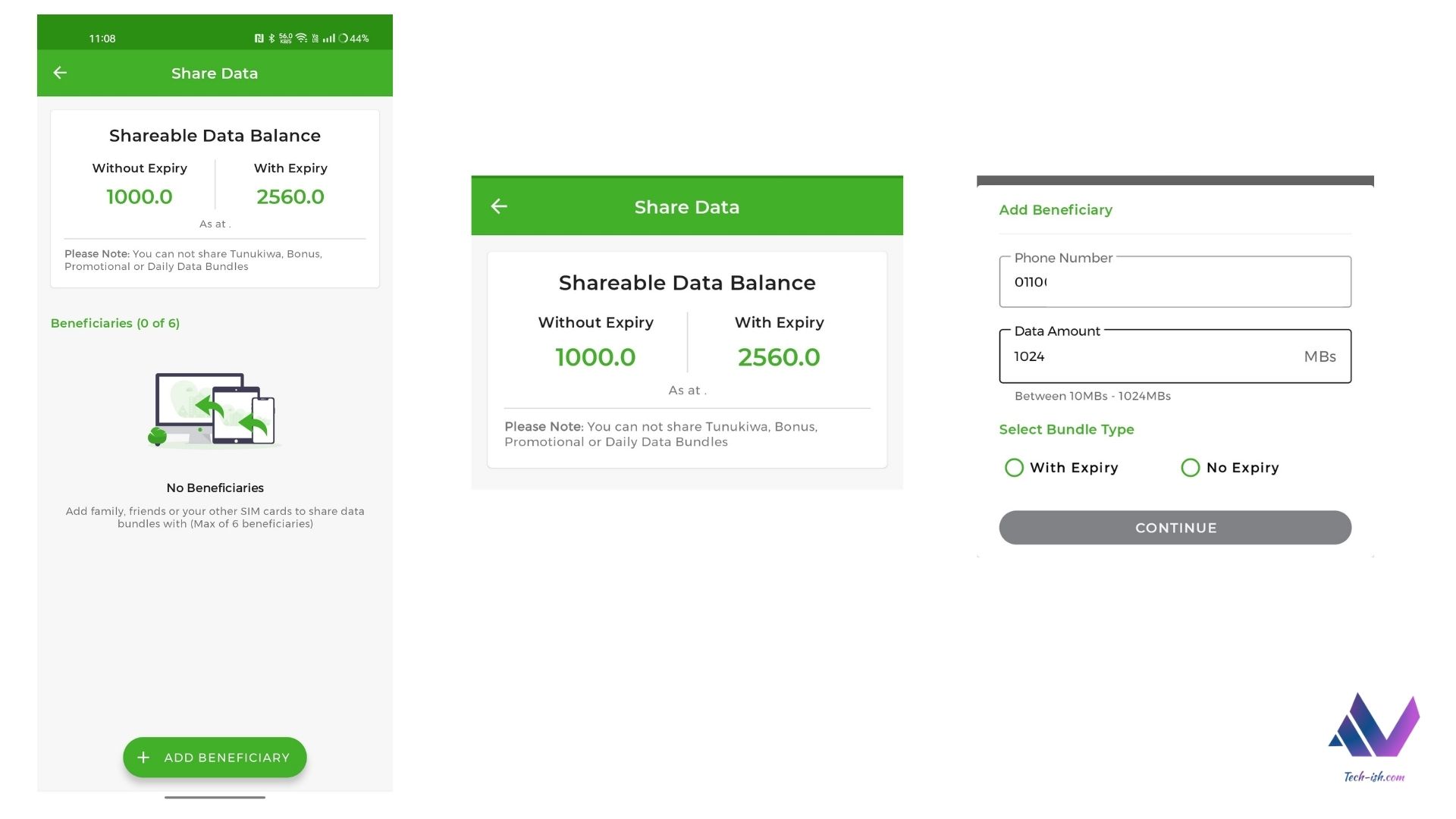
How to share Data with Beneficiaries on mySafaricom App:
- Go to mySafaricom App
- Select ‘Data, Calls, SMS & Airtime’ option
- Select ‘Share Data’ at the bottom
- You will be able to see your Shareable Data Balance
- Click ‘Add Beneficiary’
- Enter/Select Contact with whom you want to share your data
- Enter data amount you wish to share, up to 1024MB
- Choose if you want to share Expiry or Non-Expiry data
- Click Continue
- Enter Service or M-Pesa Pin
- And you’ll get notifications that you’ve allowed your data to be accessed by so and so.
- The beneficiary can now access your data on their device up to the limit set.
This works very different from Sambaza. One, you can share up to 1GB, as opposed to 10MB on Sambaza. Secondly, you’re not sending the person data. Rather, you’re allowing them to access your own data. It’s almost like having your phone hotspot on. But here, the person can be miles away, and all you need to do is give them access to your balance.
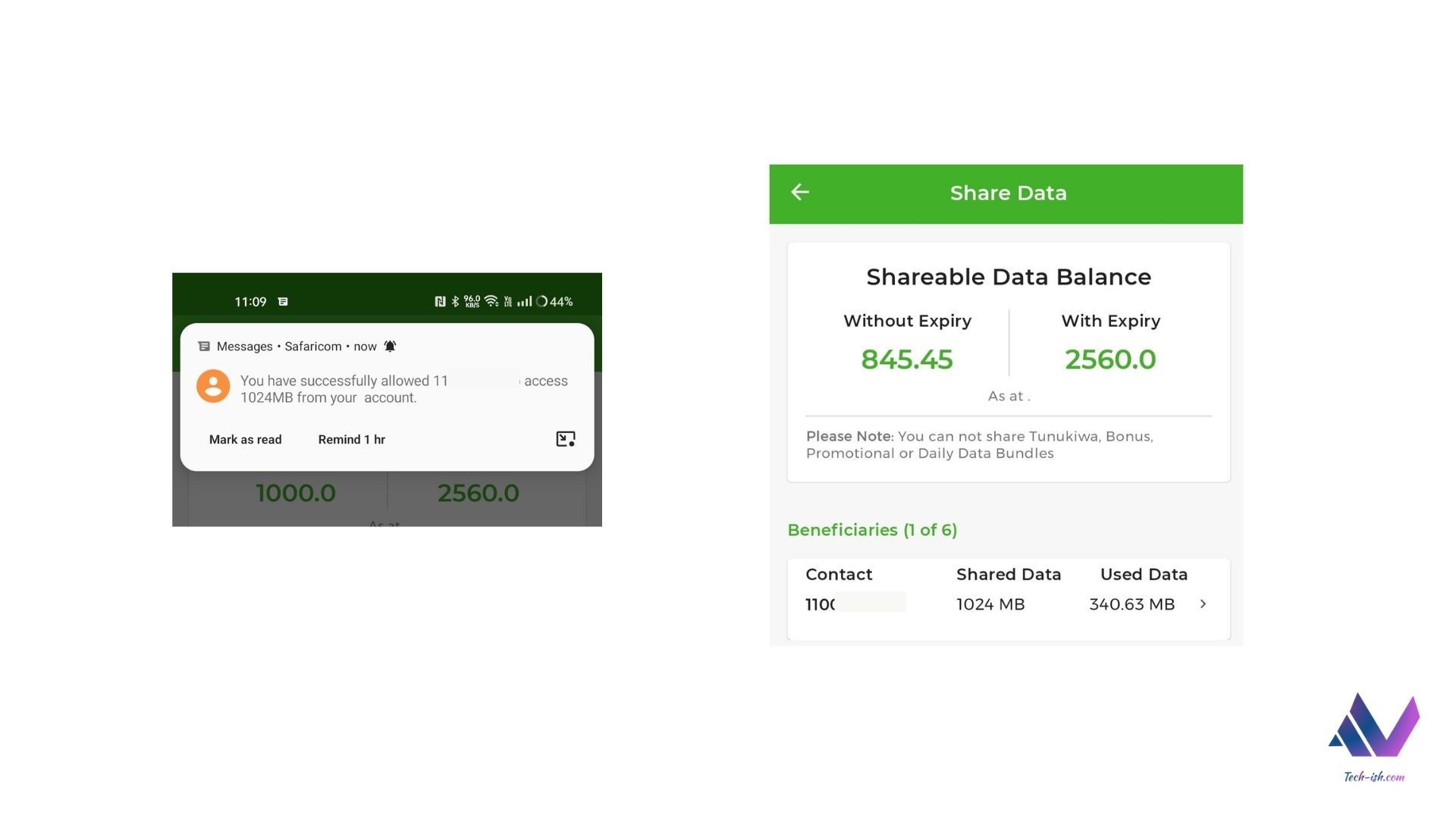
What are the benefits of this feature?
Of course if you have kids, or if you have numerous devices, you can already see how this can help you out. Here are some benefits I can think of right now:
- You can share data with your kids’ through their phones or tablets. Such that they don’t need to buy data every time they need to go online. It’s a good way to set limits, and control their access online. Especially for people who don’t have WiFi at home.
- For people with LTE Tablets, or laptops, you know those devices don’t allow you to dial, or access stuff like Messages. So buying data is always a problem on such devices. Well, with this feature, you can buy data from your phone’s SIM card and share it with the SIM card on your tablet or laptop easily.
Try the feature out. Or if you already do, let me know how good it serves your needs.
I hope Safaricom in the coming future allows unlimited sharing with even one trusted contact. I hope they also allow sharing of Post Pay data. As I had captured in my article on PostPay, there needs to be a way of having one plan cover a whole family.

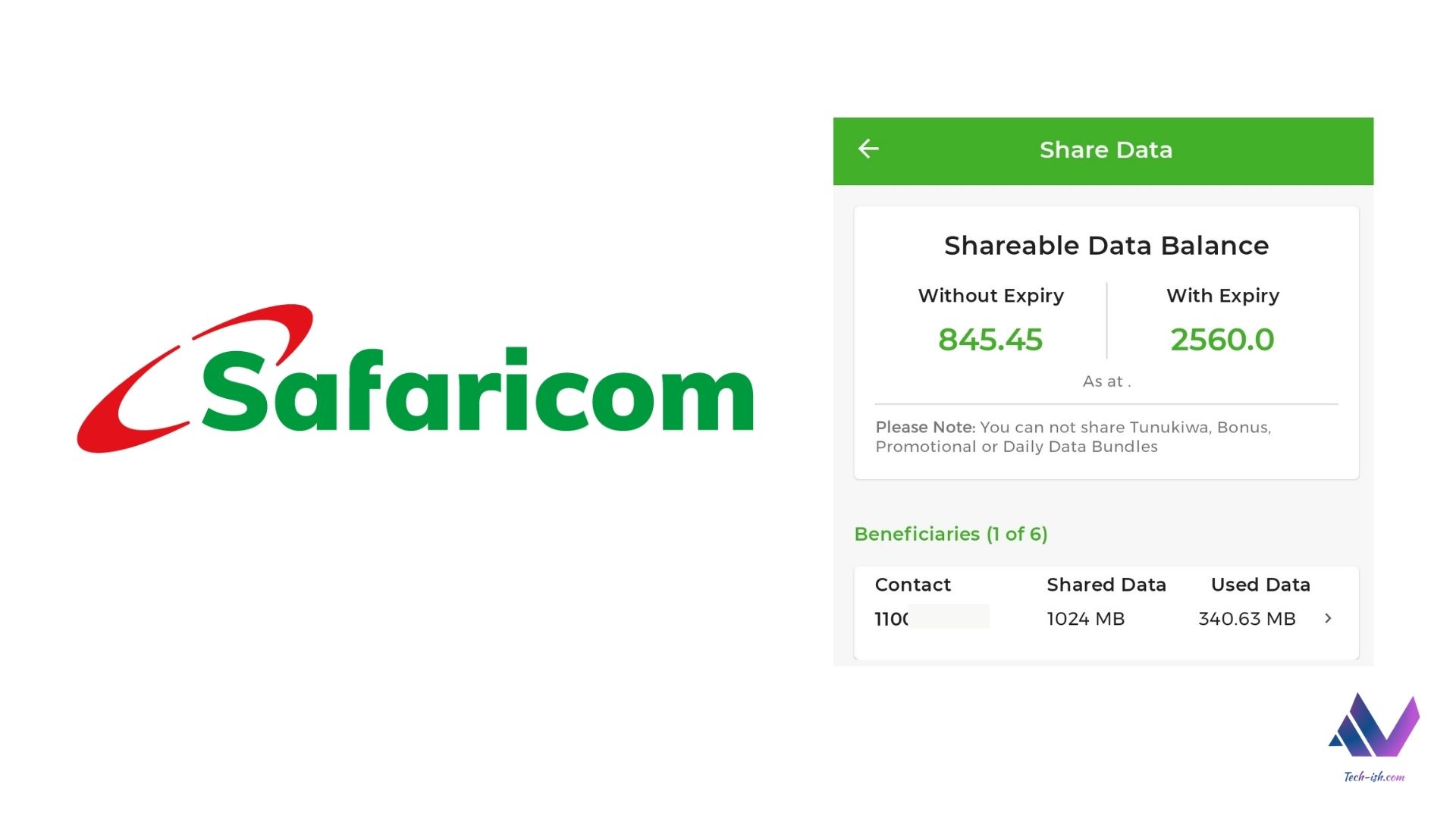



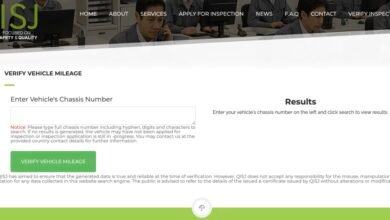
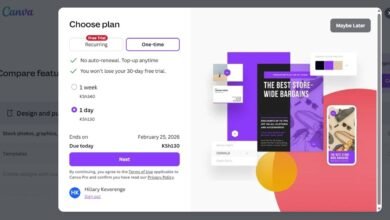

You can share postpaid bundles through the online link/portal.
https://www.safaricom.com/account/usage/data-sharing/activate