M-Pesa is today expanding into new territory as it seeks to become a globally accepted payments solution. Safaricom, has unveiled the long awaited M-Pesa VISA Virtual card that makes it easy to use M-Pesa on global platforms. The virtual card is already accessible via the M-Pesa App.
For a long while now, many Kenyans have been asking for a solution for online payments that works directly with their M-Pesa wallets. Kenya is a world leader in mobile money adoption and use. For many Kenyans, M-Pesa has become the default means of payment and access to money. So it was prudent to find a way for the solution to be acceptable globally. VISA solves that – since it’s a globally accepted payments provider.
In April of 2020, VISA announced they were entering into a partnership with Safaricom to build “products that will support digital payments for M-Pesa customers”. Two years later, the product is finally live and accessible, allowing millions of Kenyans to pay for goods and services on international platforms directly from their M-Pesa balances.
The VISA card only maps your M-Pesa balance. It doesn’t store any money. It also has the same rules or limitations like your M-Pesa account. So, maximum amount per transaction is KES 150,000 and maximum amount per day is KES 300,000.
However, unlike M-Pesa payment options like Lipa na M-Pesa, there are no transaction fees per se. Instead you will be charged a 3.5% forex fee markup (This is normal of bank cards when doing transactions in different currencies). Safaricom says you will get a breakdown of your transaction and charges after using the card on any platform.

How to create M-Pesa Visa Virtual Card:
- Install M-Pesa app if you haven’t yet already.
- Open up and go to the “Grow” tab
- Click on “Global Pay” and Opt in.
- You will receive an SMS from ‘Globalpay’ saying you’ve successfully opted in.
- You will now customise your card colour and image
- After customising how it looks, you get to create the Card finally.
- You will receive an SMS with your card number and its expiry date.
- From the app you will be able to see card number details and the dynamic CVV
- There will also be an option via USSD when you dial *344# and access Lipa na M-Pesa, Global Pay option.

Dynamic CVV:
With normal physical cards, you get a CVV number at the back of the card – which is needed to authenticate payments. This number is very important.
With the M-Pesa VISA Virtual card, there’s a dynamic CVV that changes every 30 minutes. This is to ensure security so that your card cannot be used easily. I believe this also ensures someone must know your M-Pesa PIN to make a transaction with your virtual card. This is because every time you want to make a payment with the card, you will need to launch the M-Pesa app, and authenticate with PIN or biometrics to view the randomly generated CVV.
Safaricom says the dynamic CVV won’t affect repeat payments. For example with a Netflix subscription, you will want it to automatically charge your M-Pesa every month. If the CVV keeps changing, that may be affected. However, once you enable “Repeat Payments” option in the app, your data will be kept and your card will still be charged every month.

How to use the M-Pesa VISA virtual card to make payments:
Well, like any other VISA card, when you’re making a payment online, you will choose the card option and enter your card number, and expiry date. You will then go to the M-Pesa app and check the always-changing three-digit CVV to complete the transaction.
Important things to note with the M-Pesa VISA Card:
- Users can only have one virtual card. Even if you have multiple Safaricom SIM cards registered to your ID, you’ll only be allowed one card.
- The card only works on international platforms. So you can’t use it on say Jumia Kenya, or other local commerce platforms.
- From the app, you can set card limits. This is such that incase of repeat payments, once that ceiling is hit, the card will no longer transact.
- However, you can use it on international platforms with local presence including Netflix, Google Play Store, Apple’s App Store etc. provided their checkout system accepts VISA cards.
- The card expires after 3 years. However, incase you don’t use it, it automatically becomes inactive after 6 months.
M-Pesa VISA card coming to other African Markets:
The M-PESA GlobalPay Visa Virtual Card will gradually be available across other M-PESA markets through the M-PESA Super App under a strategic partnership between M-PESA Africa and Visa. These include Tanzania, the Democratic Republic of Congo, Mozambique, Lesotho and Ghana.
What they said:
Peter Ndegwa, CEO, Safaricom said, “M-PESA has over the past fifteen years evolved from a simple money transfer service to become a robust payment platform and driver of financial inclusion for Kenyans. This has paved the way for numerous innovative services and by partnering with Visa to provide the M-PESA GlobalPay Visa virtual card, we are looking to bridge the gap for our customers who would like to use M-PESA anywhere across the world.”
Corine Mbiaketcha, Vice President and General Manager for East Africa at VISA said, “VISA is committed to expanding the payments ecosystem across Africa by opening up the global marketplace for every single consumer. We are thrilled to collaborate with Safaricom, especially in this era where we are seeing an accelerated switch from traditional cash towards digital spending. By leveraging our vast global network and experience as well as Safaricom’s local know-how and large subscriber base, we are charting a new path for digital payments. We remain optimistic that this partnership will go a long way in opening the global e-commerce market to Kenya’s significant unbanked and underbanked population.”

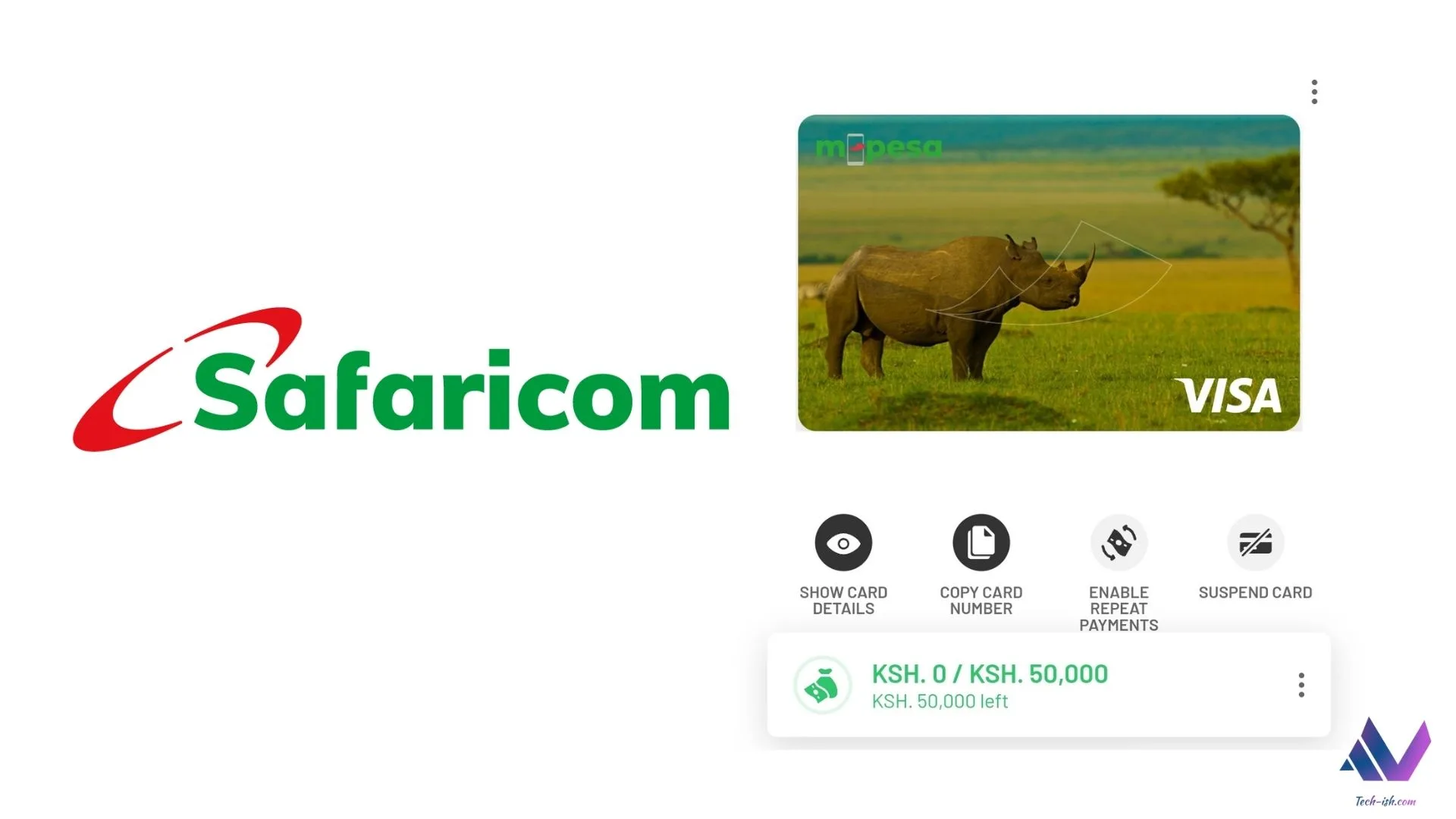





I Tried using mpesa globalpay on AWS(AMAZON WEB SERVICES) and my account got suspended
How to load money in the card
We have had this in Uganda for a while now with Airtel Money and MTN Mobile courtesy of Mastercard and even Showmax has a promo where if you use your Airtel Money Mastercard for payment you get a 90% discount on the different plans available.
We can’t login to the mpesa app unless you insert Sim Card. The problem is when I’m away from Kenya no network available for safaricom what do I do
I have tried to use it to fund an international betting site but imekataa. What could be the problem ?
It doesn’t accept gambling sites or cryptoccrypto c exchange sites
Uninstal whatever version you have and go to the app stores for whatever is latest
Thanks for this. Really needed it.
Me too
I have the latest update of M-Pesa app but unfortunately when I click GROW there’s no option for the CARD. I only see M-SHWARI and KCB M-PESA
Uninstall and install the app from store