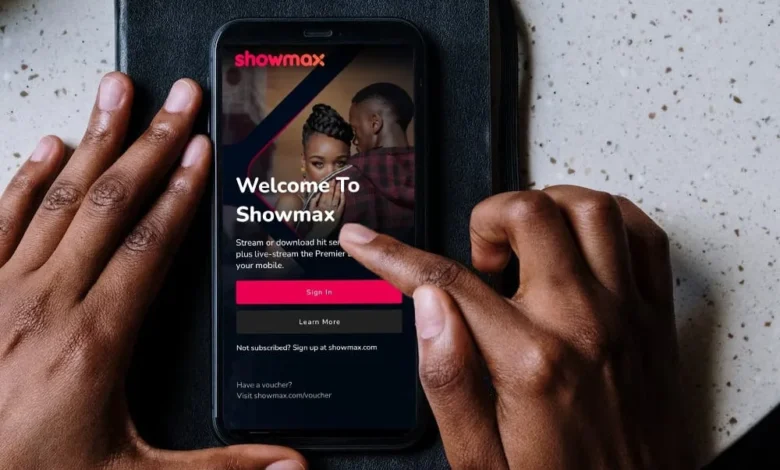
Showmax 2.0 is going live and is a significant milestone in streaming in Africa. This upgraded version of Showmax introduces a revamped user interface, an enriched library, a fresh logo, and exclusive access to Premier League matches on mobile devices only. To stream the Premier League on TV, you must pay for DSTV which is more expensive. But perhaps the most noteworthy aspect of Showmax 2.0 is the affordable pricing, making it a highly attractive option for viewers across the continent.
The New Pricing for Showmax in Kenya is as follows:
| PLAN | MONTHLY PRICE (KES) |
|---|---|
| Entertainment Mobile | 300 |
| Premier League (mobile) | 500 |
| Entertainment (all devices) | 650 |
| Entertainment Mobile + Premier League (mobile) | 700 |
| Entertainment (all devices) + Premier League (mobile) | 1000 |
Payment options:
Showmax 2.0 supports multiple payment methods, including:
- Visa and Mastercard credit and debit cards
- DStv Add to Bill – Where DStv subscribers can add Showmax to their account at a reduced cost or no extra cost for Premium subs.
- Vouchers
- M-Pesa Prompt on App
- M-Pesa via USSD
Showmax COO Joe Heshu emphasizes the company’s dedication to improving customer experience across Kenya, from Nairobi to Mombasa. In line with this, Showmax has partnered with Safaricom to integrate M-Pesa payments, initially via USSD and directly in-app. This collaboration is part of Showmax’s broader strategy to build the largest payment network in Africa with its joint venture partner, Moment.
Paying for Showmax with M-Pesa:
M-Pesa Pop-up Prompt:
M-Pesa payment option is only available in Kenya. Here’s how to pay via the usual prompt method Kenyans were used to before Showmax 2.0:
- Visit the Showmax website and select sign up.
- Select your preferred plan.
- Select “See more payment options.”
- Select the once off payment option.
- M-Pesa as a payment method will be displayed.
- Enter your M-PESA Mobile number for the payment.
- Enter your M-PESA PIN and approve the transaction.
USSD Dialing Code:
Paying for Showmax using USSD is straightforward. Here’s how:
- Dial *375#
- Pick a Showmax plan
- Confirm the purchase
- Insert your M-Pesa PIN
- Upon payment success, you will receive an SMS containing the Showmax subscription voucher code.
- Sign in OR create your Showmax account on Showmax.com
- Copy and paste or manually enter the Showmax voucher code received via SMS in the redeem voucher box to activate your Showmax subscription
- Once successful, your Showmax subscription will be activated.
Having M-Pesa payment option is an important part of getting Kenyans to pay for a service. Companies like Netflix who are yet to properly embrace M-Pesa payments have it rough in acquiring subscribers. Showmax has always done it, and it is encouraging that they have kept the option even with the updated platform.






