
One common annoyance for people working from home is having their internet cut whenever there’s a power blackout. And Kenya Power has been on a roll with power blackouts recently. However, I’ve discovered a way to stay connected to my Safaricom Home Fibre subscription even during these frustrating times. Here’s how you can keep your online life uninterrupted, regardless of the power situation.
The key to maintaining an internet connection during a blackout lies in understanding the technology behind Safaricom’s Home Fibre. Fibre optics technology transmits data via light, not electricity. This means that the transmission of internet signals remains unaffected by power outages.
Safaricom has implemented robust power backup solutions within its network infrastructure. The critical equipment, mainly at the stations, is equipped with power backup systems. This ensures they stay online even when there’s a power interruption from Kenya Power.
Powering Your Router at Home
The challenge then shifts to keeping your home router powered. The router’s power adapter is rated for 240V – 50/60Hz 0.5A input, while providing 12V/1.5A output to power the router. The solution is to use a power backup system at home that can deliver at least 1.5A at 12V, equating to 18W. That’s the hack. Finding something that can give the router 1.5A at 12V continuously. Provided this is achieved, the router will power on, and you will continue to access internet.
A few months ago, I received the EcoFlow River 2 Portable Power Station. This handy, portable unit can power my devices through any blackout for hours. It features an AC socket that accommodates 2 or 3-pin plugs, allowing me to connect an extension cable and power multiple devices, as long as they don’t exceed the station’s 300W maximum output.
Thanks to the EcoFlow River 2, I can keep my devices and my Safaricom home fibre running seamlessly. The power station’s 256Wh capacity has allowed me to power my router for over 8 hours continuously, keeping my devices charged and my internet connection active.
Alternatives and Calculations
If you don’t have a power station like the EcoFlow River 2, a powerful power bank can serve as an alternative. To power the Safaricom router, the power bank should be capable of delivering at least 1.5A at 12V. You may need a 3-pin plug or a generic USB to DC Pin cable if your power bank only has USB outputs.
For instance, with a 10000mAh power bank capable of delivering 1.5A at 12V, you could theoretically power your Safaricom router for around 2 hours.
So, with a bit of preparation and the right equipment, power blackouts don’t have to mean internet blackouts. Whether you choose a portable power station or a robust power bank, staying connected is entirely possible even when Kenya Power Company throws a curveball with their frequent power interruptions.
Discover more from Techish Kenya
Subscribe to get the latest posts sent to your email.

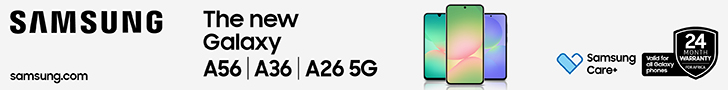




Quote: “Fibre optics technology transmits data via light, not electricity. This means that the transmission of internet signals remains unaffected by power outages.”
Whoever wrote this is definitely a very ignorant person quick to advertise the backup system. First of all, is the writer implying that this fibre optic harnesses energy from natural light? Secondly, is this writer aware that you have internet amid power outage because Safaricom itself has invested in power backup for their masts?
This kind of ignorance is bad for such a website. Do a little research and at least get to know how things work. Just because fibre uses light does not mean it doesn’t use power to generate the laser light and boost it consequently when need be.
Literally paragraph 3 of the article. Kenyans and acting wise online.